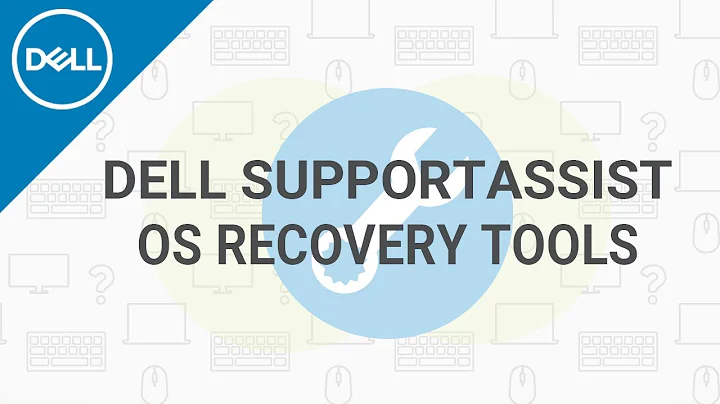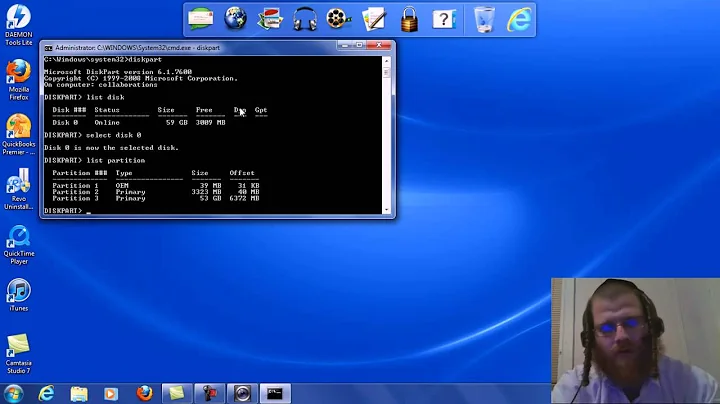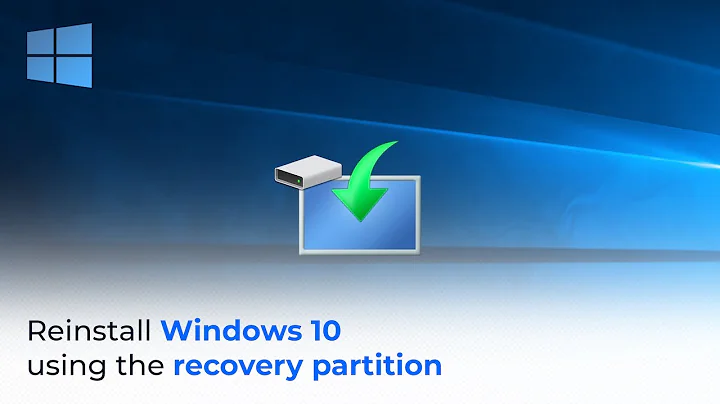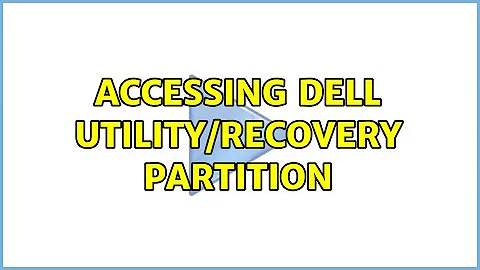Accessing Dell Utility/Recovery Partition
Solution 1
I did some digging and found the answer to my question here:
http://tp0x45.blogspot.com/2008/04/solved-system-restore-dsr-fix-dell.html
Solution 2
The splash screen is the Dell logo with a loading bar. If it's been disabled, you'll see a listing of your system specs (RAM, CPU, drives, etc).
During that time, press Ctrl+F11
If it doesn't appear, you might not have the PC Restore feature and will have to use the CDs that came with your laptop.
[edit]: Your laptop's manual can be found here. Jump to page 84.
Related videos on Youtube
theycallmemorty
Updated on September 17, 2022Comments
-
theycallmemorty over 1 year
I'm having trouble accessing the Dell Utility/Recovery Partition.
I've seen all kinds of articles online that tell me to press some magic key combo when I see the Dell splash screen, but I never see the Dell splash screen. Just the initial boot screen and then straight to the Windows XP screen.
I know the Dell partition is there because I saw it when I attempted to reinstall windows.
What is the easiest way for me to boot from the Dell Partition so I can re-image the machine back to factory defaults?
-
 Force Flow over 13 yearsWhat model is your Dell?
Force Flow over 13 yearsWhat model is your Dell?
-
-
theycallmemorty over 13 yearsAfter some further investigation, the steps outlined above were not working because the Master Boot Record had changed and did not know about the Dell Recovery Partition. I had to burn a CD and boot from it in order to repair the partition and gain access to the Dell Recovery software.