"Multi-monitor feature not enabled" message appears when booting a new computer
More than likely you have connected your monitor to the onboard graphics connector which is disabled by default when there is a secondary video adapter installed. You need to use one of the outputs on your Nvidia card labeled 1 (Green) in the image below.
If you you not have the proper video cable you will need to get one.
Related videos on Youtube
user544438
Updated on September 18, 2022Comments
-
user544438 almost 2 years
Recently I bought a new computer. As soon as I got home, I eagerly set it up and powered it on, but the only thing it displays visually on my monitor is an odd message I've never seen before, "Multi-monitor feature not enabled".
My computer is a Dell Inspiron 3650 Desktop Computer with a Core i5 6400 processor and a NVIDIA GeForce GT 730 graphics card.
The main problem is that I haven't booted into the actual OS, I've only powered it on. It refuses to boot properly, and I can't access anything, let alone boot normally into my computer. It just says, when I power it on, "Multi-Monitor feature not enabled" when I'm not even running dual monitors, when I've never booted into the system to begin with. I've tried all the ports, and only one of the HDMI ports successfully transmits a signal to my monitor.
Do you have any ideas about how to fix this?
-
 Moab over 8 yearsWe need more information to help you, Make and Model of pc would help.
Moab over 8 yearsWe need more information to help you, Make and Model of pc would help. -
 Moab over 8 yearsPossible Duplicate..superuser.com/questions/1017981/…
Moab over 8 yearsPossible Duplicate..superuser.com/questions/1017981/… -
user544438 over 8 yearsits a "Dell Inspiron 3000 Desktop Computer" with a i5 6400 processor and a NVIDIA GeForce GT 730 graphics card. The main problem is, is that I haven't booted into the actual OS. I've only powered it on. It refuses to boot properly, and will only display a message concerning the multi monitor feature not being enabled.
-
 Moab over 8 yearsHow many video connectors on the back? There are over 17 3000 series Dell's, what specific model?
Moab over 8 yearsHow many video connectors on the back? There are over 17 3000 series Dell's, what specific model? -
user544438 over 8 yearsHere is a link to it dell.com/us/p/inspiron-3650-desktop/…
-
 Moab over 8 yearsYou have multiple video outputs on the back, which one did you use?, use one on the nvidia card.Please answer all the questions
Moab over 8 yearsYou have multiple video outputs on the back, which one did you use?, use one on the nvidia card.Please answer all the questions -
user544438 over 8 yearsI tried all the ports, even the one on the nvida card. No luck with the Nivida card HDMI port, only the standard one by default.
-
 Moab over 8 yearsI suppose you will have to call Dell support....Double check the settings in the bios, if there is a "load defaults" setting try that.
Moab over 8 yearsI suppose you will have to call Dell support....Double check the settings in the bios, if there is a "load defaults" setting try that. -
user544438 over 8 yearsScary thing is, I can't enter bios. none of the proper trouble shooting methods are applicable because I can't do anything period. My PC just powers on, shows no signs of "booting", and then the message displays. I certainly will give dell a call.
-
 Moab over 8 yearsBang head here>>>>>X
Moab over 8 yearsBang head here>>>>>X -
 Moab over 8 yearsUnfortunately you will get India support because it is an Inspiron.....uhg...they are idiots that read from a screen, if they give too much trouble ask to escalate the issue to someone who speaks fluent english with no accent, seriously.
Moab over 8 yearsUnfortunately you will get India support because it is an Inspiron.....uhg...they are idiots that read from a screen, if they give too much trouble ask to escalate the issue to someone who speaks fluent english with no accent, seriously. -
user544438 over 8 yearsThank you so much man. You made my day brighter. I did some more extensive research on what you mentioned about me most likely having my monitor connected to the wrong port. It was 3 things. 1, the wrong port. 2, I needed to use my graphics card.... and 3... I simply thought I could swap ports while the PC was on like I could with my other ones. I simply powered it up back on with the HDMI port on my card and it worked. Thanks for the tips. Couldn't have figured out where to start without you man.
-

![Mẹo Sửa Lỗi Máy Tính Bật Không Lên Hiện No signal mà Máy Tính Vẫn Chạy [ card hình ]](https://i.ytimg.com/vi/En6tNtCjYOs/hqdefault.jpg?sqp=-oaymwEcCOADEI4CSFXyq4qpAw4IARUAAIhCGAFwAcABBg==&rs=AOn4CLAxXYVLQJ1cb4JKUCpOpYuGKdI3_Q)



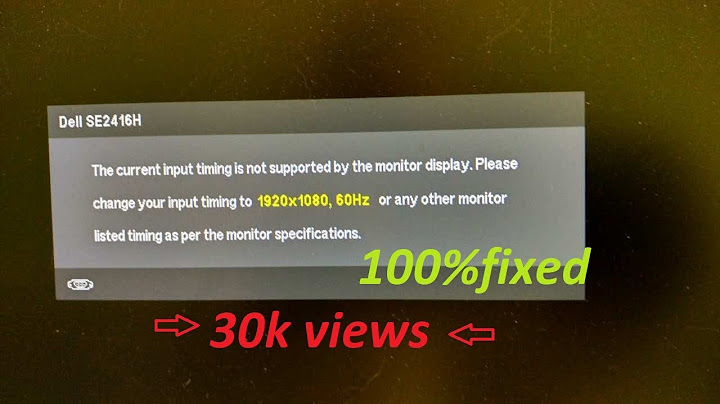
![FIX: Windows 10 Not Detecting Second Monitor [Quick Tutorial]](https://i.ytimg.com/vi/VI85Qfq41Hk/hqdefault.jpg?sqp=-oaymwEcCOADEI4CSFXyq4qpAw4IARUAAIhCGAFwAcABBg==&rs=AOn4CLAvmH6Uqi0qlvPdb1aElGnMPPSWOA)