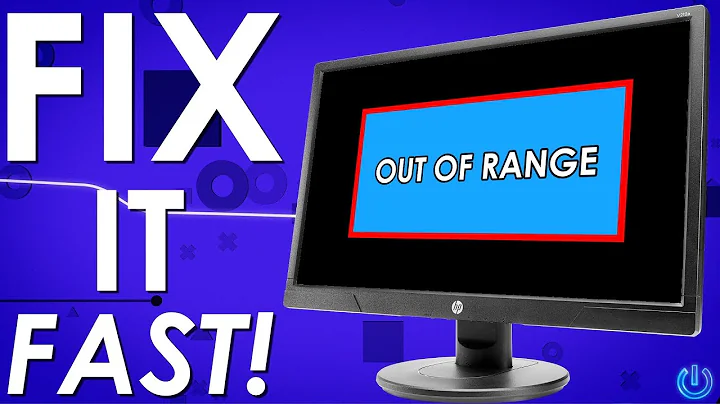Windows 10 PC display is out of range on boot
Figured it out, althought by chance mostly
While Windows is booting (i.e. during the splash screen), reset the computer. Don't force power off, press the reset button. There's a difference it seems
You should get a screen asking if you want to get advanced repair options. Use a keyboard and select that.
Go to Troubleshoot, then Advanced Options, then Startup Settings, then press restart, and your computer should restart
When it restart, you should see a screen with different options, much like the old boot menus. You can select low resolution mode, but that didn't work for me. Safe mode is still there, thankfully. I was finally able to get it to work!
Related videos on Youtube
9a3eedi
Updated on September 18, 2022Comments
-
9a3eedi over 1 year
I've been attempting to set up backlight strobing for my monitor on my Windows 10 desktop PC. The instructions told me to reboot at some point, so I did. Now, Windows boots, but I cannot see anything on the screen. I cannot plug in another monitor
Normally on other versions of Windows I would boot into Safe Mode and try again, but with Windows 10 this seems to be impossible. Pressing F8 before booting does not work. I also tried to use a recovery USB disk, but there doesn't seem to be an option for booting into safe mode. I tried following the instructions here: https://www.tenforums.com/tutorials/22455-f8-advanced-boot-options-enable-disable-windows-10-a.html to enable the boot menu, but that doesn't work and I get an error that says that the boot configuration data store could not be found. I think I need to specify a drive ID, but I'm not sure how. The help text doesn't seem to explain it.
I also tried:
- Disabling UEFI and fast boot settings from the BIOS.... though I don't think it was enabled in the first place...
- Startup repair from the USB recovery drive. It doesn't see anything wrong.
- Force shutting down the PC more than 3 times. That doesn't force the boot menu to appear.
Other websites and forums seem to suggest that the only way out of this is to reformat. I refuse to consider that a solution, there has to be a better way.