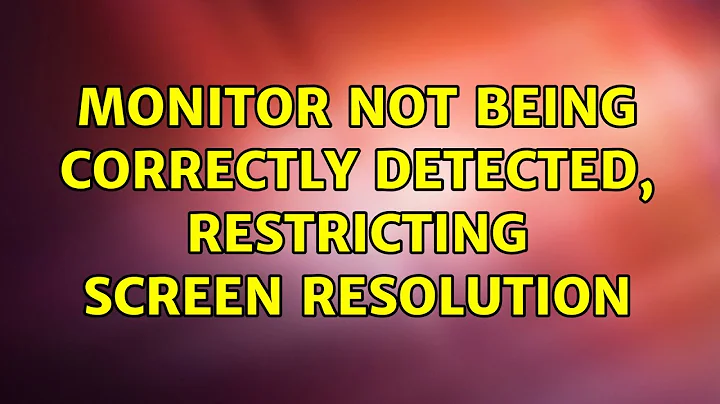Monitor not being correctly detected, restricting screen resolution
Richard, xrandr prompted the same to me after upgrading to 12.10. I could solve this issue through removing my previously installed proprietary graphics driver ...
sudo apt-get remove --purge fglrx fglrx_* fglrx-amdcccle* fglrx-dev* xorg-driver-fglrx
... and using the default open-source driver.
sudo apt-get remove --purge xserver-xorg-video-ati xserver-xorg-video-radeon sudo apt-get install xserver-xorg-video-ati sudo apt-get install --reinstall libgl1-mesa-glx libgl1-mesa-dri xserver-xorg-core sudo mv /etc/X11/xorg.conf /etc/X11/xorg.conf.bak
(source: http://wiki.cchtml.com/index.php/Ubuntu_Lucid_Installation_Guide#Removing_the_Driver)
Wish you great success, too.
Related videos on Youtube
Richard
Updated on September 18, 2022Comments
-
Richard over 1 year
I have just updated to 12.04 and I have only one choice of screen resolution now, and it is incorrect (1024x768). I believe the correct resolution for my display is 1366 x 768. It is on an Acer Aspire 5338 with Intel GMA 4500M graphics.
In the Diplays window, it is detecting my display as simply 'Laptop'. When I first restarted after the upgrade the screen was scrambled, so I had to restart in recovery mode and select 'Run in failsafe graphic mode', which solved the scrambled screen problem.
Running the command
xrandrgives:xrandr: Failed to get size of gamma for output default Screen 0: minimum 1024 x 768, current 1024 x 768 maximum 1024 x 768 default connected 1024x768+0+0 0mm x 0mm 1024x768 0.0*In System Details, it is reporting the following:
Graphics: VESA Intel(r) Cantiga
Graphics Driver: VESA Intel(r) Cantiga Graphics
Experience: StandardAny help would be gratefully received as it is driving me mad trying to resolve it.