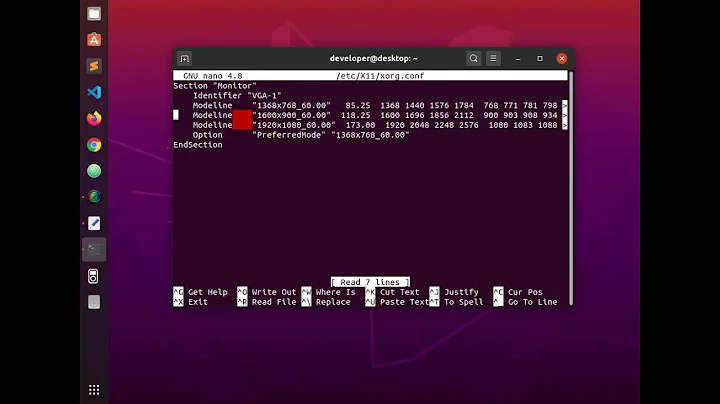Ubuntu 12.04 stopped recognizing my BenQ monitor and reduced resolution to 1024x768
You can try to get the edid data from your monitor. This can be done with the get-edid command
$ sudo apt-get install read-edid
$ get-edid | parse-edid
Did you change your video cable? Some old vga cables do not have the data wire (a wire not used to transmit video signals, but only to interchange data between the computer and the monitor). Maybe that wire got broken if somebody pulled strong from the cable.
You can try to change your video cable, too.
Related videos on Youtube
Gtu
I'm a data scientist working at Schmiede.ONE. I obtained my PhD in computational science from the University of Amsterdam in December 2017.
Updated on September 18, 2022Comments
-
Gtu over 1 year
A few days ago I installed Ubuntu 12.04 32bit Desktop. It recognized my hardware without a problem (at least that I know of) and all worked fine. I left my system running (it is at work) through the night because it is also working as a database server and when I came today to work the resolution was
1024x768(the monitor recommends1920x1080) even though in theDisplaysection of theSystem Settingsit was recognized asBenQ, and no higher resolution was offered. After a restart, the monitor name changed fromBenQtoUnknown. This is a desktop computer. I also installedgtk-redshiftandf.lux.I checked
Additional Driversto see if there is something I can install but it didn't find anything. I tried to Google it but I didn't find anything about a monitor stopping being recognized after it was already working. I did enable some PPAs yesterday, namelywebupd8,mozillateam/thunderbird-stableand some other, and I also followed the instructions to patch theNotifyOSDto be more friendly:sudo add-apt-repository ppa:caffeine-developers/ppa sudo add-apt-repository ppa:leolik/leolik sudo apt-get update sudo apt-get upgrade sudo apt-get install libnotify-bin pkill notify-osd sudo add-apt-repository ppa:nilarimogard/webupd8 sudo apt-get update sudo apt-get install notifyosdconfigI now purged both
caffeine-developersandleolikPPAs in the hope it will help, but no change. Has there been a change in the packages that could introduce this problem? Any help will be very appreciated :-)Omri
-
Gtu almost 12 yearsThanks for the quick answer :) Just before reading the answer I realized that the embarrassing solution is that the cable wasn't connected all the way, and as a result Ubuntu stopped getting the data for the screen. I guess this is a good lesson to check before posting. I didn't know it can have this effect...