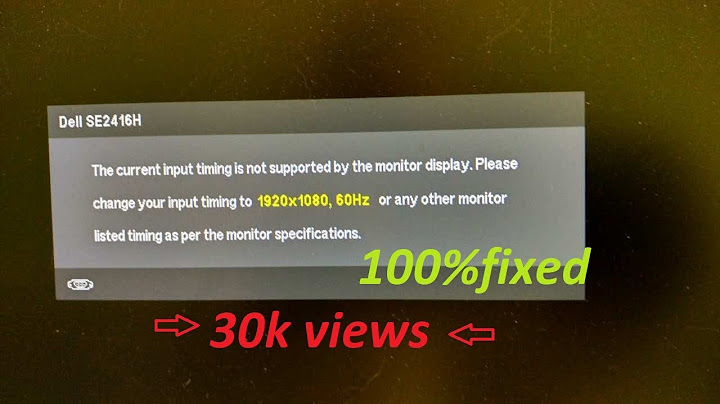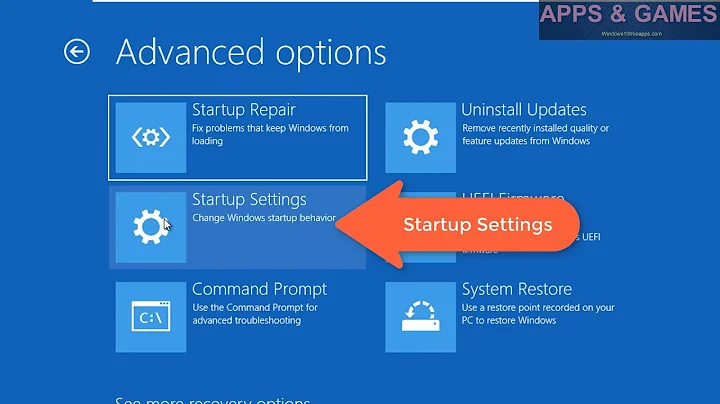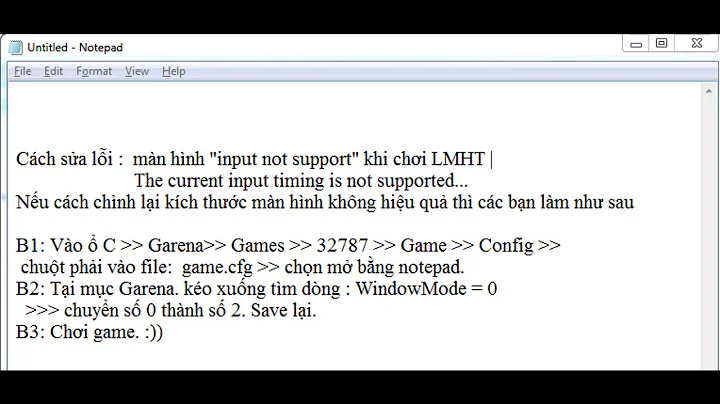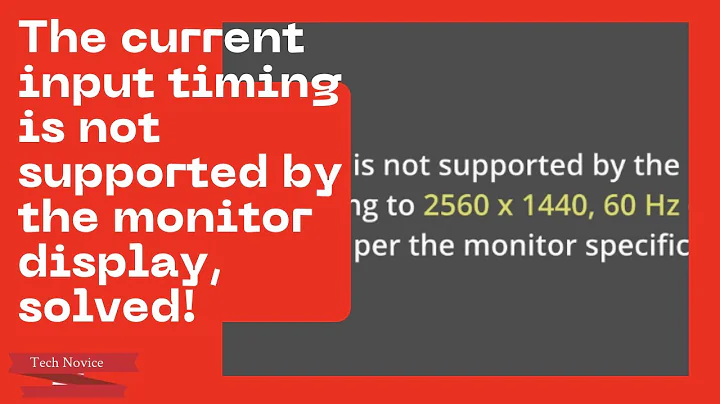"The current input timing is not supported.."
I believe I have a temporary fix but it is definitely not the best one for the wakeup problem. The boot resolution problem sounds like maybe an issue with GRUB - I'll do a bit more research and edit my answer if I find anything.
My wakeup 'fix':
Find out what output your monitor is on, by running xrandr. My very old laptop outputs:
Screen 0: minimum 8 x 8, current 1280 x 800, maximum 32767 x 32767
LVDS1 connected 1280x800+0+0 (normal left inverted right x axis y axis) 303mm x 190mm
1280x800 60.00*+
1024x768 60.00
800x600 60.32 56.25
640x480 59.94
DVI1 disconnected (normal left inverted right x axis y axis)
TV1 disconnected (normal left inverted right x axis y axis)
VGA1 disconnected (normal left inverted right x axis y axis)
VIRTUAL1 disconnected (normal left inverted right x axis y axis)
Yours is more likely to be something like 'VGA1' or 'DVI1', but the names vary with graphics chipset. My Desktop's first monitor has an nvidia card and it's on an input labeled DVI-I-0. In any case, find which monitor is yours. In my case, it's LVDS1.
Find your monitor's resolution in the list of modes (mine's 1280x800). Try setting your monitor to that mode; if your monitor doesn't say 'unsupported mode' or go to a crappy looking picture, you're good to continue. Here's the command for setting the mode (again, replace these parts with your monitor's):
xrandr --output LVDS1 --mode 1280x800
Next if it worked, make a file called /usr/lib/pm-utils/sleep.d/95vidmodewakeup and add something like this to set the output video mode for your monitor.
#! /bin/sh
case "$1" in
resume)
xrandr --output LVDS1 --mode 1280x800
esac
Save it (you'll need to be root), and then make it executable:
chmod +x /usr/lib/pm-utils/sleep.d/95vidmodewakeup
If I am correct, this should set your monitor to the correct video mode when you wake up from sleep.
Also, you may want to check your monitor cables if you haven't. It's possible there's a break or other problem causing the monitor to fail to report it's EDID (basically its capabilities and supported resolutions) to your computer. I've had KVM switches that weren't wired properly that did this, too. I am not certain if DVI cables (or displayport/HDMI) operate this way, but back in the day of VGA I sometimes ran into issues with this. I still use VGA (and a 20 year old Sony Trinitron CRT) on one of my computers, but it's not had this problem yet. I suspect DVI and other digital connectors communicate EDID similarly.
Related videos on Youtube
Z29mdXF1cnNlbGYK
Updated on September 18, 2022Comments
-
Z29mdXF1cnNlbGYK over 1 year
I recently had the PSU changed on my dell inspiron 545, and now whenever I boot up I get the following message: "The current input timing is not supported by the monitor display. Please change your input timing to 1920x1080@60ghz or any other monitor listed timing as per the monitor specifications"
Also, the monitor (Dell S2409W) goes into power saving after a few minutes of inactivity and it's impossible to get it out of it without holding the power button down until the computer shuts down. Any ideas on what to do?
-
 Wyatt Ward over 8 yearsDumb comment used to be here... ignore that. Can you connect another monitor and get in that way? If not, what OS? I know ways to get it done in Linux, and even in windows if you have another computer available. Could also be that your graphics chipset failed or if you have a dedicated card that it's not plugged into your PSU properly.
Wyatt Ward over 8 yearsDumb comment used to be here... ignore that. Can you connect another monitor and get in that way? If not, what OS? I know ways to get it done in Linux, and even in windows if you have another computer available. Could also be that your graphics chipset failed or if you have a dedicated card that it's not plugged into your PSU properly. -
Z29mdXF1cnNlbGYK over 8 yearsThanks for the response. I tried with another monitor (another dell monitor) and it didn't work. It's running Ubuntu.
-
 Wyatt Ward over 8 yearshm. I have an ancient ASCII RS-232 terminal for just these occasions... But have you tried ctrl+alt+F1 to get into a TTY prompt? Also, at any point in the boot process is an image displayed (including at the BIOS)?
Wyatt Ward over 8 yearshm. I have an ancient ASCII RS-232 terminal for just these occasions... But have you tried ctrl+alt+F1 to get into a TTY prompt? Also, at any point in the boot process is an image displayed (including at the BIOS)? -
Z29mdXF1cnNlbGYK over 8 yearsWhen I boot up the screen shows the message I described in my post ("The current input...."). The message stays on the screen for ~10 seconds while the computer boots up in the background. I then get my normal Ubuntu login, and everything looks fine (but I still have the problem of the monitor going into power saving mode).
-
-
Z29mdXF1cnNlbGYK over 8 yearsHi. Thanks for such a comprehensive answer. I fixed the problem. I needed an adapter for the VGA cable that connects my computer to the monitor. Once I put that on, everything started working again.
-
 Wyatt Ward over 8 yearsSweet! Glad you got it working.
Wyatt Ward over 8 yearsSweet! Glad you got it working.