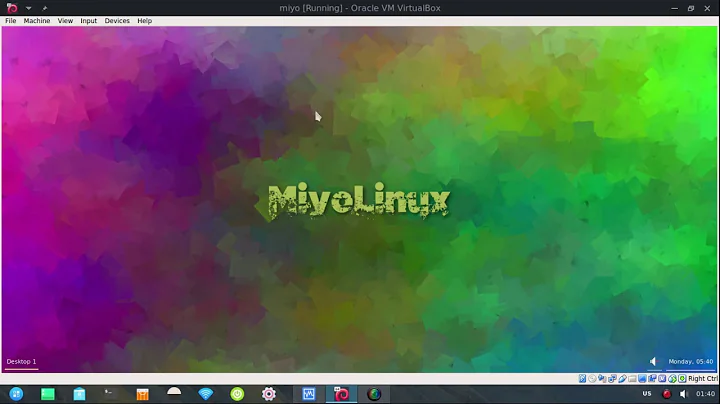Startx not automatically running on reboot
The Gui is loaded by systemd, when the init system is systemd, this is the case of Ubuntu
Here is a nice answer about the subject
systemctl get-default permit to see what target is set for the startup either multi-user.target or graphical.target
To enable x at startup time you can use:
sudo systemctl enable graphical.target --force
sudo systemctl set-default graphical.target
And to disable it
sudo systemctl enable multi-user.target --force
sudo systemctl set-default multi-user.target
Note that /etc/X11/default-display-manager contain the default used display manager (this file is not required tho)
Also find here how to setup the default display manager, this is required as well
For a detailed answer more information about the setup are required (what desktop are you using kde/gnome what dm are using lightdm/sddm etc)
Related videos on Youtube
APorter1031
Updated on September 18, 2022Comments
-
 APorter1031 almost 2 years
APorter1031 almost 2 yearsWhen starting up by machine, I am prompted with a terminal asking me to login, rather than the nice GUI that I am use to. When I login in, I am able to run
startxand everything works smoothly.I added the following to my
~/zprofilebut it only ran once I was logged in.if [[ ! $DISPLAY && $XDG_VTNR -eq 1 ]]; then startx fiHow can I get the login screen that I am use to, to appear again?
-
smw about 5 yearsWhat Ubuntu version? What is the output of
systemctl get-defaultandcat /etc/X11/default-display-manager? -
 APorter1031 about 5 years@steeldriver Version:
APorter1031 about 5 years@steeldriver Version:Ubuntu 18.04.2 LTS x86_64and systemctl output:graphical.target
-