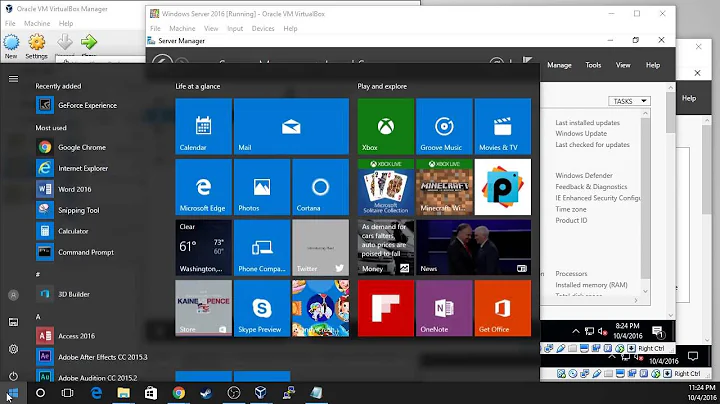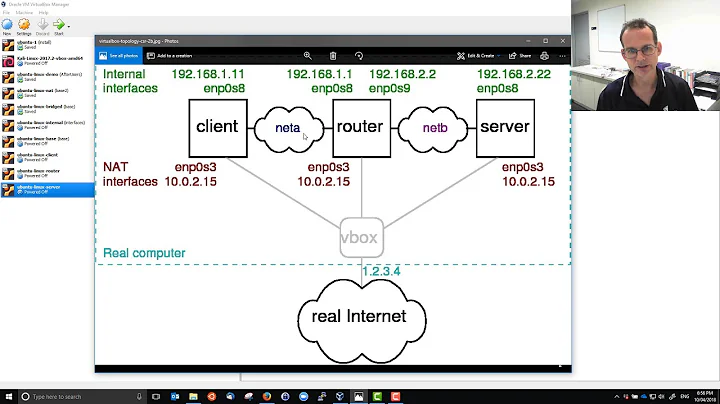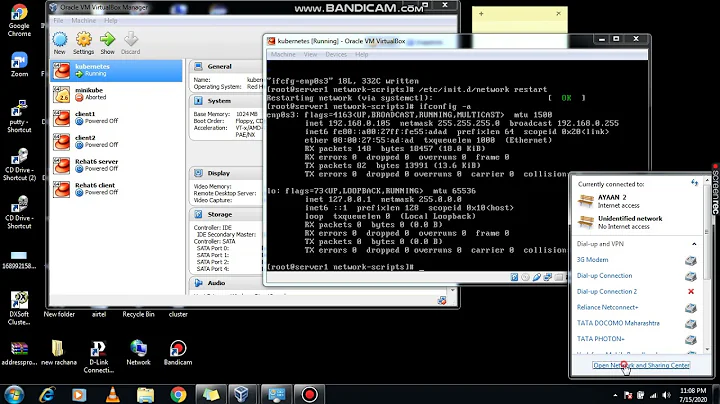Accessing Internet from VirtualBox in Fedora
You will have to configure your Virtual Machine to use "NAT Networking", as explained in the VirtualBox User Documentation
If all you want is to browse the Web, download files and view e-mail inside the guest, then this default mode should be sufficient for you, and you can safely skip the rest of this section. Please note that there are certain limitations when using Windows file sharing (see the section called “NAT limitations” for details).
And:
A virtual machine with NAT enabled acts much like a real computer that connects to the Internet through a router
So, basically, using NAT mode and letting your virtualized Fedora OS determine its network settings automatically (by using DHCP), you should be set and your Fedora should be able to reach the outside world through the VirtualBox adapter.
Related videos on Youtube
Asif Alam
Updated on September 17, 2022Comments
-
 Asif Alam almost 2 years
Asif Alam almost 2 yearsWhat procedures are there in connecting to the Internet from inside the VirtualBox virtualized with the Fedora OS? I'm using Windows 7 OS from which I'm running this virtualization.
-
 Asif Alam over 13 yearsThanks for the response. i will check it out and get back to you.
Asif Alam over 13 yearsThanks for the response. i will check it out and get back to you. -
Linker3000 over 13 yearsNAT mode is certainly the easiest way - it usually 'just works'