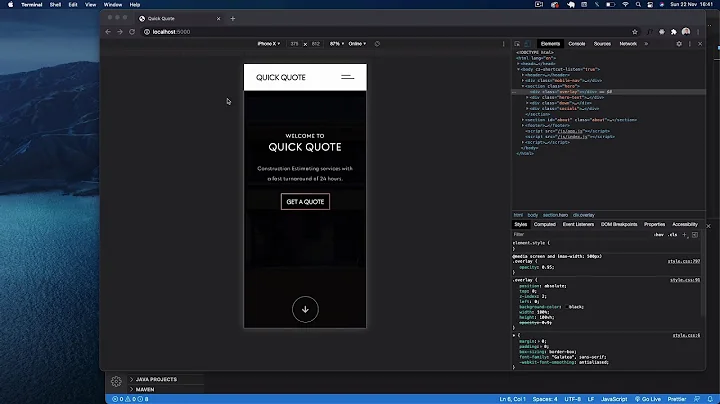Accessing localhost on IIS7 from another computer on the network
Solution 1
As @Johnh said it is most likely your firewall.
Open up port 80 on your firewall or whatever port you are hosting the local site on should it be a nonstandard port.
+1 for testing with telnet. Will give you a quick and definit answer on if the Web Server has the proper port open.
Solution 2
Campo is correct, you most likely need to open a port. Here's how: (on windows 7)
- Open Control Panel
- Windows firewall
- Select advanced settings
- Select Inbound rules
-
Select "New Inbound Rule"
Specify local ports 80, 8081. Allow Domain
(More details at: http://maximumpcguides.com/windows-7/open-a-port-in-windows-7s-firewall)
Related videos on Youtube
Adam
Updated on September 17, 2022Comments
-
Adam over 1 year
I recently upgraded computers to Windows 7 Professional and am running IIS7. When I'm on my computer I can easily access localhost through my web browser but when I try from another computer on my network (replacing localhost with my computer name) it doesn't work. I also tried using "computername.domain.com" and still no luck. I can access other computers running Windows XP and IIS 5 but I'm having no luck accessing my own from another computer. I checked and my IIS7 has anonymous users enabled. Am I missing any other setting? Is this an IIS7 thing or am I missing a setting?
Thanks in advance!
-
Adam about 14 yearsThanks! Do you know where I configure the open ports in Windows 7?
-
Adam about 14 yearsI just opened port 80 and now it works perfectly. Thanks! (windows.microsoft.com/en-us/windows7/…)