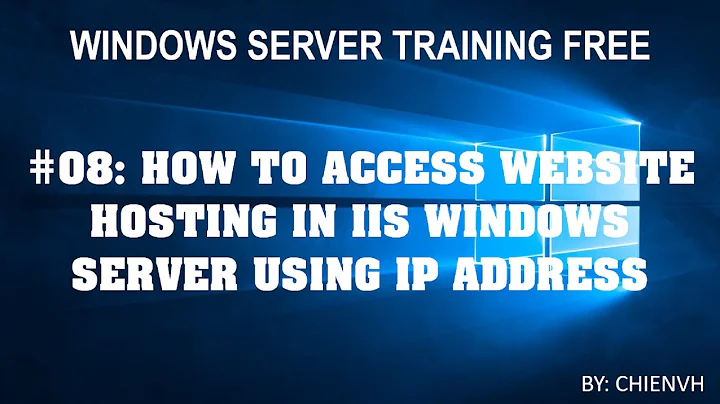How does one allow access to networked PCs to see your "localhost" in IIS7 - Windows 7
7,815
I believe you want to use the Control Panel Applet for Windows Firewall.


Then click on "inbound rules" and scroll to find the "World Wide Web Services (HTTP Traffic-in)" rule.

Enable it.
done.
Related videos on Youtube
Author by
imSantoshKumar
Updated on September 17, 2022Comments
-
 imSantoshKumar over 1 year
imSantoshKumar over 1 yearI have a computer setup with a
localhostin IIS, and the computer is visible on an internal network. In Windows XP IIS6, I could just typehttp://<computername>/and I would see that user'slocalhost. In windows 7 IIS7 it seems this is disabled by default. How do I enable it?