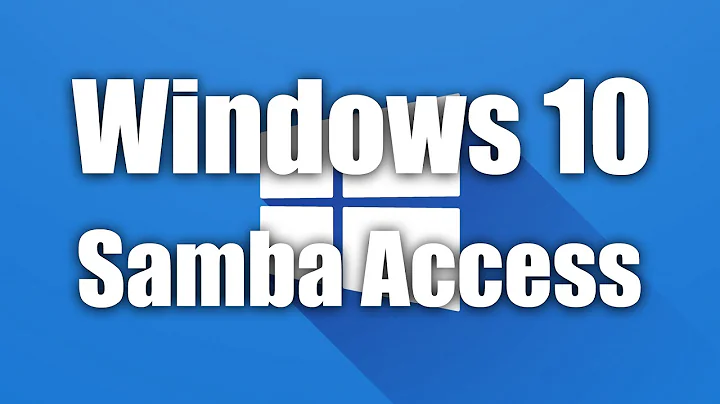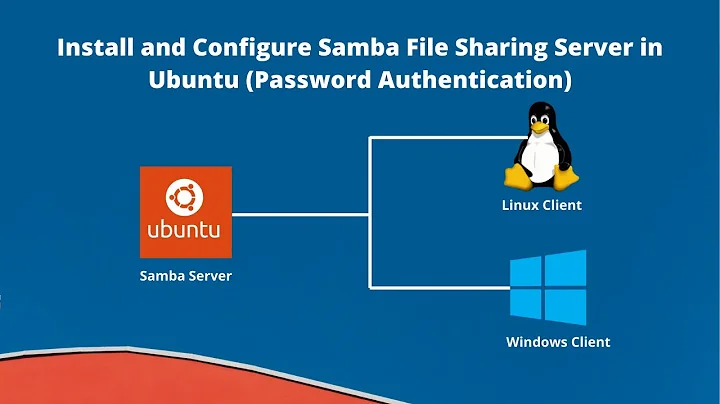Accessing Windows shares of a passwordless user using Samba
You need to modify your Windows configuration in order to do this. From Stack Overflow:
Go to Control Panel > Network and sharing center > Change advanced sharing settings > Enable Turn Off password protect sharing option
Once you changed this option everything should work.
Note that this effectively strips any protection you can have against attackers from modifying your shared files. I would recommend to actually set up a password and add to the fstab an automount entry with the password saved.
Related videos on Youtube
user377486
Updated on September 18, 2022Comments
-
user377486 over 1 year
I have a laptop running Windows 7. Only one account is configured on it, and it does not have a a password.
I try to access its shares from a PC running Ubuntu 14.04, configured to be in the same workgroup, and attached to the same local network.
Both Nautilus and smbclient are unable to access it. For example
$ smbclient //<server>/<share> -U <user> Enter <user>'s password: Anonymous login successful Domain=[WORKGROUP] OS=[Windows 7 Ultimate 7601 Service Pack 1] Server=[Windows 7 Ultimate 6.1] tree connect failed: NT_STATUS_ACCESS_DENIED(I just press Enter when asked for a password).
The irony is that, when the account on the Windows laptop is configured to have a password, and the correct password is entered, the connection works.
In theory, it should work in both cases: if there's no password, and no password is entered, there should be no reason to deny access. So, why doesn't it work? Does Samba consider "empty password" as a special case?
-
kapitan over 3 yearsworked perfectly for me. thank you very much!