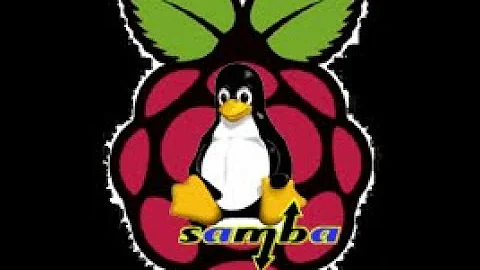How to create a Samba share that is writable from Windows without 777 permissions?
Solution 1
I recommend to create a dedicated user for that share and specify it in force user(see docs).
Create a user (shareuser for example) and set the owner of everything in the share folder to that user:
adduser --system shareuser
chown -R shareuser /path/to/share
Then add force user and permission mask settings in smb.conf:
[myshare]
path = /path/to/share
writeable = yes
browseable = yes
public = yes
create mask = 0644
directory mask = 0755
force user = shareuser
Note that guest ok is a synonym for public.
Solution 2
In the share settings in smb.conf, you'll need to specify the names of users and/or groups that are allowed to write to the share, using a write list = ... line.
Example:
[myshare]
...
write list = my_linux_username
Then you'll need to use the smbpasswd command to set up a password to authenticate my_linux_username for Samba:
sudo smbpasswd -a my_linux_username
This step is necessary because the standard system passwords in /etc/shadow are hashed in algorithms that are incompatible with the password hash algorithms used in the SMB protocol. When a client sends a SMB authentication packet, it includes a hashed password. It can only be compared to another password hash that uses the same algorithm.
(Very, very old instructions from the previous millennium may recommend disabling password encryption in Samba, and using certain registry hacks to allow Windows to emit unencrypted passwords to the network. This advice is obsolete: those registry hacks may no longer work in current versions of Windows, and allow anyone who can monitor your network traffic to trivially capture your password.)
There's one more thing you may have to do client-side. When your Windows client system is joined to an Active Directory domain and you're logged in with an AD account, it automatically prefixes all unqualified usernames with the name of the AD domain of the user, i.e. you will be authenticating as AD_DOMAIN\your_username, not just your_username.
If you are logged in with a local account (or your client system is not joined to an AD domain), Windows may automatically prefix the username with the client hostname unless you specify another domain name.
To successfully log in to a stand-alone Samba server from a stand-alone Windows client, you may have to specify your username as SAMBA_SERVER_HOSTNAME\your_username.
Otherwise Samba will see the username as WINDOWS_CLIENT_HOSTNAME\your_username, conclude that it has no way to verify any users belonging to domain named WINDOWS_CLIENT_HOSTNAME, and will reject the login.
(Newer versions of Samba may have a built-in check for this specific situation, and they might allow you access nevertheless. But this is basically how SMB authentication works "under the hood", and if you need to deal with old versions of Samba, it might be useful still.)
Solution 3
Basic working setup in my case (using SAMBA guest feature, /myfolder access rights suitable for [your_SAMBA-Unix_share_user_account]):
[global]
guest account = [your_SAMBA-Unix_share_user_account]
[mymfolder]
path = /myfolder
browseable = yes
read only =no
guest ok =yes
Is important to disconnect any other mapped drives in Windows machine to this SAMBA server as it appears that it is not allowed to have more than single logged on user at a time.
Solution 4
I was looking for this because I was in a hurry and didn't even had time to focus on creating users and so...
Just had to take out the data of a debian 9 machine as soon as possible and this was the fastest way I tought of, if you want to avoid skipping commands you can also do this but it is obviously not recommended unless you're in a hurry.
[mymfolder]
path = /mymfolder
writeable = yes
browseable = yes
public = yes
create mask = 0777
directory mask = 0777
force user = root
Related videos on Youtube
Comments
-
Skyler over 1 year
I have a path on a Linux machine (Debian 8) which I want to share with Samba 4 to Windows computers (Win7 and 8 in a domain). In my
smb.confI did the following:[myshare] path = /path/to/share writeable = yes browseable = yes guest ok = yes public = yesI have perfect read access from Windows. But in order to have write access, I need to do
chmod -R 777 /path/to/sharein order to be able to write to it from Windows.What I want is write access from Windows after I provide the Linux credentials of the Linux owner of
/path/to/share.I already tried:
[myshare] path = /path/to/share writeable = yes browseable = yesThen Windows asks for credentials, but no matter what I enter, it's always denied.
What is the correct way to gain write access to Samba shares from a Windows domain computer without granting 777 permissions?
-
 firepol over 7 yearsI had a similar problem and all google searches showed the dirty way to simply use 777. I wanted 775 for my shared folder and I wanted files to be created using my linux "defaultUser", I used also public = yes. Folder was 775, create and dir mask was 775 but in Windows it was not writable and I could not get why. Adding
firepol over 7 yearsI had a similar problem and all google searches showed the dirty way to simply use 777. I wanted 775 for my shared folder and I wanted files to be created using my linux "defaultUser", I used also public = yes. Folder was 775, create and dir mask was 775 but in Windows it was not writable and I could not get why. Addingforce user = defaultUserdid the job for me. -
 Mark Kramer almost 7 yearsI can't get this to work, any time I try to share the directory, I just get a window telling me I need to give "others" write permission in order to share the directory.
Mark Kramer almost 7 yearsI can't get this to work, any time I try to share the directory, I just get a window telling me I need to give "others" write permission in order to share the directory. -
 Mark Kramer almost 7 yearsI got it, the problem was the location of
Mark Kramer almost 7 yearsI got it, the problem was the location ofsmb.conf. Google and even sambas documentation said the file should be at/usr/local/samba/libbut actually it is in/etc/samba -
 RobertL over 5 years@MarkKramer It's a good idea to follow the documents included in your specific Linux distribution because many distros re-organize the files to fit the Linux Foundation's FHS (Filesystem Hierarchy Standard). I recommend reading and searching the docs delivered with your distro because google's not always the best answer, for example you may get info for a different version of the software. Best Regards.
RobertL over 5 years@MarkKramer It's a good idea to follow the documents included in your specific Linux distribution because many distros re-organize the files to fit the Linux Foundation's FHS (Filesystem Hierarchy Standard). I recommend reading and searching the docs delivered with your distro because google's not always the best answer, for example you may get info for a different version of the software. Best Regards. -
ctorx over 4 yearsAnd if you go this route you can restrict by host using the "hosts allow" option. See: samba.org/samba/docs/server_security.html
-
 Admin about 4 yearsWhy is a dedicated share user recommended exactly?
Admin about 4 yearsWhy is a dedicated share user recommended exactly? -
Tim Davis almost 4 years\username also works in windows . with only one backslash
-
 Clive Long over 2 yearsThis approach worked for me where nothing else I read or tried had. Thanks.
Clive Long over 2 yearsThis approach worked for me where nothing else I read or tried had. Thanks.