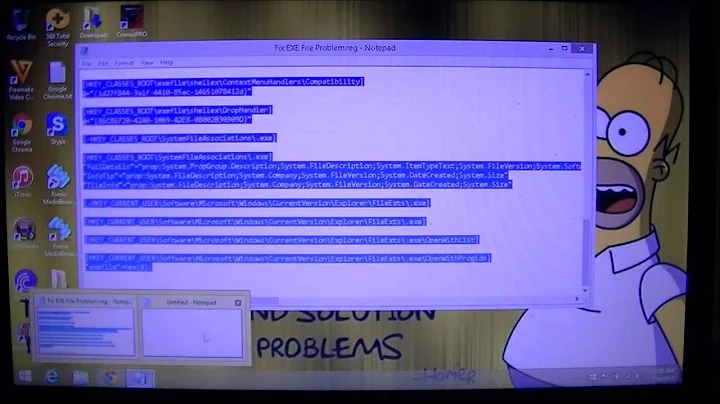Accidentally caused all .exe programs to open in Notepad
The answer I finally found after lots of googling was here:
What I did to correct.
Clear the association from the first two keys. My fun included a third key named something like user option or user choice(which I deleted).
HKEY_CURRENT_USER\Software\Microsoft\Windows\CurrentVersion\Explorer\FileExts.lnk\OpenWithProgids
HKEY_CURRENT_USER\Software\Microsoft\Windows\CurrentVersion\Explorer\FileExts.lnk\OpenWithList
HKEY_CURRENT_USER\Software\Microsoft\Windows\CurrentVersion\Explorer\FileExts.lnk\user option something
Note: I don't know if this is the best way, or if it's safe, or even if the entire problem is fixed. But as far as I can tell everything seems to be back to normal.
Here's what I did (as nearly as I can remember) for a non-poweruser:
- click on the start menu, and in the search box type in "regedit"
- open the application that it finds for you
- in the program that opens, follow the path in the above post (
HKEY_CURRENT_USER\Software\Microsoft\Windows\CurrentVersion\Explorer\FileExts.lnk\OpenWithProgids) - delete the key mentioned above
- exit
- restart the computer
Related videos on Youtube
Matt Fenwick
Cloud native engineer & Kubernetes member. Check out some of my work on github: Cyclonus: conformance test suite for kubernetes CNIs for network policy implementations NMRPyStar: an API for accessing archived NMR data files in the NMR-Star format used by the BMRB. Miscue-js: validation of JSON files to deal with obnoxious and tricky interoperability issues such as number overflows and duplicate keys Some cool technologies that I use: Python Javascript Haskell MySQL golang kubernetes
Updated on September 18, 2022Comments
-
Matt Fenwick over 1 year
Possible Duplicate:
How do you associate the .exe file extension with a program in Windows?I wanted to look at a shortcut or .exe file (not sure which, unfortunately) in Notepad, so I opened it right up (Open with ...).
Then I realized that I must have told the computer to always open such files with Notepad ... now everything is screwed up. Can't even figure out how to open the shell.
How do I undo this? Or have I already made a permanent change?
Similar to this question, but I'm not a power user, so I don't understand the answers. I thought this could be done through the control panel.
To make it more difficult, I'm on a french computer, and using Windows 7 (I think) which I'm not familiar with (always used XP).
-
Matt Fenwick over 12 yearsAlso similar: superuser.com/questions/210670/… but the solution doesn't work.
-
surfasb over 12 yearsRelated solution: superuser.com/q/354771/24500
-
 AminM almost 7 yearsRun
AminM almost 7 yearsRunassoc .exe=exefilein CMD
-