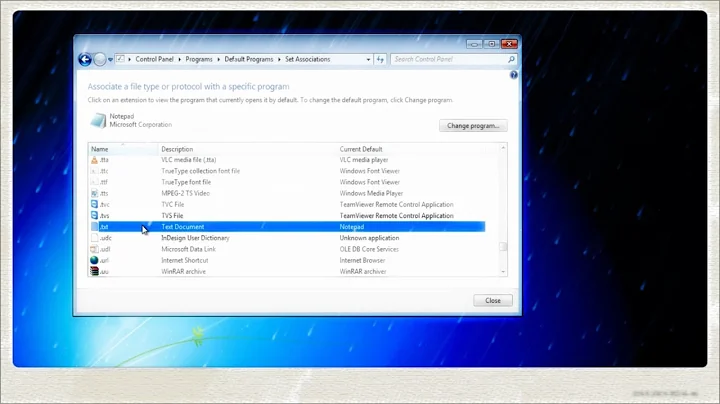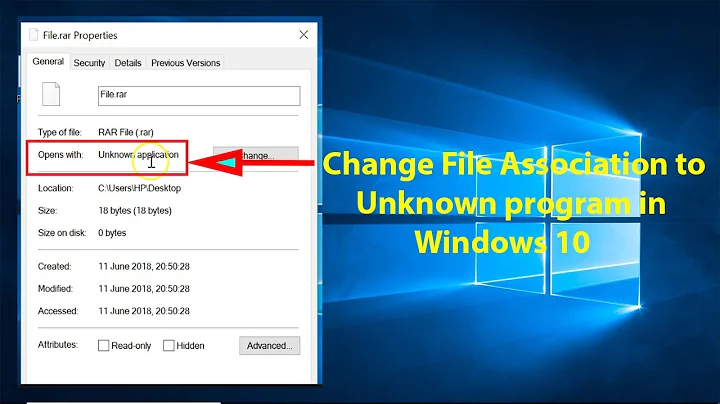Program doesn't show up in Other Programs in Open With Menu
Solution 1
Since you tagged the question with Windows 7, I'm guessing you have Windows 7. If you want to continue using the "Open With" context menu, then create a shortcut of the program you use a lot, and place it here:
C:\Users\<your username>\AppData\Roaming\Microsoft\Windows\SendTo
Just replace your username with the foldername that corresponds to your Windows logon username.
Edit: If you want to create a special context menu option which will be static and outside of the "Send To" submenu section, you can add the below code to your Registry. Open Notepad and paste this below in, then save it as OpenWithPHPstorm.reg. I use this code for a Static notepad.exe context menu
Windows Registry Editor Version 5.00
[HKEY_CLASSES_ROOT\*\shell\Open with PHPstorm]
[HKEY_CLASSES_ROOT\*\shell\Open with PHPstorm\command]
@="c:\path\to\phpstorm.exe %1"
Edit 2: You could also try right clicking on a phpstorm file, Selecting Properties, and then selecting Change... next to "Opens With", then find and select PHPstorm. This is another way to try and force the association.
Solution 2
I was having the same problem. What I did to fix this was searched in regedit for "php" and eventually i noticed a value that was reflecting the location of the first version of phpstorm was but the location is invalid and because of this, it wont add to the open with context menu. Just find it and update the value and you should be good to go
Solution 3
If your program/app is installed to somewhere other than "Program Files" Windows 7 has trouble including it in these lists. It's usually better to stick with OS defaults.
Solution 4
Have you tried using "Default Programs" to change the file-type association? I'm assuming you're on Windows Vista or above:
Open up Default Programs by clicking Start and typing Default Programs. Click on "Associate a filetype or protocol with a program".
Once that finishes discovering filetypes, select the file type you want to change the default program for and select "Change program". Choose the program from the list and Accept.
Solution 5
I have the same problem today, here is how I fix the issue. run regedit, and search the application name, you wiil see the one of the result in HKEY_CLASSES_ROOT\Applications\"your exe".exe\shell\open\command\ then change the default value back to the absolute directory to your exe, eg: "D:\AA\bb.exe" "%1"
that's it.
Related videos on Youtube
Memor-X
"There's no such thing as Gods, just people with stupidly large amounts of power" - RATHROR Avatar - OC Commission by PraVDa-pxiv Indie game developer/author, currently working on a game and book. https://pronoun.is/she Huge Otaku for Games, Anime, Manga, etc. Collects figures/merchandise with a paranoia that compels me to buy 2 of any collectable i can't duplicate easily. Enjoys most genres however has a bias towards Yuri (百合, "lily") and will favour it over others. Currently Watching She-ra, Naruto, Rick and Morty Currently Reading Breath of Flowers Currently Playing [PS4] - Tales of zestiria [PS5] - Returnal [3DS] - Etrian Odyssey 4 [PC] - The Legend of Heroes: Trails in the Sky The Third, Final Fantasy XIV Current Projects Nexis Core [Game] Avaria Core [Book] Longplays The Legend of Heroes: Trails in the Sky Ys I & II Ys: Origin Shin Megami Tensei - Digital Devil Saga Shin Megami Tensei - Digital Devil Saga II Final Fantasy IX
Updated on September 18, 2022Comments
-
Memor-X over 1 year
ever since i upgraded PHPstorm the file association to it has been lost so when i go to the Open With setting to change which program a .php or .xml file opens with, when i go to browse and select C:\Program Files (x86)\JetBrains\PhpStorm 6.0\bin\PhpStorm.exe and hit open it doesn't appear in Other Programs or Recommended Programs and when i hit OK it just associates the original program it was associated with (which happens to be the selected)
this problem isn't just PHPStorm, it happens with Notepad++ since as an alternative i can associate a .php file with notepad++ but it does the exact same thing
i am wondering what's going on and if there is an alternative way to associate files with programs
NOTE: this only happens on my workplace PC, it has never happened on C.C (Home/Gaming/Personal Work PC)
-
Memor-X about 11 yearsjust tried it however it's still doing the same, for both PHPStorm and Notepad++
-
Memor-X about 11 yearsthat works but considering that i have a bunch of other programs that's added stuff to the right click menu and the send to menu has a crap load of network drives on it phpstorm will eventually get lost, i would like to know what the problem is
-
Pat about 11 yearsI'm not familiar with phpstorm, so not sure what's wrong with it. I've edited my answer with another potential solution you could try.
-
Memor-X about 11 yearsProperties -> Open with doesn't work either, think the problems likes in the window which lists the programs to open with, the registry solution was a better open since it's near the top, would i be right to guess if i did
HKEY_CLASSES_ROOT\*\shell\Common Programs\Open with PHPStorm\commandi could create an option called Common Programs which opens a sub menu with PHP Storm, like i said before, the problem isn't just PHPStorm, Notepad++ does the same and who knows how many others -
tcrosley over 10 yearsThis worked perfectly for me also. In the registry, the entry for Phpstorm.exe/shell/open/command had "C:\Program Files (x86)\JetBrains\PhpStorm 4.0.1\bin\PhpStorm.exe" "%1" I changed the 4.0.1 to 6.0.2 and Phpstorm then showed up in the recommended programs list.
-
andyface over 10 yearsyou'd hope this kind of thing would be something the developer would change rather than having to do it manually every time you update phpstorm
-
 Vomit IT - Chunky Mess Style almost 7 yearsMay be in need of comment conversion.
Vomit IT - Chunky Mess Style almost 7 yearsMay be in need of comment conversion. -
Youssef almost 7 yearsI wanted to comment, but it says I must have 50 reputation !
-
 Vomit IT - Chunky Mess Style almost 7 yearsYou should be able to press flag and then the option in need of moderator intervention and then ask them to convert to a comment I suppose. This popped up in the review module for being such a short answer so I looked at only the answer without seeing all the other answers from this post but there are a lot of short answers here. Maybe your answer is fine on this old question, I'll let others decide that though; that was just a comment and guess what.... I may be wrong so move forward how you please but work on getting your rep up so you can comment, poke around the site, Help, etc...
Vomit IT - Chunky Mess Style almost 7 yearsYou should be able to press flag and then the option in need of moderator intervention and then ask them to convert to a comment I suppose. This popped up in the review module for being such a short answer so I looked at only the answer without seeing all the other answers from this post but there are a lot of short answers here. Maybe your answer is fine on this old question, I'll let others decide that though; that was just a comment and guess what.... I may be wrong so move forward how you please but work on getting your rep up so you can comment, poke around the site, Help, etc... -
MotherDawg over 5 yearsMy own opinion of this answer is it's just a patch, a work around. It does not fix the issue. See below for what fixed it for me.
-
MotherDawg over 5 yearsWouldn't you know? A post that actually points toward a cause. Personally, both "Program Files" on the system drive is for windows stuff. I never install anything in there. For system related apps, I create a folders named "Programs" on the system drive. I install all other apps to a second drive. See below for the fix that worked for me. THX Ropata
-
MotherDawg over 5 yearsAs you say Zdong, That Is It !!! - For what ever reason, there was no path to executables, just the names of the executable itself. I added the paths and voîlà! The applications are now appearing as options in Windows' “Open With” dialog and it now saves the associations. -- Zdong, Your tha man! THX Dude.

![Windows 10 Not Opening Any Programs FIX [Tutorial]](https://i.ytimg.com/vi/OLUnuRSQroE/hq720.jpg?sqp=-oaymwEcCNAFEJQDSFXyq4qpAw4IARUAAIhCGAFwAcABBg==&rs=AOn4CLAOEEBqEXXaNYvvlmzBDLQ09wYhPA)