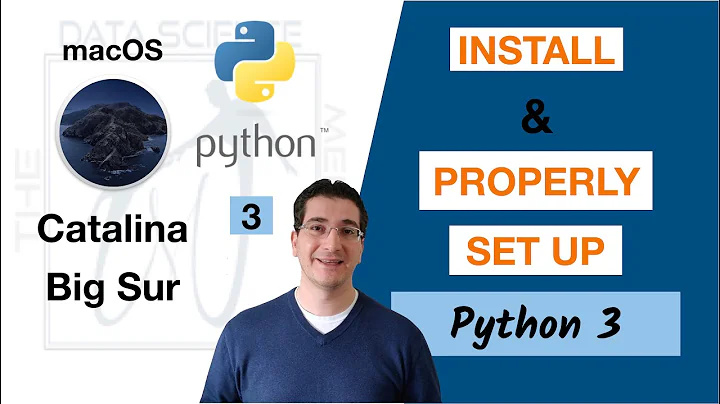Accidentally deleted /usr/bin/python3.5, cannot reinstall
6,980
I fixed it.
Find all dependencies:
dpkg -l | grep python3.5
Remove all of them:
apt-get --purge remove libpython3.5 libpython3.5-dev libpython3.5-minimal libpython3.5-stdlib python3.5 python3.5-dev python3.5-minimal
Reinstall
apt-get install python3.5-dev
Related videos on Youtube
Author by
Mithril
Updated on September 18, 2022Comments
-
Mithril over 1 year
OS: Ubuntu 14.04
I have seen a similar question, but none of the methods mentioned there work.
I installed python 3.5 by running:
apt-get install -y software-properties-common && \ add-apt-repository ppa:fkrull/deadsnakes && \ apt-get update apt-get install -y python3.5 python3.5-devI make a mistake by running
ln -sf /usr/bin/python /usr/bin/python3.5, so the symlink topython3.5becomepython2.7.I have tried:
1.
rm -f /etc/apt/sources.list.d/* dpkg --configure -a add-apt-repository ppa:fkrull/deadsnakes apt-get update apt-get install --reinstall python3.5 python3.5-dev2.
apt-get remove --purge python3.5 python3.5-dev apt-get install python3.5 python3.5-devIn both cases I got something like:
/var/lib/dpkg/info/python3.5.postinst: 9: /var/lib/dpkg/info/python3.5.postinst: python3.5: not found dpkg: error processing package python3.5 (--configure): subprocess installed post-installation script returned error exit status 127 dpkg: dependency problems prevent configuration of python3.5-dev: python3.5-dev depends on python3.5 (= 3.5.2-1~trusty1); however: Package python3.5 is not configured yet. dpkg: error processing package python3.5-dev (--configure): dependency problems - leaving unconfigured Errors were encountered while processing: python3.5 python3.5-dev E: Sub-process /usr/bin/dpkg returned an error code (1)-
 George Udosen over 7 yearsremove the link with
George Udosen over 7 yearsremove the link withrm /usr/bin/python3.5then try installing again. -
Mithril over 7 years@George I have
rm /usr/bin/python3.5at first.
-
-
CoderGuy123 over 3 yearsWorked on Ubuntu 18.04 for me (after an upgrade from 16.04, Python3.7 was broken and actually a copy of Python2.7, yeah, no idea either why that is).
-
 Orville over 3 yearsworked on python3.7. save my day thanks!
Orville over 3 yearsworked on python3.7. save my day thanks! -
 Viter Rod over 2 yearsworked on ubuntu 20.04 with Python3.9. Thanks!
Viter Rod over 2 yearsworked on ubuntu 20.04 with Python3.9. Thanks!
![[Solved] python/pip/pip3 is not recognized as an internal or external command | python command error](https://i.ytimg.com/vi/dj5oOPaeIqI/hq720.jpg?sqp=-oaymwEcCNAFEJQDSFXyq4qpAw4IARUAAIhCGAFwAcABBg==&rs=AOn4CLBcLPYyd8lPU-lJ8mQhqF-BKkj1Rg)