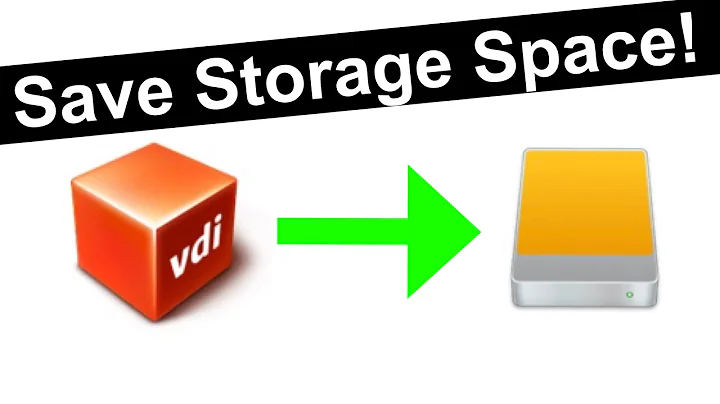Accidentally release my hard disk.vdi from virtual machine
Solution 1
Select your virtual machine in the VirtualBox Manager, select Settings and go to Storage. Right click the SATA controller and select Add Hard Disk. Then you choose to select an existing virtual hard disk file and attach your old .vdi which you released before.
Solution 2
The problem with trying to attach a virtual disk that was previously attached is that VirtualBox remembers that disk's UUID. The easiest way to reattach a disk that was previously detached is to change the UUID of the disk image.
You can run the following commands (note that you want the quotes around your image path to preserve spaces in the path):
vboxmanage internalcommands sethduuid "your old image" $(uuidgen)
VBoxManage modifyvm "your vm name" --hda "your old image"
Related videos on Youtube
ManiAm
Updated on September 18, 2022Comments
-
 ManiAm 5 months
ManiAm 5 monthsI accidentally released one of the VDI's from my virtual machine using 'virtual media manager' in 'virtual box'. How can I attach it again?