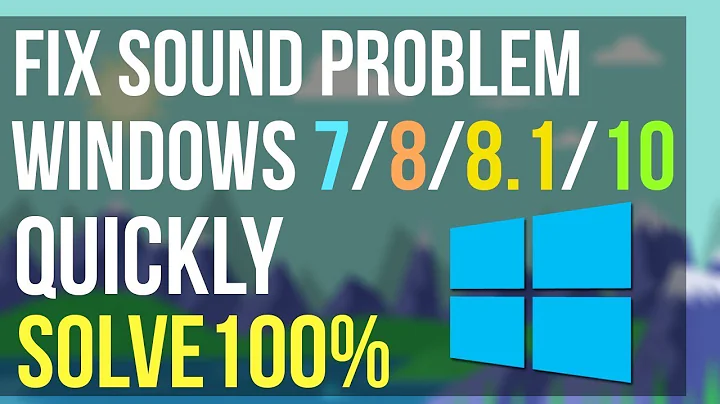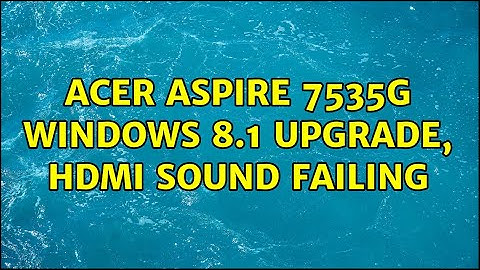Acer Aspire 7535G Windows 8.1 upgrade, HDMI sound failing
Solution 1
The audio adapter in that notebook is a Realtek (HD) audio. I figured this out by looking a the latest drivers for your model (driver for Windows 7) -- They are version 6.0.1.5911 from 2009/10/23.
Often Realtek updates the driver, but the notebook OEM (Acer in this case) doesn't update support pages (etc.) for what they consider an End-OF-Life product. They don't want to spend time testing new OS's and drivers on it because it's not making them money anymore. Often the (Realtek) driver package itself will work for many previous revisions of the adapter, as well as different models of Realtek audio adapters, you just need to get a newer version that's Windows 8.1 ready.
If you look up a newer notebook from Acer that officially supports 8.1 (like say the Aspire V5-572G), they have a newer Realtek driver available for them for use with Windows 8/8.1. Currently the 8.1 (64-bit) driver is as v6.0.1.7027 (from 2013/10/11).
I'd say look up that model (or another newer one), grab that driver and try it.
Solution 2
I just upgraded to Windows 8.1 and the HDMI audio on the machine's ATI Radeon 4830 stopped working. This makes it a terrible HTPC, as I usually enjoy sound when watching video.
I then remembered the same problem I had with Windows 8 and HDMI audio, and the fix was to install the "ATI HDMI Audio Device" driver from this page
I installed it in Windows 7 compatibility mode (as the driver is quite old), and after a reboot I had sound again. That's in Windows 8.1 running HDMI sound through an ATI Radeon 4830.
Related videos on Youtube
greycat90
Updated on September 18, 2022Comments
-
greycat90 over 1 year
After upgrading wo Windows 8.1 from 8.0 I can no longer properly play sound:
I can play sounds like this:
Windows Control panel "Sound" without HTMI cable connected: Yes
Netflix without HTMI cable connected: Yes
Windows Control panel "Sound" with HTMI cable connected: Yes, but immediately followed by warning that the sound device is used by another program
Netflix "Sound" with HTMI cable connected: No (infact Netflix player stops and asks me to reboot)
These are tthe things I have tried:
- add/remove/disable High definition audio controller (there are two)
- making sure no other software is running (to my knowledge)
- checked acer download site, but notthing with audio available from there (and I believe I have newest bios etc.)
- did download another driver program which said there was a new high definition audio controller available, but it wat a bait program wanting money before downloaiding drivers
- When searcing for new drivers using Windows (e.g. right clicking on the high definition audio controllers) it says all drivers are updated
- Tried running windows update to see if anything is available
In my control panel / hardware devices I can see:
"ATI High Definition audio device"
"Realtek High Definition audio"
From experiments with disabling/removing one of them (and then checking where sound works), I think Realtek is used for sound on the laptop/speakers, and the ATI one is for outputing sound through the HDMI cable.
-
Ramhound over 10 yearsI would contact Acer about this problem. This sounds like a driver problem.
-
greycat90 over 10 yearsI will try that. I have some doubts though if Realtek is used for the HDMI part (I expanded my question with some more information), but worth a try! :)
-
 Ƭᴇcʜιᴇ007 over 10 yearsGood point, as yes often the HDMI audio is controlled (as least in part) by the video adapter. You'll want to update that driver as well. I'd suggest the same idea, finding a newer model with the right ATI driver for Windows 8.1. Or, if you're lucky, directly from AMD/ATI themselves.
Ƭᴇcʜιᴇ007 over 10 yearsGood point, as yes often the HDMI audio is controlled (as least in part) by the video adapter. You'll want to update that driver as well. I'd suggest the same idea, finding a newer model with the right ATI driver for Windows 8.1. Or, if you're lucky, directly from AMD/ATI themselves. -
greycat90 over 10 yearsI already downloaded the latest driver from ATI which did not help :(
-
greycat90 over 10 yearsI updated the realtek drivers (downloaded from the Realtek website) version 2.7.3 and problem has solved itself. Kinda strange the Realtek driver update and not the ATI driver update solved the issue. Oh well :)
-
greycat90 over 10 yearsIt seems the problem somehow was solved by updating the Realtek driver even though I think it is ATI that handles HDMI. I upvoted your answer though since it may have been he combination of latest ATI and latest Realtek drivers that solved the issue.
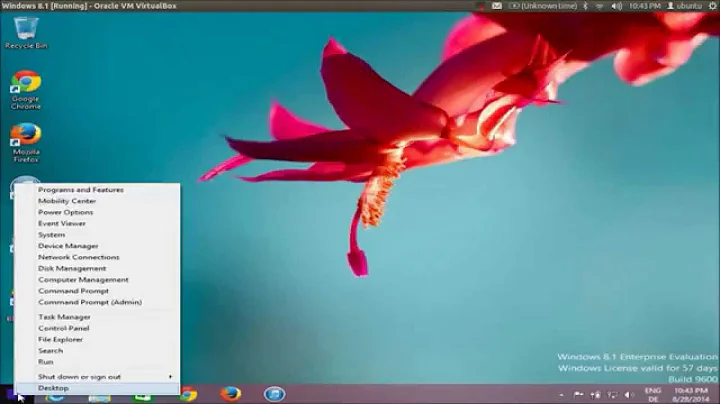
![Fix Acer Computer Has No Sound in Windows 10/8/7 - [Tutorial]](https://i.ytimg.com/vi/WFQgJvu-MBY/hq720.jpg?sqp=-oaymwEcCNAFEJQDSFXyq4qpAw4IARUAAIhCGAFwAcABBg==&rs=AOn4CLDuqoYSQ55KJYbRzkblWbVkw619tA)