Latest amd HD audio device driver doesn't work in windows 7 64bit
vengse on https://community.amd.com/thread/184657 found a solution
" Right click on the AMD HDMI audio out. Click on preferences and then in Generel "information about controller" you click on preferences aswell (my version is on Danish, so I'm not sure this is exactly what they are called in the English version). Then "Preferences for AMD High Definition Audio Device" opens. Here you click on the "Change settings" button, then the same window opens, but in administrator mode. Then you click on the fan "Driver" and then click on "Cancel opdate". This will go back to the previous sound driver that worked. "
But I got the gist. Right Click on AMD HDMI Output, Playback devices, Properties on AMD HDMI Output, properties on AMD H D Audio Device, Drivers, Rollback
Related videos on Youtube
Nick Zafiridis
Updated on September 18, 2022Comments
-
Nick Zafiridis over 1 year
I have amd radeon HD 6900 graphics card. I updated the drivers via catalyst setup and then I had no sound. My pc is connected to my tv/monitor via hdmi cable. I have tried restarting, sleeping, re-jacking in hdmi cable, reeinstalling driver and nothing works.
In playback devices, when sound comes through the default device you can see little green bars illustrating the sound level(how on earth are they called?). Whatever sound I play, media files or system sounds, I see no such bars in my hd device. I do see them though in my realtek digital output if I set them to default. With this I tested and sound comes through headphones(if I check disable front panel detection in realtek manager, as needed). I would imagine sound would come through speakers as well. In the same menu of playback devices, whn I try to click test on my hd device an error pops up stating it is of use by another device.
Everything works fine when in device manager I roll back to version 7.12.0.7721 from the non working 7.12.0.7722. I imagine amd screwed this one up and its drivers don't work properly. Or am I missing something?
-
Nick Zafiridis almost 9 yearsThis isn't an answer or solution. I already said in my question I can make it work with rollback too. I want to know why the (current version)official driver isn't working, whether it can be fixed and how to do it. Is it my fault? Is it incompatibility of some sort? Is it a generally non working driver and amd is to blame?
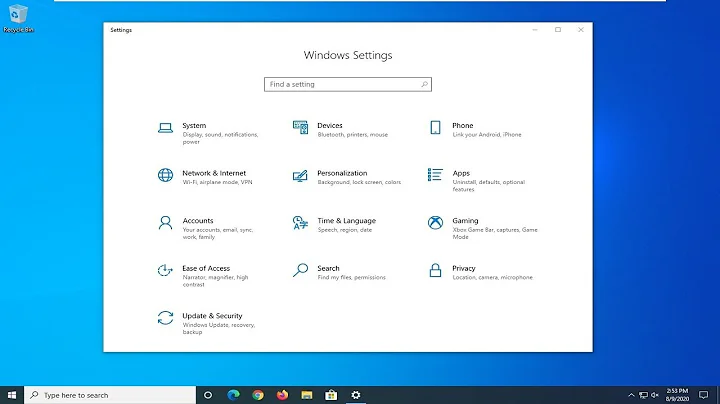


![How to Fix AMD High Definition Audio Device Not Plugged in Windows 10/7/8 [2021 best method] 3 fix](https://i.ytimg.com/vi/sIrRfDJfxRc/hq720.jpg?sqp=-oaymwEcCNAFEJQDSFXyq4qpAw4IARUAAIhCGAFwAcABBg==&rs=AOn4CLBTXlFbNReM5hAtXOwjo_0TTto6tw)
