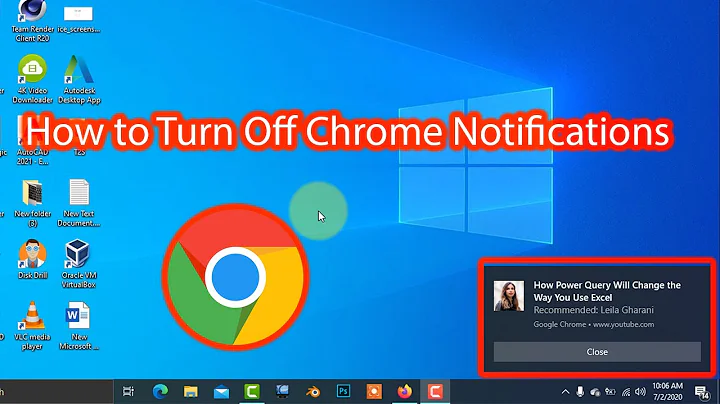Activate gmail notifications when chrome is closed
Solution 1
Activate gmail notifications when chrome is closed
I would like to do so that shows me Gmail notifications when I get a new message even when Chrome is closed
Give Checker Plus for Gmail a try as a potential solution to your problem which is a Google Chrome extensions that appears to have functionality to allow desktop notifications for new emails delivered to your Gmail mailbox.
Get desktop notifications, read, listen or delete emails without opening Gmail or Inbox by Gmail & easily manage multiple accounts.
Per @Donald Duck I noticed that if you go into the settings for Checker plus for Gmail, you can check the checkbox "execute in background when Google Chrome is closed" and get notifications even when Chrome is closed.
Additionally, using another app rather than Google Chrome web browser may be able to do the trick for your computer to manage your Gmail notifications and settings—just research, install, configure, test, and so on.
Solution 2
Unfortunately, I don't think you'll get notifications unless Chrome is running. When you exit out of Chrome, practically all of the processes used to support it are stopped. That's a good thing; otherwise everyone would have hidden processes running in the background. It's the same for Outlook and other mail programs.
I have Gmail on my phone to give me those notifications, because on phones, apps never truly shut off all the way. Most apps still have processes that check for updates, including incoming messages. Windows 10 does have the mail app, which through some trickery can probably implement Gmail notifications, but it's a background app almost as heavy as Chrome; you may as well just keep Chrome open all the time.
Related videos on Youtube
Donald Duck
Please try Map Collector, an online game that I've created. If you have any suggestions for how I could make it better, there is a contact link in the footer. Please don't use code formatting on random keywords. If you do, I suggest you read Should I use code blocks when mentioning framework names/technologies? and Inline Code Spans should not be used for emphasis, right? If you want to help answering questions that haven't gotten enough attention, you can use this query to find such questions. It lets you filter questions by tag to help you find questions you know how to answer. Here are some Meta posts that I particularly agree with: Please put back the "last seen" and "member since" metrics Can we allow 7.5K users to suggest tag synonyms without a score of 5 in the tag? (this answer in particular) The title word filter is one of the worst ideas ever implemented on SO Review audits and "I understand" button Should I use code blocks when mentioning framework names/technologies? Show all of my question/answers to me even if they are deleted
Updated on September 18, 2022Comments
-
Donald Duck over 1 year
I would like to do so that Chrome shows me Gmail notifications when I get a new message even when Chrome is closed. I activated them in the Gmail settings but I only receive them when Gmail is opened. How do I do so that I get them even when Chrome isn't opened?
-
Run CMD about 8 yearsAnd why does it have to be Chrome? Can't you ask Dagobert for another piece of tiny software which does the job all the time?
-
Ramhound about 8 yearsYou are not going to get notifications about Google Mail if you don't have a browser open or a third-party client designed to display the notifications.
-
Donald Duck about 8 years@JUICED_IT Thanks for the link to the extension. It seems like it works when Chrome is on but Gmail isn't opened but not when Chrome isn't opened. Anyway, it's better than nothing.
-
Donald Duck about 8 years@JUICED_IT I just noticed that if you go into the settings for Checker plus for Gmail, you can check the checkbox "execute in background when Google Chrome is closed" you can get notifications even when Chrome is closed. That answered my question. You should have posted the link to the extension as an answer so that I could accept it.
-