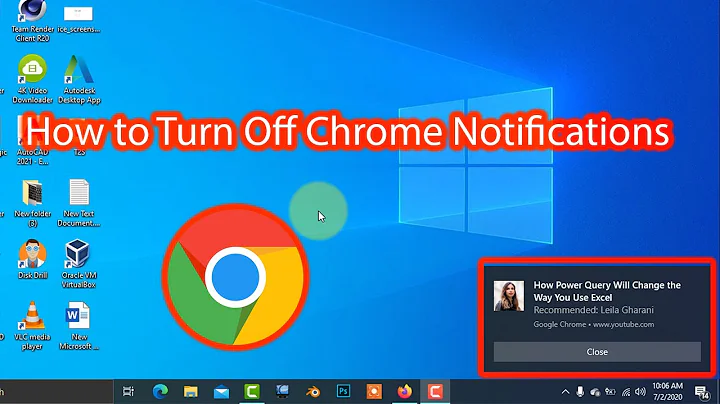How can I configure desktop notification display time in Google Chrome?
Solution 1
Tip: in your Gmail settings choose "Mail notifications off".
Instead, install the Chrome extension Mail Checker Plus for Google Mail which gives you the option to set 'show time' for notifications.
Also, this extension shows more elaborate notifications, has a "Sound notifications" option, and a few other interesting settings.
Solution 2
I found that the webkit desktop notification API call Notification.show() displays the notification indefinitely. Gmail probably have done something like using setTimeout() with Notification.close() to hide the notification after a few seconds. So, it is impossible to configure Chrome to prolong the notification display time.
Solution 3
When the notification appears, there is a setting icon in the box that allows you to set what corner the notification will appear in and for how long. When opening Chrome or Gmail in Chrome be ready to click it before it disappears.
Related videos on Youtube
netvope
Updated on September 17, 2022Comments
-
netvope over 1 year
Recently Gmail introduced an HTML5-based desktop notification feature for Google Chrome users (see this). It's very useful, however, the notifications disappear too quickly (in about 5 seconds) and I couldn't find a way to change the display time. Ideally, I would like the notification to stay for a few minutes if there is no user activity (or about 15 seconds if there is user activity). Is that possible?

-
 Admin over 13 yearsYea, that's what I found too. Hopefully they'll improve this in the next release. Thanks. (BTW, it looks like Chrome 9 has already been delayed by 1/3 of a development cycle...)
Admin over 13 yearsYea, that's what I found too. Hopefully they'll improve this in the next release. Thanks. (BTW, it looks like Chrome 9 has already been delayed by 1/3 of a development cycle...) -
 Admin over 13 yearsTaught me something new. I like Google's release early, release often cycles. It means we can expect new features with each release.
Admin over 13 yearsTaught me something new. I like Google's release early, release often cycles. It means we can expect new features with each release. -
 Admin almost 12 yearsWell, it's a year and a half later and I still can't find a way of controlling the timing of notifications. They're so fleeting that they're next to useless right now. Frustrating.
Admin almost 12 yearsWell, it's a year and a half later and I still can't find a way of controlling the timing of notifications. They're so fleeting that they're next to useless right now. Frustrating. -
nightcod3r about 7 yearsThis will take you to the list of applications that can be allowed or blocked to send you notifications, nothing else. May be this information is outdated.