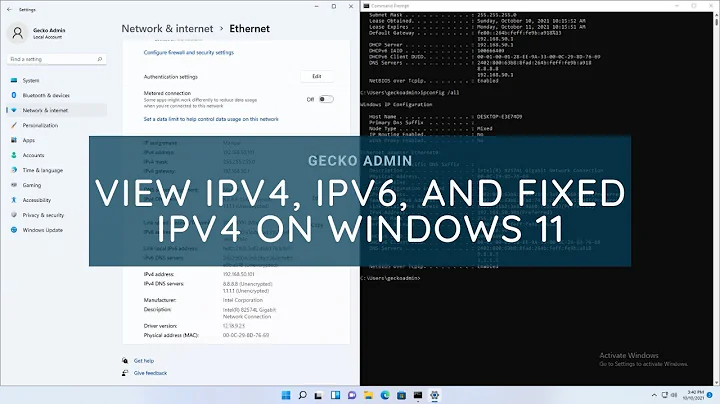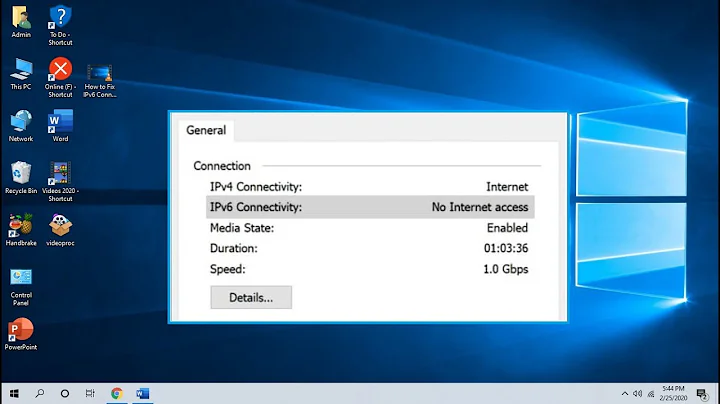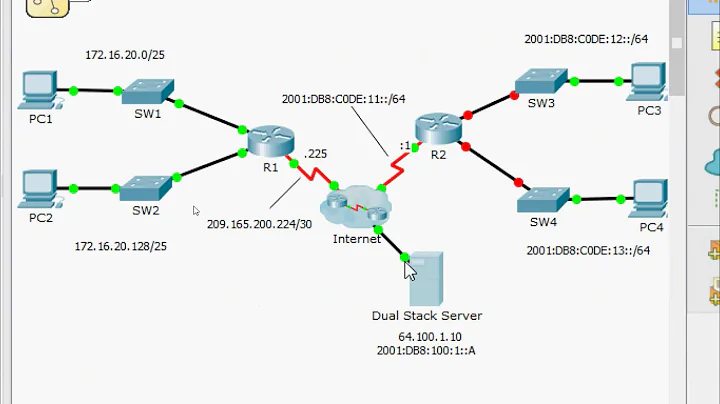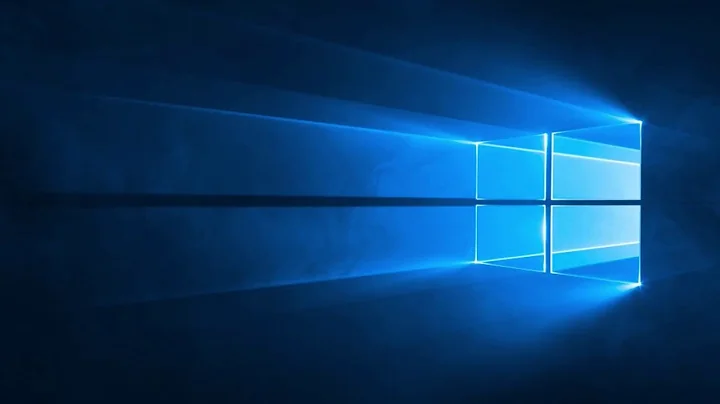Add IPv6 address to existing IPv4 interface not working
Your ifup probably doesn't run because the interface already has the IPv4 address and it can't add it twice. It will not even reach the IPv6 line. If you can you should bring the interface down so all addresses are removed, and then bring it up again.
Configuring IPv6 should be done in a different way though:
auto eth1
iface eth1 inet static
address 192.168.1.2
netmask 255.255.255.0
gateway 192.168.1.1
iface eth1 inet6 static
address 2001:470:28:5b2::1
netmask 64
You can also add a gateway if you want.
PS: many people don't seem to know, but you can also use netmask 24 for IPv4. You don't have to spell out netmask 255.255.255.0.
Related videos on Youtube
Roger Nordqvist
Updated on September 18, 2022Comments
-
Roger Nordqvist over 1 year
Probably a simple answer but I can't seem to find it. I am running a multihomed Debian Stable(latest) and on interface eth1 I need both IPv4 and IPv6 address. My /etc/network/interfaces looks like this:
# This file describes the network interfaces available on your system # and how to activate them. For more information, see interfaces(5). source /etc/network/interfaces.d/* # The loopback network interface auto lo iface lo inet loopback auto eth0 allow-hotplug eth0 iface eth0 inet dhcp auto eth1 iface eth1 inet static address 192.168.1.2 netmask 255.255.255.0 gateway 192.168.1.1 up ip -6 address add 2001:470:28:5b2::1/64 dev $IFACEThe problem is the interface only gets assigned the IPv4 adress, not the IPv6 address. What am I missing?
When running ifup -av:
g00nz@debie:~$ sudo ifup -av [sudo] password for g00nz: run-parts --exit-on-error --verbose /etc/network/if-pre-up.d run-parts: executing /etc/network/if-pre-up.d/wpasupplicant Configuring interface eth1=eth1 (inet) run-parts --exit-on-error --verbose /etc/network/if-pre-up.d run-parts: executing /etc/network/if-pre-up.d/wpasupplicant ip addr add 192.168.1.2/255.255.255.0 broadcast 192.168.1.255 dev eth1 label eth1 RTNETLINK answers: File exists Failed to bring up eth1. run-parts --exit-on-error --verbose /etc/network/if-up.d run-parts: executing /etc/network/if-up.d/avahi-daemon run-parts: executing /etc/network/if-up.d/mountnfs run-parts: executing /etc/network/if-up.d/openssh-server run-parts: executing /etc/network/if-up.d/upstart run-parts: executing /etc/network/if-up.d/wpasupplicantIt seems that eth1 is already configured and I can't add the IPv6 address but when I do it from bashprompt it works:
sudo ip -6 addr add 2001:470:28:5b2::1/64 dev eth1and check with ifconfig eth1:
g00nz@debie:~$ sudo ip -6 addr add 2001:470:28:5b2::1/64 dev eth1 g00nz@debie:~$ sudo ifconfig eth1 eth1 Link encap:Ethernet HWaddr 00:24:9b:08:4b:aa inet addr:192.168.1.2 Bcast:192.168.1.255 Mask:255.255.255.0 inet6 addr: 2001:470:28:5b2::1/64 Scope:Global inet6 addr: fe80::224:9bff:fe08:4baa/64 Scope:Link UP BROADCAST RUNNING MULTICAST MTU:1500 Metric:1 RX packets:4254 errors:0 dropped:2080 overruns:0 frame:0 TX packets:305 errors:0 dropped:0 overruns:0 carrier:0 collisions:0 txqueuelen:1000 RX bytes:469773 (458.7 KiB) TX bytes:45395 (44.3 KiB)Anyone? :(
/roger
OK, tried this and got this in my /etc/network/interfaces now:
auto eth1 iface eth1 inet static address 192.168.1.2 netmask 255.255.255.0 gateway 192.168.1.1 iface eth1 inet6 static address 2001:470:28:5b2::1 netmask 64But still, when I check with ip a I have:
3: eth1: <BROADCAST,MULTICAST,UP,LOWER_UP> mtu 1500 qdisc pfifo_fast state UP group default qlen 1000 link/ether 00:24:9b:08:4b:aa brd ff:ff:ff:ff:ff:ff inet 192.168.1.2/24 brd 192.168.1.255 scope global eth1 valid_lft forever preferred_lft forever inet6 fe80::224:9bff:fe08:4baa/64 scope link valid_lft forever preferred_lft foreverI does not stick :(
Still get error with ifup:
g00nz@debie:~$ sudo ifup -av [sudo] password for g00nz: run-parts --exit-on-error --verbose /etc/network/if-pre-up.d run-parts: executing /etc/network/if-pre-up.d/wpasupplicant Configuring interface eth1=eth1 (inet) run-parts --exit-on-error --verbose /etc/network/if-pre-up.d run-parts: executing /etc/network/if-pre-up.d/wpasupplicant ip addr add 192.168.1.2/255.255.255.0 broadcast 192.168.1.255 dev eth1 label eth1 RTNETLINK answers: File exists Failed to bring up eth1. run-parts --exit-on-error --verbose /etc/network/if-up.d run-parts: executing /etc/network/if-up.d/avahi-daemon run-parts: executing /etc/network/if-up.d/mountnfs run-parts: executing /etc/network/if-up.d/openssh-server run-parts: executing /etc/network/if-up.d/upstart run-parts: executing /etc/network/if-up.d/wpasupplicant g00nz@debie:~$-
xhienne over 7 yearsCan you add a
downline, with the oppositeip -6 addr delcommand, force anifdownand see if anifupworks better? Or retry yourifupafter removing manually your ipv6 addr ifip -6 addr del. Forcing anifdownis better.
-
-
rustyx over 5 yearsYou can also just specify netmask as a suffix in the address:
address 192.168.1.2/24