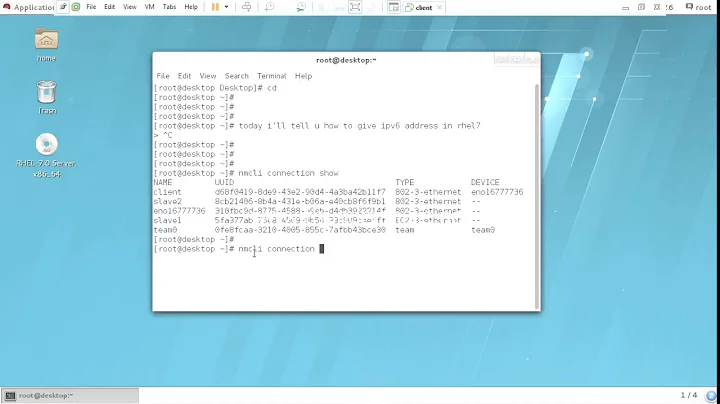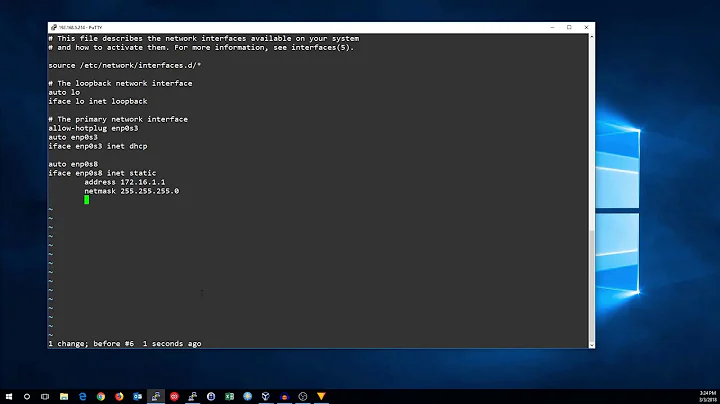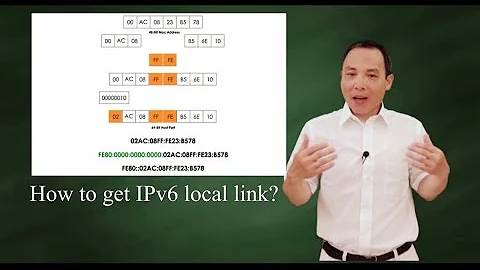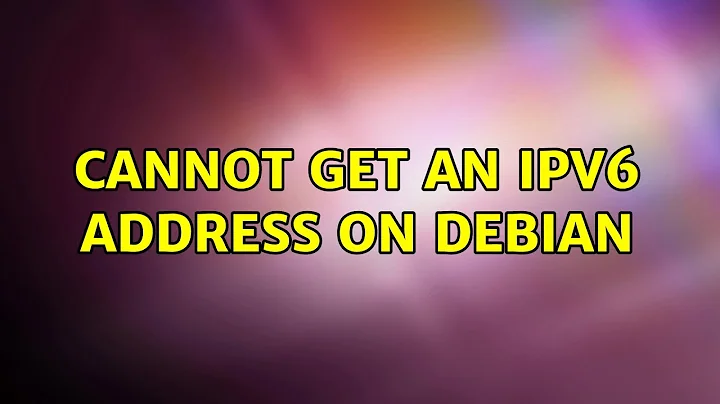Cannot get an IPv6 address on Debian
This depends on whether your provider is using stateless DHCPv6 or stateful DHCPv6.
In stateless DHCPv6, your IP addresses are actually configured via SLAAC, and the DHCPv6 server provides only the DNS server addresses, NTP server addresses, etc.
In Debian 7, this /etc/network/interfaces configuration can be used for either SLAAC or stateless DHCPv6:
iface eth0 inet6 auto
In stateful DHCPv6, the DHCPv6 server provides IPv6 address assignment as well; SLAAC is not used. This is configured with:
iface eth0 inet6 dhcp
Related videos on Youtube
Cheiron
Updated on September 18, 2022Comments
-
 Cheiron over 1 year
Cheiron over 1 yearI am using Debian 7 with the newest updates.
I have a block of IPv6 adresses from my provider and, according to the provider the DHCP server is setup so that I should get an ip automatically (I even asked them). But it does not work. I get an IPv4 automatically, so that works fine. After some googling etc. I found out that the file /etc/network/interfaces should be responsible. This was the startposition of it:
# This file describes the network interfaces available on your system # and how to activate them. For more information, see interfaces(5). # The loopback network interface auto lo iface lo inet loopback # The primary network interface allow-hotplug eth0 iface eth0 inet dhcpAnd this is ifconfig -a in the startposition (IPv4 adress is changed because I dont feel like dumping my real ipv4, the IPv6 is untouched):
sudo ifconfig -a [sudo] password for **: eth0 Link encap:Ethernet HWaddr <**> inet addr:188.105.484.221 Bcast:188.105.484.255 Mask:255.255.255.0 inet6 addr: fe80::5054:ff:fe8c:3b20/64 Scope:Link UP BROADCAST RUNNING MULTICAST MTU:1500 Metric:1 RX packets:3290 errors:0 dropped:0 overruns:0 frame:0 TX packets:304 errors:0 dropped:0 overruns:0 carrier:0 collisions:0 txqueuelen:1000 RX bytes:407068 (397.5 KiB) TX bytes:36628 (35.7 KiB) lo Link encap:Local Loopback inet addr:127.0.0.1 Mask:255.0.0.0 inet6 addr: ::1/128 Scope:Host UP LOOPBACK RUNNING MTU:16436 Metric:1 RX packets:8 errors:0 dropped:0 overruns:0 frame:0 TX packets:8 errors:0 dropped:0 overruns:0 carrier:0 collisions:0 txqueuelen:0 RX bytes:1104 (1.0 KiB) TX bytes:1104 (1.0 KiB)A link-local Ipv6, which also isnt the one the DHCP server wants to give me, so no good. So I changed /etc/network/interfaces:
cat /etc/network/interfaces # This file describes the network interfaces available on your system # and how to activate them. For more information, see interfaces(5). # The loopback network interface auto lo iface lo inet loopback # The primary network interface allow-hotplug eth0 iface eth0 inet dhcp iface eth0 inet6 dhcpAnd then I flushed my firewall rules because I read that the firewall can also be annoying. So then:
ifdown eth0 && ifup eth0 Internet Systems Consortium DHCP Client 4.2.2 Copyright 2004-2011 Internet Systems Consortium. All rights reserved. For info, please visit https://www.isc.org/software/dhcp/ Listening on LPF/eth0/56:54:00:7b:3b:20 Sending on LPF/eth0/56:54:00:7b:3b:20 Sending on Socket/fallback DHCPDISCOVER on eth0 to 255.255.255.255 port 67 interval 4 DHCPREQUEST on eth0 to 255.255.255.255 port 67 DHCPOFFER from 188.105.484.254 DHCPACK from 188.105.484.254 bound to 188.105.484.221 -- renewal in 38715 seconds.And then it just hangs and waits. It gets the IPv4 then it seems to want to start looking for the ipv6 but it doesn't or something. ifconfig -a looks the same as before. What am I doing wrong? How should I be getting an ipv6 address?
----EDIT----
I got it working, using static ip: /etc/network/interfaces (Again, the ipv6 adress is not the actual one I have)
# This file describes the network interfaces available on your system # and how to activate them. For more information, see interfaces(5). # The loopback network interface auto lo iface lo inet loopback # The primary network interface allow-hotplug eth0 iface eth0 inet dhcp #iface eth0 inet6 auto # accept_ra 1 #iface eth0 inet6 dhcp # accept_ra 1 iface eth0 inet6 static address 2a01:9b8:aaf:1dg::1 gateway 2a01:9b8:aaf::1 netmask 48 -
 Cheiron over 10 yearsI tried the iface eth0 inet6 auto and now the ifup command no longer hangs, but I still do not get a IPv6 address.
Cheiron over 10 yearsI tried the iface eth0 inet6 auto and now the ifup command no longer hangs, but I still do not get a IPv6 address. -
 Michael Hampton over 10 yearsTime to contact your provider. They are clearly doing something unexpected.
Michael Hampton over 10 yearsTime to contact your provider. They are clearly doing something unexpected. -
 Cheiron over 10 yearsAllright, I will contact them again. Thank you for the tip=)
Cheiron over 10 yearsAllright, I will contact them again. Thank you for the tip=) -
 Cheiron over 10 yearsI got it working while using static ip (I was using the wrong mask when trying static: I used /64, should have been /48). But nothing from the DHCP
Cheiron over 10 yearsI got it working while using static ip (I was using the wrong mask when trying static: I used /64, should have been /48). But nothing from the DHCP