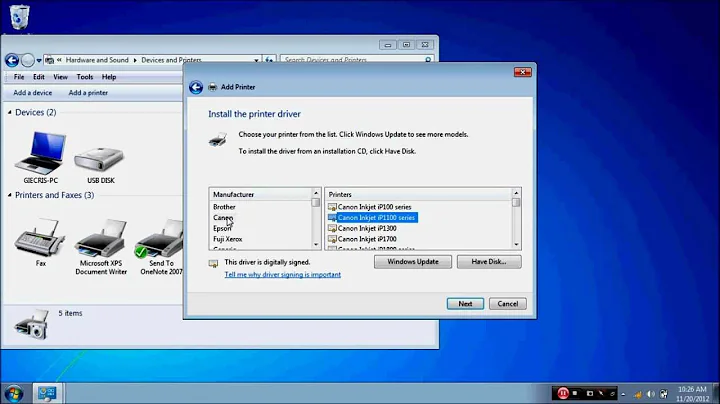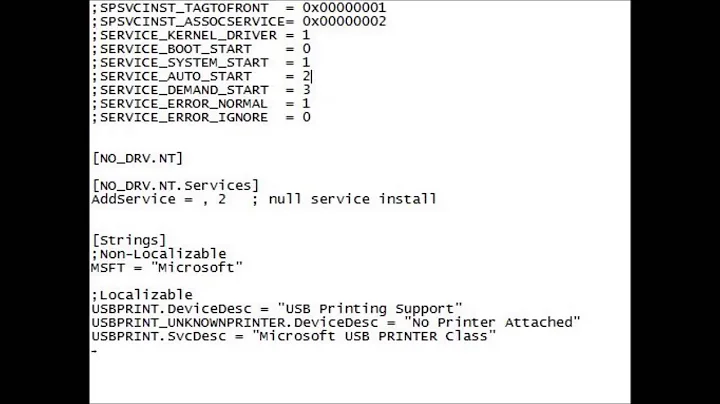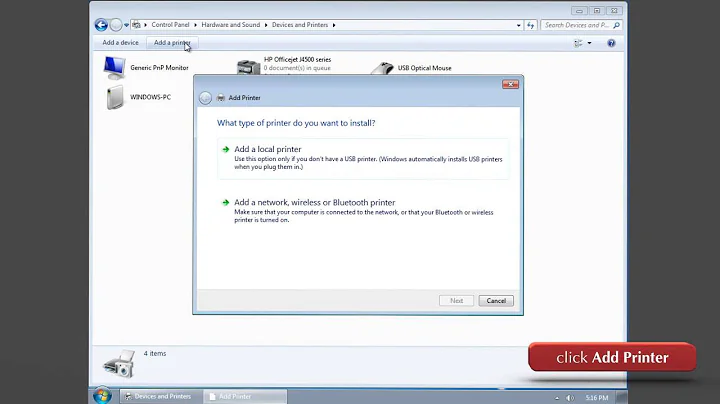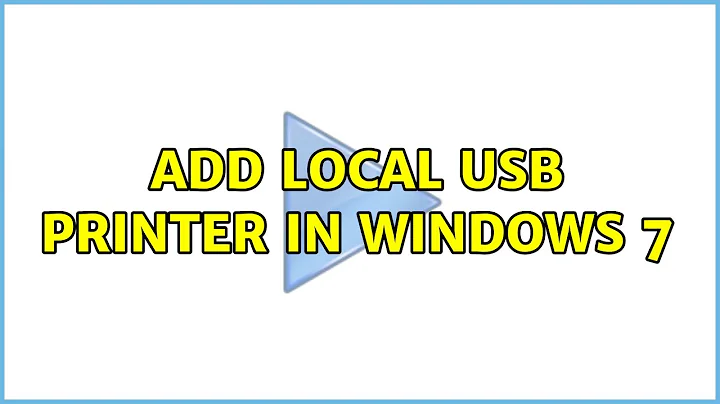Add Local USB printer in windows 7
Solution 1
Most USB printers will be installed automatically when you plug it into a USB port. If Windows does not have drivers available, it will ask for the driver CD. You may also be able to find the drivers on Microsoft's website, by clicking the "Windows Update" button when going through the list of available drivers.
However, some printers require you to install the driver first before you plug the printer in. In this case the CD is essential.
The only way to tell which is the correct way is to read the printer documentation. However, most USB printers really require the driver CD. If you do not have it, you should be able to download it from the manufacturer's website. After downloading, install and run it. It should walk you trough the rest of the installation process.
Solution 2
I would suggest plugging in the printer first. Turning on the printer after plugging it in may force the computer to download the correct drivers and you may not need to go through the wizard at all.
Related videos on Youtube
Alex
Updated on September 18, 2022Comments
-
Alex over 1 year
How can I add local usb printer using "Devices and Printers" in windows 7 PC?
I choose local printer in the wizard and it asks for choosing printer port.
There are 2 choices.
a) Use an existing port b) create a new port
Which choice should be selected for local usb printer? There are couple of printer ports in existing port option such as LPT1, LPT2 or LPT3. So which port name should be used out of these? OR Should I use to create new usb port manually?
Should printer be connected to the computer via usb cable before using "devices and printer" wizard mentioned above? OR Should printer be connected to the computer later after completing the above mentioned steps using "devices and printer" wizard?
Please explain and suggest.
Thanks in advance.