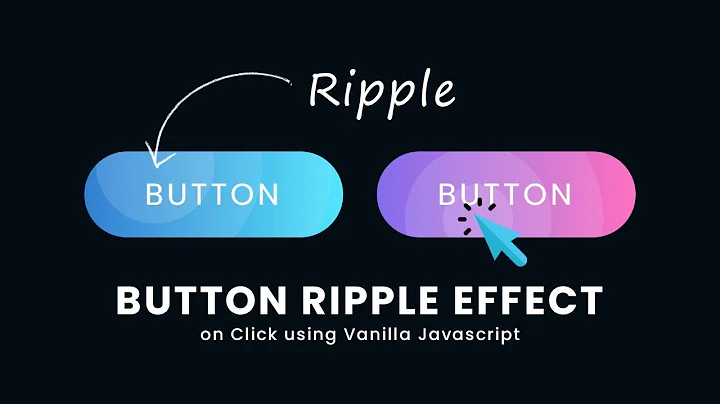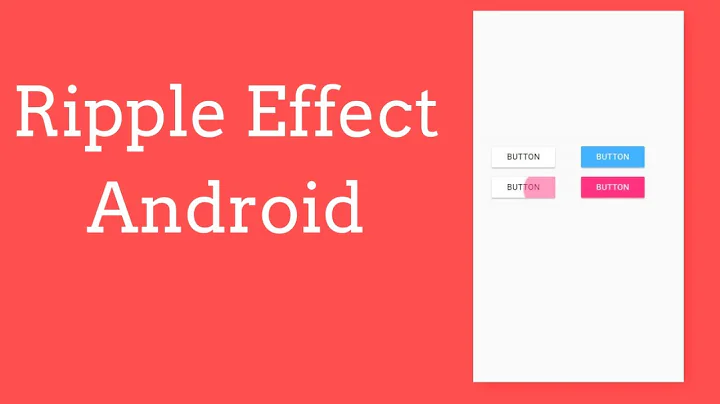Add ripple effect to my button with button background color?
Solution 1
Here is another drawable xml for those who want to add all together gradient background, corner radius and ripple effect:
<?xml version="1.0" encoding="utf-8"?>
<ripple xmlns:android="http://schemas.android.com/apk/res/android"
android:color="@color/colorPrimaryDark">
<item android:id="@android:id/mask">
<shape android:shape="rectangle">
<solid android:color="@color/colorPrimaryDark" />
<corners android:radius="@dimen/button_radius_large" />
</shape>
</item>
<item android:id="@android:id/background">
<shape android:shape="rectangle">
<gradient
android:angle="90"
android:endColor="@color/colorPrimaryLight"
android:startColor="@color/colorPrimary"
android:type="linear" />
<corners android:radius="@dimen/button_radius_large" />
</shape>
</item>
</ripple>
Add this to the background of your button.
<Button
...
android:background="@drawable/button_background" />
PS: this answer works for android api 21 and above.
Solution 2
Add the "?attr/selectableItemBackground" to your view's android:foreground attribute if it already has a background along with android:clickable="true".
Solution 3
Add Ripple Effect/Animation to a Android Button
Just replace your button background attribute with android:background="?attr/selectableItemBackground" and your code looks like this.
<Button
android:layout_width="match_parent"
android:layout_height="wrap_content"
android:background="?attr/selectableItemBackground"
android:text="New Button" />
Another Way to Add Ripple Effect/Animation to an Android Button
Using this method, you can customize ripple effect color. First, you have to create a xml file in your drawable resource directory. Create a ripple_effect.xml file and add following code. res/drawable/ripple_effect.xml
<?xml version="1.0" encoding="utf-8"?>
<ripple xmlns:android="http://schemas.android.com/apk/res/android"
xmlns:tools="http://schemas.android.com/tools"
android:color="#f816a463"
tools:targetApi="lollipop">
<item android:id="@android:id/mask">
<shape android:shape="rectangle">
<solid android:color="#f816a463" />
</shape>
</item>
</ripple>
And set background of button to above drawable resource file
<Button
android:layout_width="match_parent"
android:layout_height="wrap_content"
android:background="@drawable/ripple_effect"
android:padding="16dp"
android:text="New Button" />
Solution 4
In addition to Jigar Patel's solution, add this to the ripple.xml to avoid transparent background of buttons.
<item
android:id="@android:id/background"
android:drawable="@color/your-color" />
Complete xml :
<ripple xmlns:android="http://schemas.android.com/apk/res/android"
xmlns:tools="http://schemas.android.com/tools"
android:color="@color/your-color"
tools:targetApi="lollipop">
<item android:id="@android:id/mask">
<shape android:shape="rectangle">
<solid android:color="@color/your-color" />
</shape>
</item>
<item
android:id="@android:id/background"
android:drawable="@color/your-color" />
</ripple>
Use this ripple.xml as background in your button :
android:background="@drawable/ripple"
Solution 5
When the button has a background from the drawable, we can add ripple effect to the foreground parameter.. Check below code its working for my button with a different background
<Button
android:layout_width="wrap_content"
android:layout_height="40dp"
android:gravity="center"
android:layout_centerHorizontal="true"
android:background="@drawable/shape_login_button"
android:foreground="?attr/selectableItemBackgroundBorderless"
android:clickable="true"
android:text="@string/action_button_login"
/>
Add below parameter for the ripple effect
android:foreground="?attr/selectableItemBackgroundBorderless"
android:clickable="true"
For reference refer below link https://jascode.wordpress.com/2017/11/11/how-to-add-ripple-effect-to-an-android-app/
Related videos on Youtube
rakcode
Web Designer/Developer, Android Developer & Graphic Designer who very much interested in Learning New Web Technologies and Code some templates for learning Purposes. FOR FUN: YouTube, Facebook, Whatsapp, Movies, Songs, etc....
Updated on February 25, 2022Comments
-
rakcode about 2 years
I created a button and I want to add ripple effect to that button!
I created a button bg XML file: (bg_btn.xml)
<shape xmlns:android="http://schemas.android.com/apk/res/android" android:shape="rectangle"> <gradient android:startColor="#FFFFFF" android:endColor="#00FF00" android:angle="270" /> <corners android:radius="3dp" /> <stroke android:width="5px" android:color="#000000" /> </shape>And this is my ripple effect file: (ripple_bg.xml)
<ripple xmlns:android="http://schemas.android.com/apk/res/android" xmlns:tools="http://schemas.android.com/tools" android:color="#f816a463" tools:targetApi="lollipop"> <item android:id="@android:id/mask"> <shape android:shape="rectangle"> <solid android:color="#f816a463" /> </shape> </item> </ripple>And This is my Button which I want to add ripple effect:
<Button android:layout_width="wrap_content" android:layout_height="wrap_content" android:text="New Button" android:id="@+id/button" android:layout_centerHorizontal="true" android:layout_marginTop="173dp" android:textColor="#fff" android:background="@drawable/ripple_bg" android:clickable="true" />But after adding ripple effect button background is transparent, and button display only when clicked, like this:
Before Click

On Click

But I need both button background color and ripple effect, I found some of this code in different blogs of Stack Overflow, but still it is not working!
-
user25 about 6 yearsplease make screenshots much smaller next time.. (resize before uploading)
-
Suragch about 6 years@user25, you can also just add an
lormto the image link. (see my edit) -
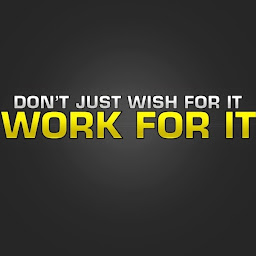 Anoop M Maddasseri over 3 yearsThose who wanted to relay on
Anoop M Maddasseri over 3 yearsThose who wanted to relay onforegroundproperty, use this hack for backward compatibility - stackoverflow.com/a/65213848/4694013
-
-
rakcode over 7 yearsim using minSDK lvl 21
-
rakcode over 7 yearsthere is no v21 drawable folder, only one folder that folder itself v21 folder
-
rakcode over 7 yearsyeah, i used this API also, if i use this API after clicking my app is crashing
-
rakcode over 7 yearsactually, im testing my app in my phone with debug mode, and my OS is CyanogenMod13 (Android 6, Marshmellow)
-
Urvika G almost 7 yearsFor me, ripple effect did not appear. it was just a color switch for the button :/ My android version is 5.1.1 so it should work. Could you help? I followed your steps
-
SpyZip over 6 yearsandroid:color should be different from the mast android:color, or you want see the ripple effect
-
Filipe Brito over 6 yearsThe bad is that if you need a button to fill 100% the horizontal screen you won't.
-
Filipe Brito over 6 yearsWe didn't need to use the
<item android:id="@android:id/mask"> [...]. Unless you want an oval mask. Thanks for your answer! -
 Sartheris Stormhammer over 6 yearsWhat does this <item android:id="@android:id/mask"> do anyway, I created 2 similar elements with and without that attribute, and they look exactly the same
Sartheris Stormhammer over 6 yearsWhat does this <item android:id="@android:id/mask"> do anyway, I created 2 similar elements with and without that attribute, and they look exactly the same -
 Sudheesh R over 6 years@SartherisStormhammer from official docs: If a mask layer is set, the ripple effect will be masked against that layer before it is drawn over the composite of the remaining child layers. If no mask layer is set, the ripple effect is masked against the composite of the child layers. This is the link, developer.android.com/reference/android/graphics/drawable/…
Sudheesh R over 6 years@SartherisStormhammer from official docs: If a mask layer is set, the ripple effect will be masked against that layer before it is drawn over the composite of the remaining child layers. If no mask layer is set, the ripple effect is masked against the composite of the child layers. This is the link, developer.android.com/reference/android/graphics/drawable/… -
 Sartheris Stormhammer over 6 years@SudheeshR that just makes it more confusing
Sartheris Stormhammer over 6 years@SudheeshR that just makes it more confusing -
 Sudheesh R over 6 years@SartherisStormhammer From that official documentation It's pretty clear I think. Ripple effect will draw over child/masked layers. Please read the doc again, you'll get the point.
Sudheesh R over 6 years@SartherisStormhammer From that official documentation It's pretty clear I think. Ripple effect will draw over child/masked layers. Please read the doc again, you'll get the point. -
Tyler over 6 yearsif you want a background you just add another item to the ripple, like: <item android:drawable="?attr/colorPrimary"/>
-
Tyler over 6 yearsdoesn't always work, but you can add a background to the ripple effect as noted in the comments of the accepted answer
-
fdermishin about 6 yearsYou need to use different colors for ripple and for background, but not the same
"@color/your-color" -
 Sudheesh R about 6 yearsAbsolutely. I didn't meant those are same colors.. Just use whatever color you want..
Sudheesh R about 6 yearsAbsolutely. I didn't meant those are same colors.. Just use whatever color you want.. -
 Admin almost 6 years@pei How you guys get this infos from? I mean how you know that there's an XML element called ripple to do this job?
Admin almost 6 years@pei How you guys get this infos from? I mean how you know that there's an XML element called ripple to do this job? -
Pei almost 6 yearsIt's one of the concepts used in material design. Please start typing a new root tag in a drawable xml in Android Studio then you should be able to see all the available tags including
ripple. -
Prashant over 5 yearswhat is the use of mask item?
-
Pei over 5 yearsIt's the mask in which ripple effect is applied. Without it you won't be able to make the ripple effect to be in the same shape of the background.
-
 bnayagrawal over 5 yearsI had to use this solution as I have used a custom background for my button. It worked great.
bnayagrawal over 5 yearsI had to use this solution as I have used a custom background for my button. It worked great. -
 M.kazem Akhgary over 5 yearsthis requires api level 21
M.kazem Akhgary over 5 yearsthis requires api level 21 -
oiyio about 5 yearsit works but how it works is not explained. it should be related with item's id. Should be referenced.
-
JorgeAmVF about 5 years@ROAR, that's right, but at least: "This is not an error; the application will simply ignore the attribute. However, if the attribute is important to the appearance or functionality of your application, you should consider finding an alternative way to achieve the same result with only available attributes, and then you can optionally create a copy of the layout in a layout-vNN folder which will be used on API NN or higher where you can take advantage of the newer attribute." So it works well on devices above API 23 and is ignored when below (we can just
tools:ignore="UnusedAttribute). -
 Ali Khaki almost 5 yearsAttribute android:foreground has no effect on API levels lower than 23
Ali Khaki almost 5 yearsAttribute android:foreground has no effect on API levels lower than 23 -
Weekend almost 5 yearswithout Android support library, it would be
?android:attr/selectableItemBackground(android:attrinstead ofattr) -
 juztcode over 4 years@Pei, where do you place this file? in the anim folder?
juztcode over 4 years@Pei, where do you place this file? in the anim folder? -
Vadim Kotov over 4 years
android:foregroundattribute has not effect on API levels lower than 23 -
 iCantC about 4 yearsOne drawback of this approach is, even though my button background was oval the ripple propagated till the rectangular edges.
iCantC about 4 yearsOne drawback of this approach is, even though my button background was oval the ripple propagated till the rectangular edges. -
SunnyShiny9 almost 4 yearsWhy should programmaticallly set backgroundResource again, while layout xml defines Button's background?
-
 David Miguel over 3 yearsIf you add
David Miguel over 3 yearsIf you add?androidyou won't be using the AppCompat lib, but the one from the OS (so it will crash in api<11). You have to use it without theandroid:namespace prefix. -
Gibolt over 3 yearsThanks for the note 📝. I'd expect most devs have min level above 11, so no problem
-
Kraigolas over 3 years@juztcode As you can see in the statement
android:background="@drawable/button_background", you should place this in the drawable folder. -
 RFM almost 3 years@VadimKotov Google should completely ban all API levels smaller than 23. I find absolutely 0 excuse for companies to still request development for such prehistoric versions.
RFM almost 3 years@VadimKotov Google should completely ban all API levels smaller than 23. I find absolutely 0 excuse for companies to still request development for such prehistoric versions. -
 Shubham Panchal over 2 yearsFor those who are using a custom background for their
Shubham Panchal over 2 yearsFor those who are using a custom background for theirView, you can setandroid:foreground="?attr/selectableItemBackground". -
Kumar Santanu about 2 yearsApi level 23 above