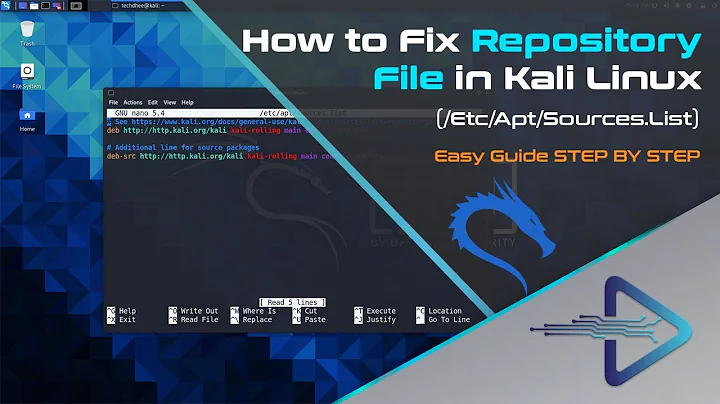Add to sources.list with a command? (not a redirect or text editor)
6,214
Solution 1
You can find the command apt-add-repository in Debian as well as Ubuntu. That command, or rather executable, is as the previous poster mentioned, in the python-software-properties package.
If you want to use the command on Debian, simply install the python-software-properties package this way;
$ sudo apt-get update
$ sudo apt-get install python-software-properties
Then you'll be able to call the command this way;
$ add-apt-repository [OPTIONS] REPOSITORY
Solution 2
This command is contained in package python-software-properties.
Maybe you used this command in ubuntu (it's preinstalled in ubuntu karmic)?
Related videos on Youtube
Author by
Mint
Updated on September 18, 2022Comments
-
Mint over 1 year
I'm using Debian stable (squeeze) and found this command
add-apt-repositorybut it's not found when I try use it.I'm sure I've used a command before which added a repo but I can't remember what it was.
-
Daniel Andersson about 12 yearsThe answers are correct, but even better would have been if they had mentioned
apt-fileto help you help yourself in the future. In this case, you should have runapt-file search apt-add-repositoryto find the package which contains the command.
-
-
tobych almost 13 yearsMore on add-apt-repository at help.ubuntu.com/community/add-apt-repository: To add you need to follow the below syntax in your terminal: add-apt-repository 'deb uri distribution [component1] [component2] [...]' add-apt-repository ppa:<ppa_name> Examples: add-apt-repository 'deb packages.linuxmint.com julia main' add-apt-repository ppa:gnome-desktop
-
knocte over 11 yearsI just did this and add-apt-repository is still not there