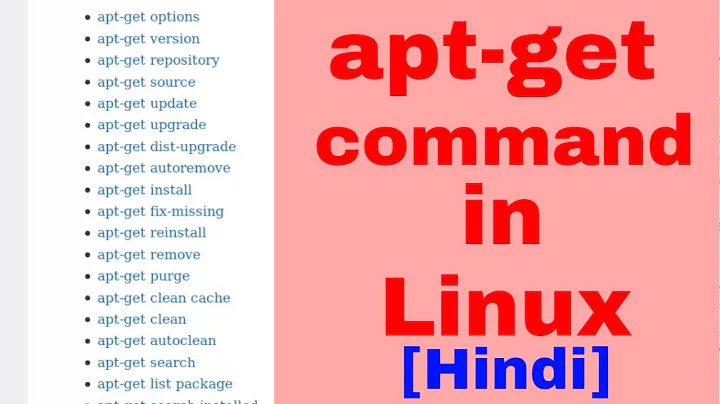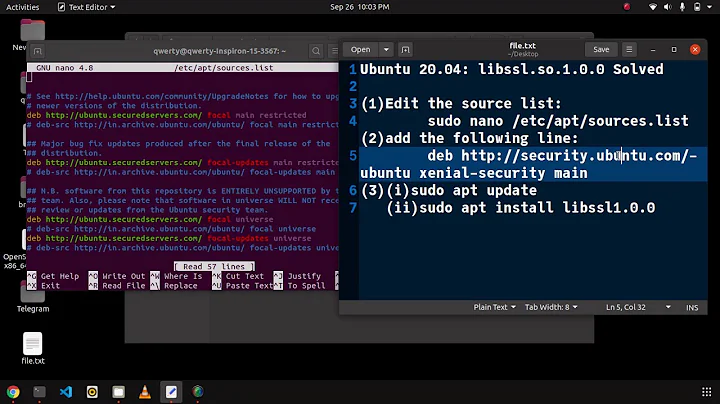apt-get -d download to a specific directory
The first comment to this answer solves your problem. That is, to fetch a package to the current directory you could do
apt-get -d -o dir::cache=`pwd` -o Debug::NoLocking=1 install package
One drawback which, I think, is still present is that it won't allow you to download a package which is already installed (even with --force) because this is the install command after all. At least this is what happens with my apt-get v0.8.10.3 from Debian Squeeze.
Related videos on Youtube
Admin
Updated on September 18, 2022Comments
-
 Admin over 1 year
Admin over 1 yearWhat are the options for
apt-geton debian to download to a specific directory. Right now I'm usingapt-get -d install packagenameand then just fetch it in/var/cache/apt/archives/but it would be nice if I could actually redirect the package to some other directory. Normally in ubuntu I would just doapt-get downloadbut this option isn't available for me in debian.-
 Raghunandan about 11 yearsmanpages.ubuntu.com/manpages/lucid/man1/apt-file.1.html. Check the link. Check the cache option.
Raghunandan about 11 yearsmanpages.ubuntu.com/manpages/lucid/man1/apt-file.1.html. Check the link. Check the cache option. -
kostix about 11 years
apt-getgained thedownloadcommand in Debian Wheezy which is not released yet (but is due to be released in the 1st quarter of May). Since Ubuntu builds ontestingandunstableDebian archives itsapt-getalready has this command.
-
-
Eric over 5 yearsCan confirm that this won't download already-installed packages