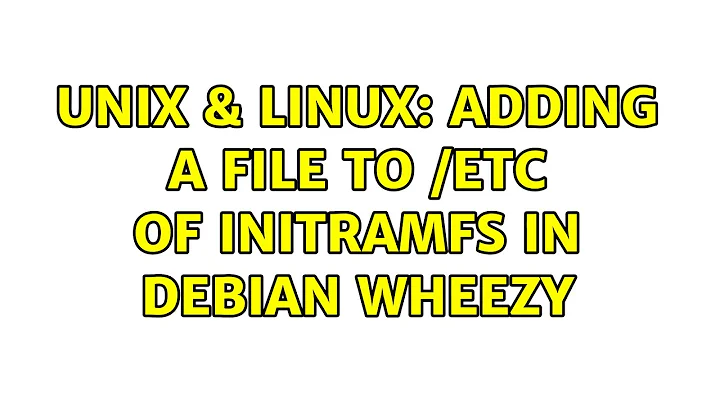Adding a file to /etc of initramfs in Debian Wheezy
You're placing your master-file in the wrong place. You want to use an initramfs hook.
Take a look beneath /usr/share/initramfs-tools/hooks there you'll see examples, but in brief you want to do something like:
#!/bin/sh
PREREQ=""
prereqs()
{
echo "$PREREQ"
}
case $1 in
# get pre-requisites
prereqs)
prereqs
exit 0
;;
esac
. /usr/share/initramfs-tools/hook-functions
mkdir -p ${DESTDIR}/etc/motd || true
cp -pnL /etc/motd ${DESTDIR}/etc/motd
chmod 644 ${DESTDIR}/etc/motd
Hope that helps.
Remember that hook script must be executable.
UPDATE: Also bear in mind that if your system is booted chances are the initramfs environment has been replaced by your root-filesystem. You should be able to verify what your initramfs image contains via cpio etc though.
Related videos on Youtube
Admin
Updated on November 25, 2022Comments
-
 Admin over 1 year
Admin over 1 yearI have added the file
/etc/initramfs-tools/etc/motdso that it would be available in /etc of the initramfs environment. However, it does not turn up. This is my second try where I gave the file all permissions available (I've also used 600):root@cow:~# ls -l /etc/initramfs-tools/etc/ total 8 drwx------ 2 root root 4096 Sep 19 00:57 dropbear -rwxrwxrwx 1 root root 117 Sep 29 15:32 motdAfter that I
sudo update-initramfs -u, boot into the initramfs environment and log in through SSH via Dropbear, and the file is still not there:~ # ls -l /etc total 20 -rw------- 1 root 0 4077 Sep 29 13:44 boottime.kmap.gz drwx------ 2 root 0 0 Sep 29 13:44 dropbear -rw-r--r-- 1 root 0 1991 Sep 29 13:44 ld.so.cache -rw-r--r-- 1 root 0 34 Sep 18 17:24 ld.so.conf drwxr-xr-x 2 root 0 0 Sep 18 17:25 ld.so.conf.d drwx------ 2 root 0 0 Sep 29 13:44 lvm drwx------ 2 root 0 0 Sep 29 13:44 mdadm drwx------ 2 root 0 0 Sep 29 13:44 modprobe.d -rw------- 1 root 0 15 Sep 29 13:44 nsswitch.conf -rw------- 1 root 0 30 Sep 29 13:44 passwd drwx------ 2 root 0 0 Sep 29 13:44 udevHow should I add it? Why didn't the above way work?