update-initramfs command not found
19,909
Solution 1
Found update-initramfs in sbin. I do not understand why it is not in my root PATH. However,
# sudo update-initramfs -u
update-initramfs: Generating /boot/initrd.img-4.19.0-5-amd64
did the job.
Solution 2
Had the same error when using su command to enter root
Solved by adding /sbin to PATH once entered root on terminal:
# su
# export PATH=/sbin:$PATH
Related videos on Youtube
Author by
Stefan Bollmann
Updated on September 18, 2022Comments
-
Stefan Bollmann over 1 year
How can I update initramfs somewhat how it is described elsewhere for adding firmware?
For a Debian 10 I get a
command not found error.initramfs-toolsis installed.root@pc:/home/.../linux-firmware/i915# update-initramfs -u bash: update-initramfs: command not found root@pc:/home/.../linux-firmware/i915# apt install initramfs-tools Reading package lists... Done Building dependency tree Reading state information... Done initramfs-tools is already the newest version (0.133). 0 upgraded, 0 newly installed, 0 to remove and 0 not upgraded.
Ok, googled again and found package live-tools with live-update-initramfs. However, now other failure.
root@pc:/home/stefan/Downloads/intel-firmware/linux-firmware/i915# apt install live-tools Reading package lists... Done Building dependency tree Reading state information... Done Suggested packages: debian-installer-launcher rsync uuid-runtime The following NEW packages will be installed: live-tools 0 upgraded, 1 newly installed, 0 to remove and 0 not upgraded. Need to get 31.1 kB of archives. After this operation, 109 kB of additional disk space will be used. Get:1 http://deb.debian.org/debian buster/main amd64 live-tools all 1:20171207 [31.1 kB] Fetched 31.1 kB in 0s (91.4 kB/s) Selecting previously unselected package live-tools. (Reading database ... 160376 files and directories currently installed.) Preparing to unpack .../live-tools_1%3a20171207_all.deb ... Unpacking live-tools (1:20171207) ... Setting up live-tools (1:20171207) ... Created symlink /etc/systemd/system/multi-user.target.wants/live-tools.service → /lib/systemd/system/live-tools.service. update-rc.d: warning: start and stop actions are no longer supported; falling back to defaults update-rc.d: warning: start runlevel arguments (none) do not match live-tools Default-Start values (S) Processing triggers for man-db (2.8.5-2) ... Processing triggers for systemd (241-5) ... root@pd:/home/stefan/Downloads/intel-firmware/linux-firmware/i915# live-update-initramfs -u update-initramfs: Generating /boot/initrd.img-4.19.0-5-amd64 /usr/sbin/update-initramfs.orig.initramfs-tools: 157: /usr/sbin/update-initramfs.orig.initramfs-tools: mkinitramfs: not found update-initramfs: failed for /boot/initrd.img-4.19.0-5-amd64 with 127.-
 steve antwan over 3 yearsIt is
steve antwan over 3 yearsIt isintramfs-toolsnotinitrafs-tools -
Matthias over 2 yearsIt's
initramfs-tools
-
-
telcoM over 4 yearsIf you were using
suto become root, you might want to know that while Debian 9 had asucommand from theshadowsource package, Debian 10 uses a version ofsufromutil-linux, which treats environment variables differently. See Debian bug #905409 for an extensive discussion. -
Stefan Bollmann about 4 yearsWhy is this answer downvoted?



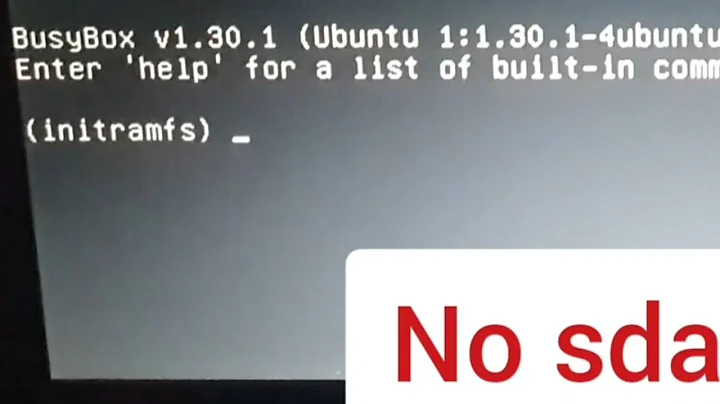
![Linux Emergency mode error | RHEL/CentOS [SOLVED]](https://i.ytimg.com/vi/mnZ3YUnKzDU/hqdefault.jpg?sqp=-oaymwEcCOADEI4CSFXyq4qpAw4IARUAAIhCGAFwAcABBg==&rs=AOn4CLAdxc2oor_kIlxhYPHSJsnkiQksKQ)