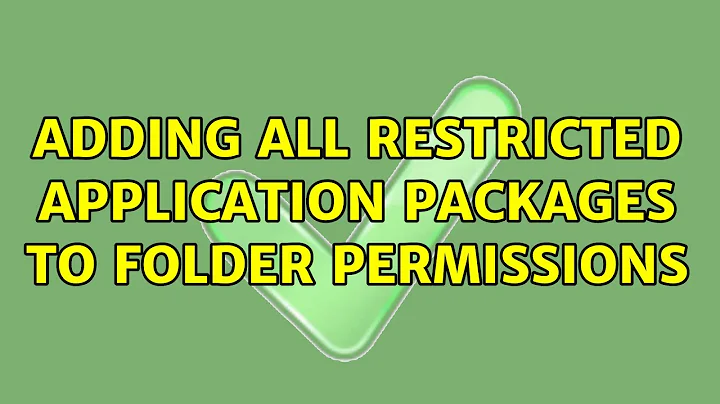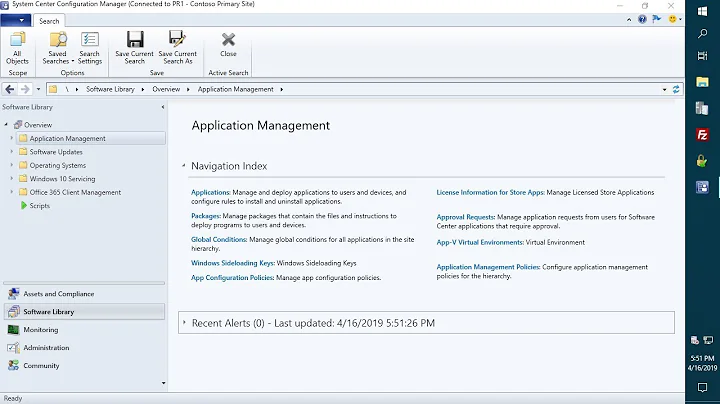Adding ALL RESTRICTED APPLICATION PACKAGES to folder permissions
Solution 1
This is special system group that used for UWP apps. It's not available for general users to edit to add or remove it to folder or files. It's defined by system itself.
Solution 2
It appears to be impossible to add ALL RESTRICTED APPLICATION PACKAGES via Windows Explorer, but this can easily be achieved via a little PowerShell:
$user = [Security.Principal.NTAccount]::new("ALL RESTRICTED APPLICATION PACKAGES").Translate([System.Security.Principal.SecurityIdentifier])
$rule = [Security.AccessControl.FileSystemAccessRule]::new($user, "ReadAndExecute", "Allow") # or whatever permissions you require, you can change them later via Explorer
$directory = "path/to/your/directory"
$acl = Get-Acl $directory
$acl.SetAccessRule($rule)
Set-Acl -Path $directory -AclObject $acl
However, for your case - wanting to bulk copy the permissions from one directory to another - you're better off, well, copying the permissions, instead of trying to add them manually. For that task you can use the Copy-Acl PowerShell script:
Copy-ACL -SourcePath "C:\Windows\System32\spool" -DestinationPath "my_new_spool_directory_location" -BreakInheritance -KeepInherited
Related videos on Youtube
Guy Mann
Updated on September 18, 2022Comments
-
 Guy Mann over 1 year
Guy Mann over 1 yearI'm unable to add the user, ALL RESTRICTED APPLICATION PACKAGES, to the permissions list on a folder that was created in Windows 10. How can this be done using Windows Explorer (Security ——> Advanced)?
-
Waka about 6 yearsWhy did you want to add this permission to a folder? Which folder?
-
 Guy Mann about 6 yearsThe reason being I wanted to define a new "spools" folder that has the exact same permissions as the default one in C:\Windows\System32. This might not be possible, after all.
Guy Mann about 6 yearsThe reason being I wanted to define a new "spools" folder that has the exact same permissions as the default one in C:\Windows\System32. This might not be possible, after all.
-