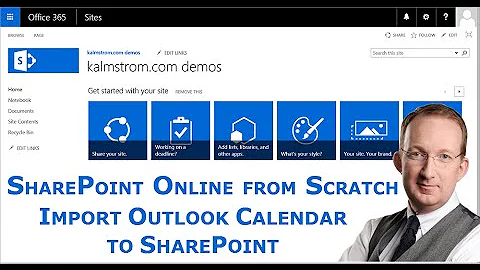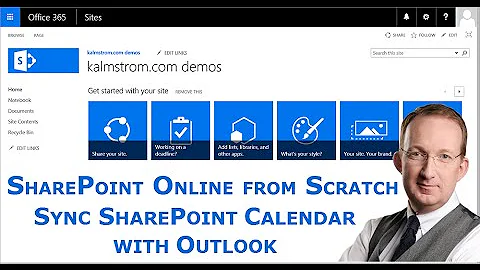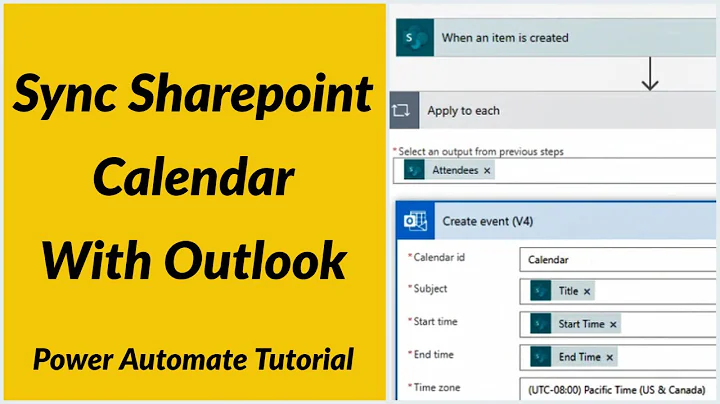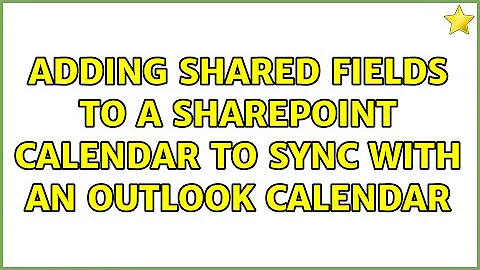Adding shared fields to a Sharepoint Calendar to sync with an Outlook Calendar
Toni is right, and this is not possible. See this kb article for more info. It is talking about task lists, but it applies to other list types as well: http://support.microsoft.com/kb/920278
You can remap "other columns" as the article suggests. In my testing, I've only been able to get the Categories column to remap, but have seen other people talk about using other columns: http://www.grailboy.blogspot.com/2008/07/display-sharepoint-custom-columns-in.html
Related videos on Youtube
Stijn
I'm a Senior Software Engineer in all things JavaScript.
Updated on September 17, 2022Comments
-
Stijn over 1 year
I have set up MOSS 2007 Enterprise with a Calendar that I added to custom columns to. We have synced this calendar in Outlook, and it works great creating and editing events from either Sharepoint or Outlook. The issue is that I want to be able to add two extra fields to the New Event form in Outlook that I have added to the Sharepoint Calendar. I went into Outlook's Form Designer. I go to the second tab to add the extra data fields, but I can't figure out how to be able to map to those two extra fields for the Sharepoint calendar. What's the best way to solve my problem?
-
Toni Frankola almost 15 yearsAFAIK you cannot, but I would love to hear a solution...
-