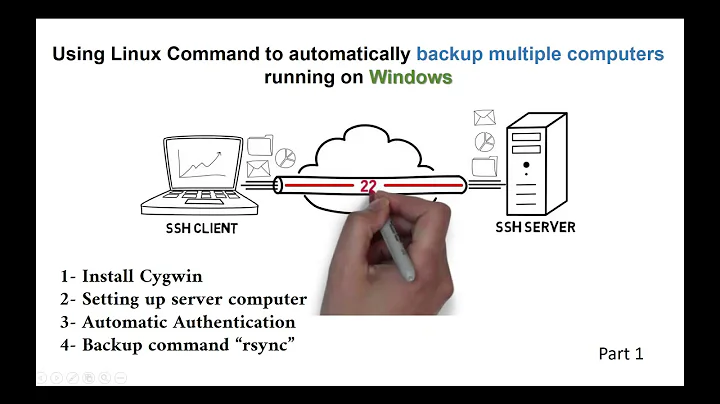Adjusting rsync TCP timeout
In your command line, rsync is not talking TCP directly, it's relying on ssh for the transmission.
You can use:
RSYNC_RSH='ssh -o ConnectTimeout=2 -o ServerAliveInterval=2 -o ServerAliveCountMax=2' rsync ...
Related videos on Youtube
Evert
Updated on September 18, 2022Comments
-
Evert over 1 year
I'm using rsync in my own C++ program by issueing the command
system("rsync -rauzvq root@host:/folder");I use this for keeping multiple systems in sync.
Now I have the problem that when a remote host shuts off and there it was still rsync-ing with my program, my program hangs for the period of the TCP timeout. So I thought, I would adjust the TCP timeout parameter for the rsync socket, but I can't figure out how (--sockopts isn't working).
Another way of fixing this would involve making a forked system call and check whether the rsync pID still exists after a certain timeout, otherwise kill it. Only downside on this is that I can't check whether the process is genuinely syncing or just hanging on a TCP timeout?
So, what would you guys try?
-
 Admin over 11 yearsdid you try the --timeout parameter? from the man page: --timeout=TIMEOUT This option allows you to set a maximum IO timeout in seconds. If no data is transferred for the specified time then rsync will exit. The default is 0, which means no timeout.
Admin over 11 yearsdid you try the --timeout parameter? from the man page: --timeout=TIMEOUT This option allows you to set a maximum IO timeout in seconds. If no data is transferred for the specified time then rsync will exit. The default is 0, which means no timeout. -
 Admin over 11 yearsthe timeout parameter is just for I/O requests (e.g. hard-disk access etc.), not TCP requests.
Admin over 11 yearsthe timeout parameter is just for I/O requests (e.g. hard-disk access etc.), not TCP requests.
-
-
Evert over 11 yearsGood answer, final command I used:
rsync -rauzvq -e "ssh -o ConnectTimeout=2 -o ServerAliveInterval=2 -ServerAliveCountMax=2" root@host:/folder .