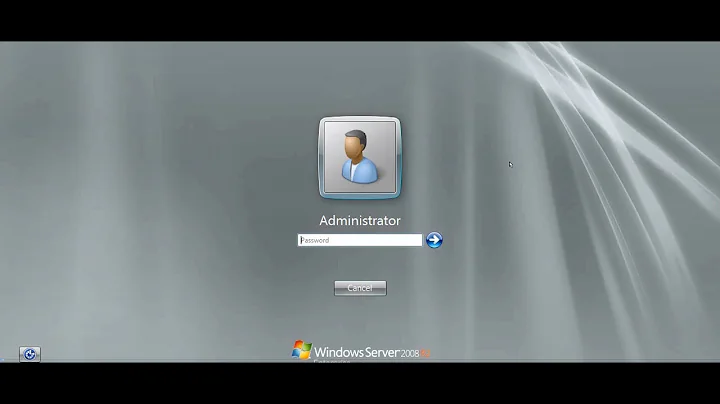Administrator password reset in Windows Server 2008
7,688
Solution 1
You can reset or recover your password in a number of ways. The three most prominent that come to my mind are:
- Boot into a Linux Live CD and replace the magnify.exe tool with cmd.exe. Then reboot into Windows and reset the password after using the Accessibility tools that are available at the login screen. More information here: http://blogs.thecodearchitects.com/?p=196
- Use a password recovery tool like John the Ripper's Windows CD to brute force reveal the existing password: http://www.openwall.com/passwords/microsoft-windows-nt-2000-xp-2003-vista
- Use a pasword reset utility such as the ones found on the Ultimate Boot CD. Be warned, however, that utilities which attempt to replace passwords from a boot environment have been known to cause more problems than they are worth.
Solution 2
From another admin account net user UserName NewPassword
Or you can use one of the many bootable NTFS password reset utilities
This assumes that the machine is in a workgroup and not a domain.
Related videos on Youtube
Author by
splattne
Updated on September 17, 2022Comments
-
splattne over 1 year
I lost my password for Windows Sever 2008. Does anyone know how to reset the admin password?
-
Wesley about 14 yearsCan you clarify if this is a local account or a domain account?
-
-
 Admin about 14 yearsThanks for the help everyone. I'm going to test this on a VM before I do it on the live server.
Admin about 14 yearsThanks for the help everyone. I'm going to test this on a VM before I do it on the live server. -
 James Mertz about 13 yearsyour blog link is no longer active... is there another reference?
James Mertz about 13 yearsyour blog link is no longer active... is there another reference? -
Wesley about 13 years@KronoS I couldn't find a good substitute so I'm making my own tutorial. I'll link it when it's done.
-
Hecter over 12 yearsDon't forget the Wayback Machine! web.archive.org/web/20100124122053/http://…?