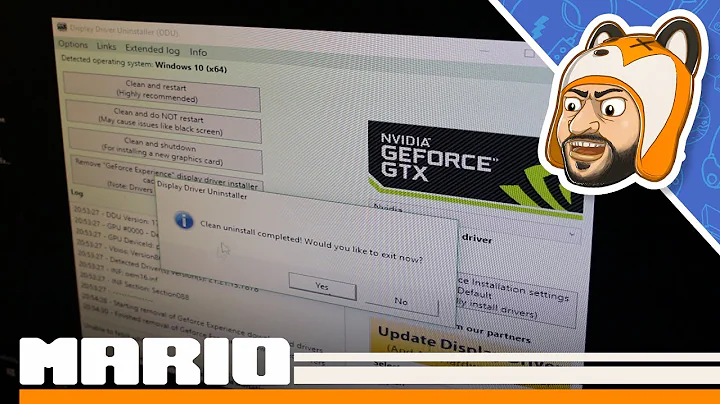How do I clean up drivers that an uninstaller didn't properly remove?
Solution 1
The problem it seems isn't left over drivers from the 3G USB dongle, but a hardware fault on the machine. I flattened the machine and installed Windows 7 Ultimate and the problem remains where Virtual PC 7 does exactly the same thing.
Solution 2
You can use a free program called Crap Cleaner, really. You can find it here.
It is great at cleaning your computer and has a really good registry cleaner also.
Solution 3
Try this:
- Reconnect the USB modem.
- Re-install the drivers and software.
- Uninstall the drivers from Device Manager. Doing so should cleanly take the network connection along with it.
- Disconnect the USB modem.
- Follow the uninstall program to remove the Mobile Partner software again.
Related videos on Youtube
Ben Collier
###Actively looking for freelance work ###About Me: I'm a professional software developer and have spent my time building provisioning and web based self-service systems for IIS, Apache and Citrix XenServer, amongst other things. My Curriculum Vitae can be viewed on Stack Overflow Careers (might be a bit out of date). Stuff I like to listen to at last.fm You can get in touch here: kevin.e.kenny #@# gmail.com (you know what to do with the # and spaces). No Survey Emails Please. Also not ashamed to admit I like trains, mostly diesels, late Era 8 (BR Sectorisation) and Era 9 onwards :) I'm also interested in signalling if anyone from Network Rail is looking this far down ;)
Updated on September 17, 2022Comments
-
Ben Collier over 1 year
A while back I installed a USB 3G modem (a Three Mobile Huawei D160G and Mobile Partner software) on my Windows 2008 64 bit development box. I immediately encountered a problem where upon starting a Windows 2003 Standard Edition VM in Virtual Server 2005R2 the host OS would crash with a Blue Screen of Death periodically.
I've since bought a Billion 3G router to plug the USB 3G modem into and uninstalled the Mobile Partner software that came with the 3G stick.
The blue screen problems continued however and I noticed that the uninstaller hadn't removed the network adapter it created when the 3G software was installed. I deleted this but suspect that there's still something left over that's causing Virtual Server 2005R2 to BSOD.
I had a peek in the registry and can see four entries:
HKEY_LOCAL_MACHINE\SYSTEM\CurrentControlSet\Services\hwcdcmdm0HKEY_LOCAL_MACHINE\SYSTEM\CurrentControlSet\Services\hwdatacardHKEY_LOCAL_MACHINE\SYSTEM\CurrentControlSet\Services\hwusbappHKEY_LOCAL_MACHINE\SYSTEM\CurrentControlSet\Services\hwusbserThe
hwdatacardregistry entry has a value namedImagePathwhich points tosystem32\DRIVERS\ewusbmdm.sys. This file physically doesn't exist (presumably deleted at uninstall time) and it's definately related to the Huawei adapter (it has aDisplayNamevalue ofHuawei DataCard USB Modem and USB serialso I'm guessing all of thehw*entries above are related to this device.I've run DriverView and USBDeview and can't see anything obvious.
Can I just delete the four registry keys listed above? Sadly it's been
-
Ben Collier over 14 yearsSadly the modem is currently not in my possession at the moment. I repaved the machine with Win7 which was due anyway. Thanks anyway.
-
Ben Collier over 14 yearsThanks for the link. I decided to repave the machine with Win7 so all the crap gone anyway :)
-
itprofessionalsgroup over 14 yearsWell that is a very appropriate decision. I would love to make the switch to Win7 but haven't done so yet. Have fun with the new OS.