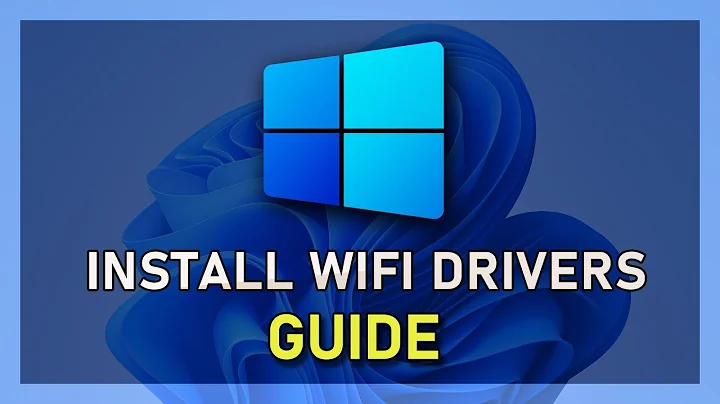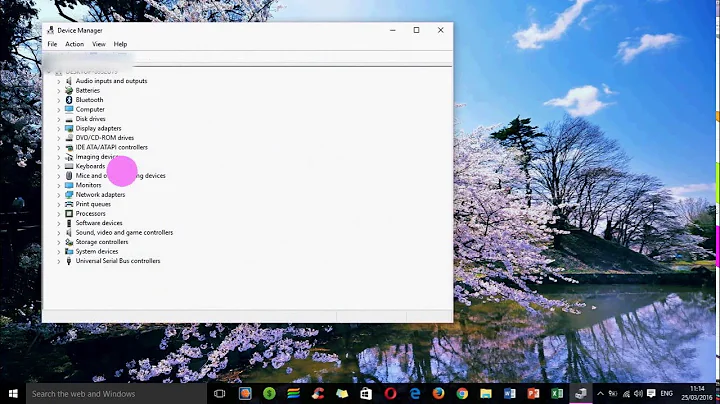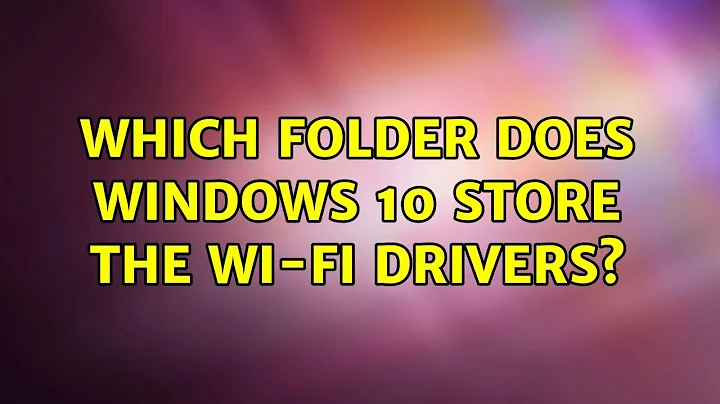Which folder does Windows 10 store the wi-fi drivers?
Windows stores all drivers here: c:\windows\system32\DriverStore\FileRepository
You are better off checking the Uninstall driver from the Device Manager than trying to remove them this way.
The folder above is highly protected by windows.
Related videos on Youtube
Shubham Deshmukh
Updated on September 18, 2022Comments
-
Shubham Deshmukh over 1 year
Yesterday my Wi-Fi Adapter suddenly disappeared from the taskbar icon. I was unable to connect my laptop even after several restarts and various attempts. I then opened Settings to find that the "Wi-Fi" option is missing there too. The "Broadcom BCM43142 802.11b/g/n Wireless Adapter" entry is missing from the Device Manager but the "Broadcom Bluetooth 4.0 Adapter" entry is present.
I figured out, maybe the driver must be at fault, so I downloaded a latest one from HP's website for my model (Pavilion 15 p027tx), the HP Support Assistant fired up and notified that the driver has been installed successfully. I opened the Uninstall Program menu, but it still showed the old driver 6.223.215.5 and not the new one I downloaded, 7.35.275.2 Rev.B. So I uninstalled the old one and restarted the PC again, but still it did not help. Can anybody please help me locate the drivers folder? Thanks.
-
Tom Yan almost 8 yearsIf the device is gone from Device Manger, it is likely NOT a driver issue. You probably want the try toggling the physical Wi-Fi switch (could be certain function key combination) or look for related BIOS/UEFI option.
-
Shubham Deshmukh over 6 yearsUpdate: You were right, it was not a driver issue, otherwise it shows in Device Manager. In fact, it was a hardware issue. Had complete motherboard replaced under warranty, now it is working fine :)
-
-
Shubham Deshmukh over 6 yearsThanks, cybernard. Took a long time to realise my motherboard was at fault. It has since been replaced, thanks to HP's usually good ( but time consuming ) ADP support.
-
Shubham Deshmukh over 6 yearsP.S.: Yes you are right, better to manage drivers for all components from the Device Manager rather than fiddling directly with the C:\ drive.
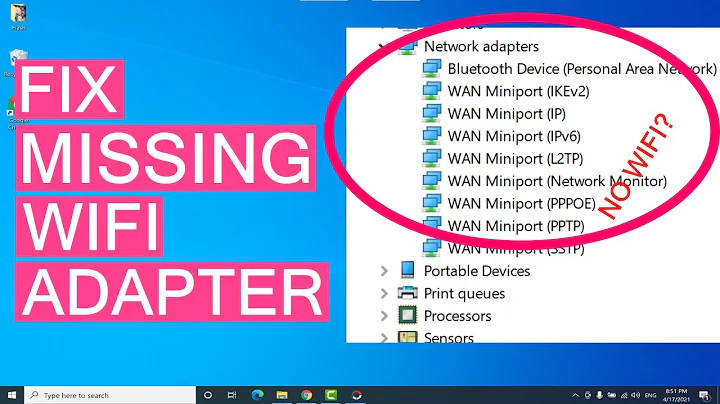
![How To Fix Wireless Adapter Missing in Windows 10 [SOLVED]](https://i.ytimg.com/vi/9Z5rRnjWGAk/hq720.jpg?sqp=-oaymwEcCNAFEJQDSFXyq4qpAw4IARUAAIhCGAFwAcABBg==&rs=AOn4CLAHvdLvO-Uj8-BDDr-9eB8Hw4eMxg)