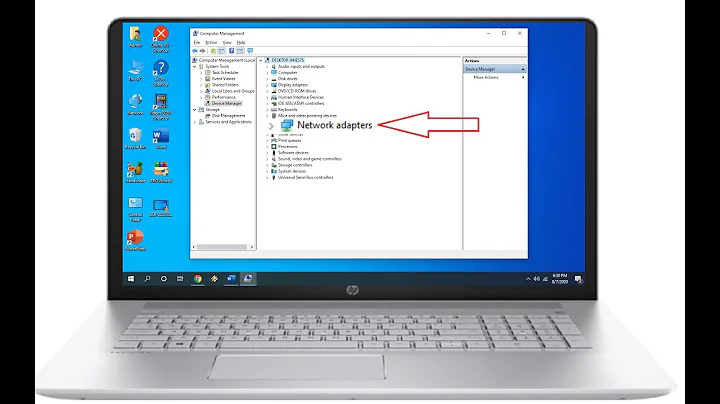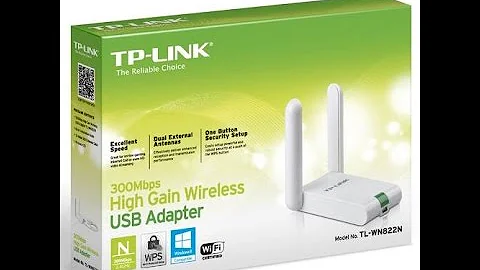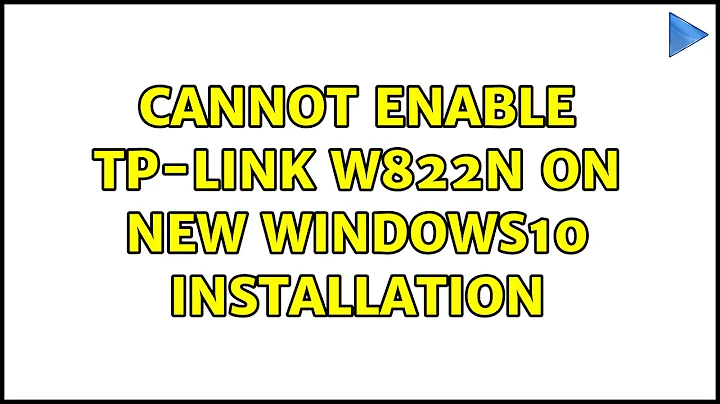Cannot enable TP-LINK W822N on new Windows10 installation
The issue was that the drivers I downloaded for 822N-V2 included driver files other then Windows7-64 bit. I had to uninstall the driver and clear the files from my computer and when reinstalling manually select the folder with Windows7-64 bit drivers. There is no Windows 10 drivers for TP-Link and the site only says that its coming soon. After installing the right driver I was able to connect setup my wireless settings.
Related videos on Youtube
Niru
Updated on September 18, 2022Comments
-
Niru over 1 year
I just reinstalled Windows 10 64 bit after formatting my hard disk, and I'm trying to connect my TP-Link W822N-V2 wireless adapter. The TP-Link utility tool won't work and does not enable any option to be set. Also the tool's tooltip says disabled in the minitray. The steps I tried:
- 1. The driver and utility tools I downloaded from: http://www.tp-link.com/en/download/TL-WN822N_V2.html#Utility doesn't quite work. The wireless adapter is recognized and the green light on it turns on however the utility tool won't scan for networks.
- 2. Right Click enable wireless in networks and sharing center but doesn't do anything.
- 3. Uninstall the driver I just installed.
- 4. I tried going through the Windows 10 Driver store uninstalling the drivers I installed from TP-Link by doing Update Driver -> Browse my computer... -> Let me pick from a list of device drivers from my computer -> Network Adapters -> TP-LINK Technologies Co. -> TP-LINK 300MBPS Wireless High Powered USB Adapter.
Is there a step or anything else I can try?
-
Jonno over 8 yearsWhat does your device status show as under Device Manager?
Win+X->Device Manager. Should be under network adapters, can you tell us what it says in the box? -
Niru over 8 yearsAfter step 1 and step 4 the device status was good (no warning sign over device icon)
-
![Fix: Tplinkwifi.Net Not Working In Windows 10/8/7 [Tutorial]](https://i.ytimg.com/vi/Fw0nke7wuh0/hq720.jpg?sqp=-oaymwEcCNAFEJQDSFXyq4qpAw4IARUAAIhCGAFwAcABBg==&rs=AOn4CLBbJcTzRP2b9dS2yVAHlBlxgpr5sw)