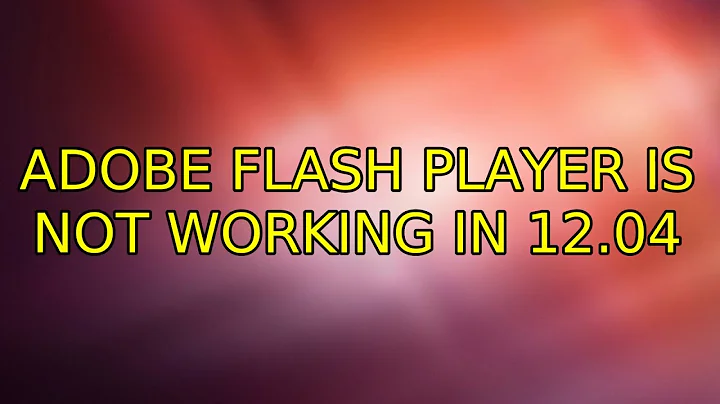Adobe Flash Player is not working in 12.04
Solution 1
Try Flash-Aid. It's a nice little script in the form of an extension to Firefox that will fix conflicts and install the correct version of Flash for your system, as well as the Firefox Flash extension.
I haven't used it 12.04 (since I haven't had any issues with Flash), but I have used it in previous versions and it worked great.
Just install, then run the extension (if it doesn't start when you start Firefox, it should show up in the tools menu), and follow the steps in the wizard. Once it's done, you can remove the extension if you want.
Solution 2
... as an extension to the answer referring to the Flash-Aid tool, I can say that my firefox/flash-problem was solved by applying the older flash-plugin from adobe-flashplugin 10.2.159.1-0hardy1 source package in Ubuntu.
Flash-Aid gives the opportunity to install your "custom" xxx.tar.gz: so download and try out the plugin of the above mentioned package Hardy Heron of Ubuntu.
Good luck!
Solution 3
Install Xubuntu restricted extras from ubutu software centre.OR try usinng command
- CTRL + ALT + T
-
sudo apt-get install xubuntu-restricted-extrasnow press enter - go to software centre and add add-ons from ubuntu software centre.It worked for me.
Solution 4
Download: http://get.adobe.com/flashplayer/tar.gz file. Extract it and copy the libflashplayer.so file to /usr/lib/firefox/plugins using root. That is it.
To copy the file using root, use command gksu nautilus, provide your root password and navigate to the location indicated above.
Related videos on Youtube
raheel
Updated on September 18, 2022Comments
-
raheel over 1 year
I am facing problems when opening some videos and contents from some web sites. I figured out that Adobe Flash Player is not working properly in my system. I have installed a fresh copy of 12.04 on 64bit machine.
I have executed these commands:
sudo apt-get update sudo apt-get install flashplugin-installer sudo apt-get install ubuntu-restricted-extrasBut still, the problem persisted.
I will be very thankful for any help.
-
Alen over 11 yearswhich browser are you using?
-
 Evandro Silva over 11 yearsThink he's using firefox by the question's tags
Evandro Silva over 11 yearsThink he's using firefox by the question's tags -
ignite over 11 yearsSee my answer for a similar question:askubuntu.com/a/184031/58990
-
-
Navigatron about 11 yearsUsing root? Could you explain how to do that?
-
 Waldir Leoncio about 10 yearsFlash-Aid doesn't look available anymore. Page addons.mozilla.org/en-us/firefox/addon/flash-aid reads "This add-on has been removed by its author."
Waldir Leoncio about 10 yearsFlash-Aid doesn't look available anymore. Page addons.mozilla.org/en-us/firefox/addon/flash-aid reads "This add-on has been removed by its author."