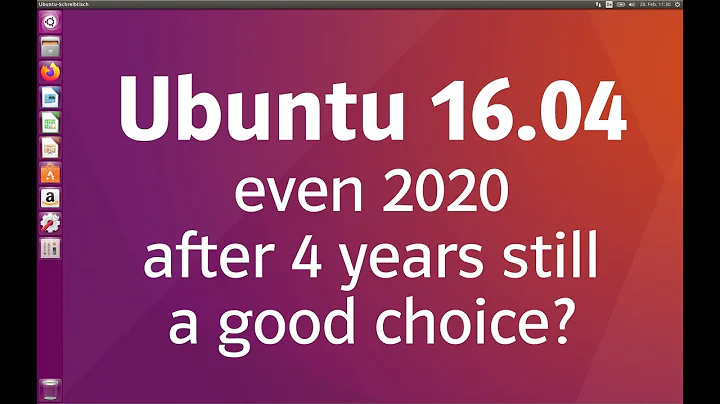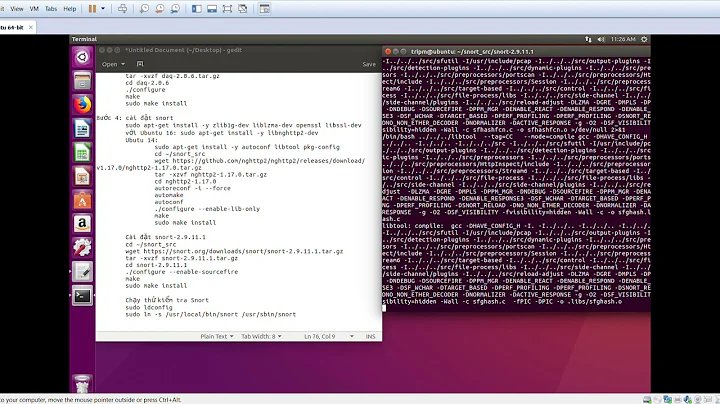Ubuntu 16.04 HBO Nordic
Solution 1
So I am finally able to see HBO nordic on my computer. I followed the instructions in the last post on this question:HBONOW on Ubuntu 16.04LTS that is installing playonlinux from the repository. The simplest solution I've come across. Though it in the end just installed pipelight I asume it has a constant version of it, and probably the one I downloaded from the repository isn't working on my laptop or something.
Solution 2
Firefox version 52 doesn't support NPAPI anymore. Eliding the technical details, this means that HBO Nordic won't work on the native Firefox anymore. After a couple of hours of trying different things, I got HBO Nordic to work by doing the following.
Install Wine and PlayOnLinux by typing on the bash command line:
wget https://dl.winehq.org/wine-builds/Release.key
sudo apt-key add Release.key
sudo apt-add-repository 'https://dl.winehq.org/wine-builds/ubuntu/'
sudo apt-get update
sudo apt-get install wine cabextract playonlinux
Open Ubuntu's "Software" application, search for the "Configure Wine" program, and install it.
Run the "Configure Wine" program, and in it, configure the Windows version to be Windows 8. (Not sure if this is necessary, but it's what I did.)
Run the PlayOnLinux program. Select the "Internet" icon in the top row, and then:
- Select the Firefox program.
- Click "Install" and follow the instructions.
- Choose to also install Flash.
- During the installation, you might be prompted for downloading missing packages. Choose to download them.
After Firefox has been installed as a Windows program, run it via PlayOnLinux.
Surf to HBO Nordic and sign in. The programmes should now play.
On 2017-07-18, edited to add:
That solution soon broke. I deinstalled and reinstalled everything, and it worked for the duration of playing one episode, and then broke again. I gave up on using Linux to watch HBO, and took into use an Android pad I had lying around.
Related videos on Youtube
user3532232
Updated on September 18, 2022Comments
-
user3532232 over 1 year
I'm unable to watch HBO Nordic on my laptop using Ubuntu.
I previously used ubuntu 14.04 32-bit but was unable to get firefox to play HBO. When you played a movie I could only see the loading screen.
Tried the solutions in this Ubuntu Forums post without any luck. So I ended up upgrading to 16.04 LTS 64-bit because I read somewhere that Chrome would play HBO.
Once upgraded and with Chrome installed I ran into the same problem.
I keep reading on forums about the issue and read about the HAL package which presumably was the way to go. Nope. same error. New HBO Nordic won't play
The pipelight plugins never appeared amongst the firefox plugins and reading on hal you could test that it works by going to this website, and entering this but there I only receive "Loading Flash Access License".
Does anyone have any suggestions?
-
 Pilot6 over 7 yearsDid you install Chrome or Chromium?
Pilot6 over 7 yearsDid you install Chrome or Chromium? -
 Gunnar Hjalmarsson over 7 yearsInstall adobe-flashplugin. It adds the latest Flash to both Firefox and Chromium. Google Chrome ought to have it embedded.
Gunnar Hjalmarsson over 7 yearsInstall adobe-flashplugin. It adds the latest Flash to both Firefox and Chromium. Google Chrome ought to have it embedded. -
user3532232 over 7 yearsI Didn't try chromium on 16.04 but at least in 14.04 it didn't play. The adobe-flahsplugin produced the same result in both chrome and firefox.
-