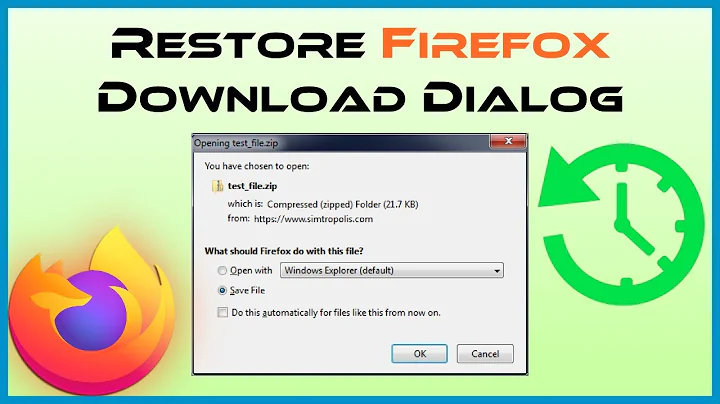Can't play .mp4 files embedded in html5 player in Firefox
Solution 1
What solved it was to go in Firefox’ URL bar and type about:config,
and there set media.gstreamer.enabled to true.
Solution 2
To "fix" this, all you need is install the "gstreamer0.10-ffmpeg" package and its dependencies. If you've upgraded from an older Ubuntu version, this package might already be installed but if this is a fresh install, you can get the package from a PPA. Add the PPA and install it using the following commands:
sudo add-apt-repository ppa:mc3man/trusty-media
sudo apt-get update
sudo apt-get install gstreamer0.10-ffmpeg
http://www.webupd8.org/2014/04/10-things-to-do-after-installing-ubuntu.html
Related videos on Youtube
john-jones
Updated on September 18, 2022Comments
-
 john-jones over 1 year
john-jones over 1 yearI have just installed Lubuntu 14.04.
I can run .mp4 video files directly with Firefox but if i put them into an HTML5 tag then I get error: 'video format or mime type is not supported'.
I have been searching for a solution to this for hours now, I've tried so much but to no avail.
I am using Firefox version 28.0. OS: LUbuntu 14.04 and I have:
- Installed flashplugin-installer.
- Set media.gstreamer.enabled to false in about:config.
-
Changed the .htaccess file to include:
AddType video/mp4 mp4 m4v f4v f4p
AddType video/ogg ogv
AddType video/webm webm
AddType video/x-flv flv
And I have also done:
sudo add-apt-repository ppa:mc3man/trusty-media sudo apt-get update sudo apt-get install gstreamer0.10-ffmpegAccording to: 10 Things To Do After Installing Ubuntu 14.04 Trusty Tahr To Get A Near Perfect Desktop
Then I installed Lubuntu extras, as is detailed here, but its all to no avail and the error just persists.
Does anybody know how I can get to view HTML5 embedded .mp4 files in Firefox?
- Installed flashplugin-installer.
-
 john-jones almost 10 yearsI did that but to no avail. I updated the answer now.
john-jones almost 10 yearsI did that but to no avail. I updated the answer now.