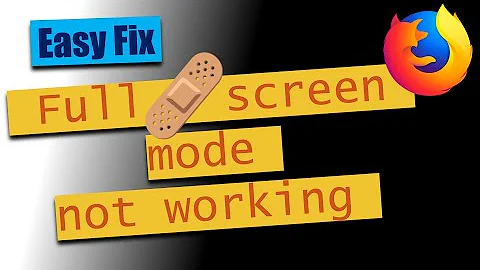Ubuntu 14.04: Videos refusing to go fullscreen and freeze on Firefox
Solution 1
I have the same issue with Ubuntu Gnome 14.04 but I can specify it a little bit. I can have fullscreen once, once I come back by hitting the Esc key or clicking the button, this error occurs. Killing the "plugin-container" process lets the flash-plugin crash and after reload you can give it another try. For Youtube there is a workaround by switching to HTML5 instead of Flash. Go to https://www.youtube.com/html5 and mark that you want to use HTML5 whenever possible. To get the H.264 codec working in 14.04, you have to use a PPA as the package is not (yet?) available in the official repositories. Once you managed that at least Youtube will work fullscreen.
Solution 2
This is not a "fix", but a workaround. I found it on the Arch Linux Wiki (where they also have solutions for other browsers). That said, it worked flawlessly for me.
One-time Setup:
Install the devilspie package (you'll need to have Universe enabled):
sudo apt-get install devilspie
Create a folder called .devilspie inside your user directory, and a configuration file named flash-fullscreen-firefox.ds in there:
mkdir ~/.devilspie
nano flash-fullscreen-firefox.ds
Then add the following content to that file and save it:
(if
(is (application_name) "plugin-container")
(begin
(focus)
)
)
To make it work NOW:
Run devilspie. Press Alt-F2 then type /usr/bin/devilspie followed by Enter.
To make it work upon login to your system:
- Press Alt+F2 and type:
gnome-session-propertiesfollowed by Enter. - Press the Add button and insert Devilspie inside the field name, and
/usr/bin/devilspieinside the command field. - Press Add, then close Startup Application Preferences.
- There is no step 4, you're done!
Related videos on Youtube
Admin
Updated on September 18, 2022Comments
-
 Admin over 1 year
Admin over 1 yearIn Firefox on Ubuntu 14.04, just upgraded from 13.10, I can't make any video full screen without issues. When I tried it usual do this: video freezes, and sometimes you can hear the audio, but not always.