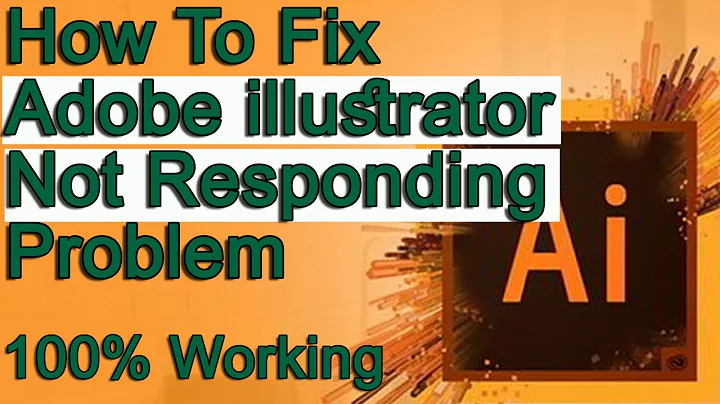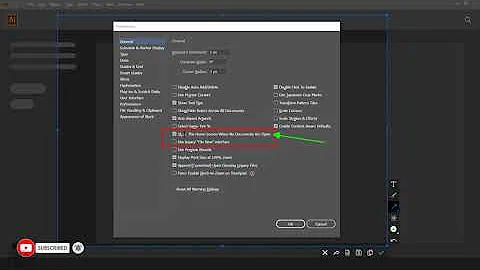Adobe Illustrator 9 won't open on brand new computer
6,028
Right-click the Illustrator icon and choose Properties.
When the Properties dialog box appears, click the Compatibility tab and then click the Run Compatibility Troubleshooter button.
Windows 8 will then try to guess what version of Windows your program needs, and then it applies the changes.
If it still doesn't work select the Run This Program in Compatibility Mode For check box and select the program's desired Windows version from the drop-down list (I'd recommend Windows XP SP3).
Related videos on Youtube
Author by
TRACY HOGGARTH
Updated on September 18, 2022Comments
-
TRACY HOGGARTH over 1 year
I have tried many times to install Adobe Illustrator 9 on my brand new Windows 8 computer. It is showing in the installed programs but it won't open.
What do I need to do to make it functional?
-
TRACY HOGGARTH almost 11 yearsIts windows 8 and it apears to install but cant open it, adobe illustrator 9. Brand new computer with excellent systems
-
 pataluc almost 11 yearsto you have any error?
pataluc almost 11 yearsto you have any error? -
Ramhound almost 11 yearsAdobe Illustrator 9 is nearly 10 years old. Its very likely there are compatability problems with Adobe Illustrator 9 and Windows 8. I do not believe Adobe Illustrator 9 would even run on Windows 7. In order to clarify a detail are we talking about Windows 8 x86 or Windows 8 x64. Be sure you patch Adobe Illustrator 9 to Adobe Illustrator 9.0.1 and run it in Windows XP compatability mode.
-
-
dartdog about 10 yearsWorked like a charm to get Illustrator 10 going on windows 8.1
-
userofdumboldsoftware over 8 yearsOh, and BTW, don't forget to disable display scaling for the installed application on high DPI displays if the fonts look crappy in win8 or win10... (under properties in the file explorer)