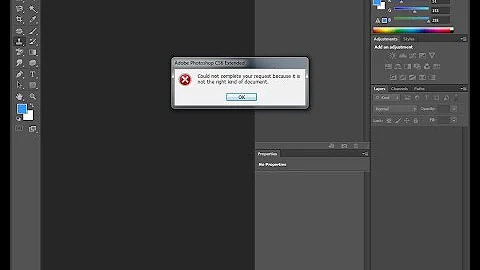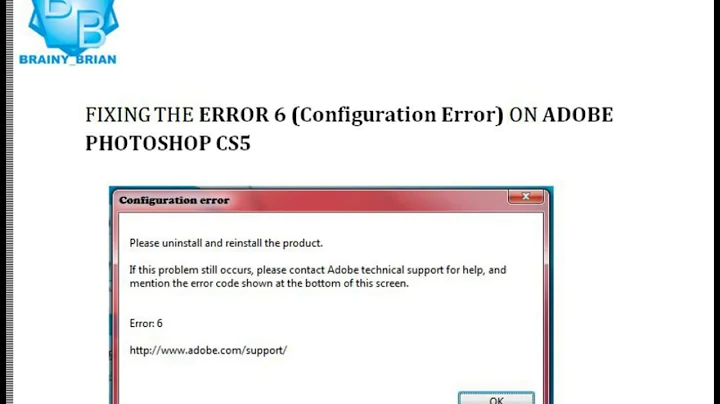Adobe Photoshop CS5 won't start
I'm not sure if this is relevant but I'd like to share what happened to me just now.
After uninstalling and installing Adobe CS5 five times and talking with Adobe and Apple support for three hours, Apple customer support suggested I delete the start up items in my administrator account's login menu.
Now all CS5 programs launch and work fine. Before, they would only work on guest accounts.
Related videos on Youtube
Apache
Updated on September 17, 2022Comments
-
 Apache 5 months
Apache 5 monthsBasically after a few start and use it stops working. First I used my boxed version, it stopped working. Then used a portable version (hey if I got a license then why not) it worked. Now that also died. Switched to a downloaded one, that worked for a few times again.
Adobe support is close to zero in terms of quality (Seriously, I wouldn't really want to use this). CS4 worked perfectly but ...yeah..downgrading is not a way.
Host: Win7 x64
Memory: 6gb ddr2
VGA: GTX260^2(It runs Photoshop perfectly ... but I can't figure this out.)
(The official PS help ticket at Adobe lists things like the power cord may transfer the power backwards and so on (irony included). So yeah won't get too far with that.)
(Tried deleting the Adobe folder from my Application Data folder.)(One update came down with Dreamweaver, but that works. Illustrator starts also. ARGL)
(Also tried thatctrl-shift-altmethod but where should I press it? I press the icon , nothing happens. Not even the startup screen.)-
 Apache over 12 yearsAfter some reboot it works. What the ...hell?
Apache over 12 yearsAfter some reboot it works. What the ...hell?
-