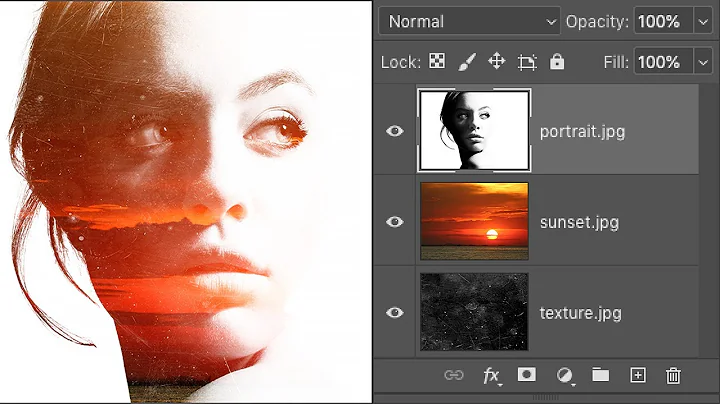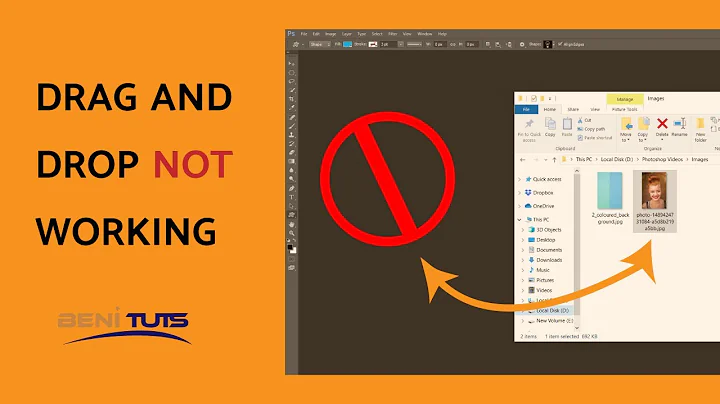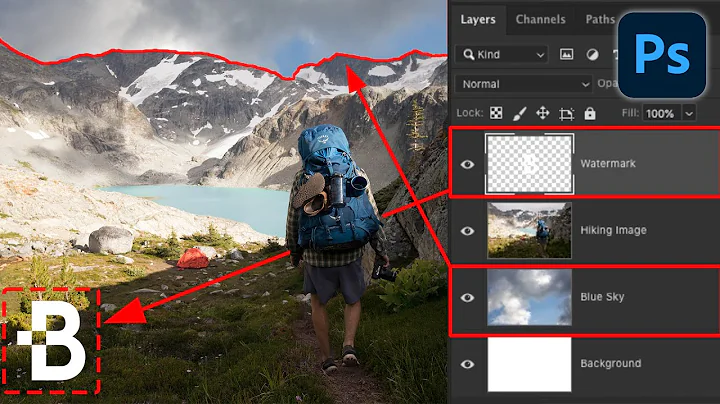Drag image files to Photoshop layer
Create a layer from an existing file
- Drag the file icon from Windows or Mac OS onto an open image in Photoshop.
- Move, scale, or rotate the imported image. (See Place a file in Photoshop.)
- Press Enter or Return.
By default, Photoshop creates a Smart Object layer.
To create standard layers from dragged files, deselect Place Or Drag Raster Images As Smart Objects in the General preferences.
If the placed file is a multilayer image, a flattened version appears on the new layer. To instead copy separate layers, see Duplicate a layer or group between images.
Note: This was tested in CS5 I am unsure if it works in CS4
Another option would be to use Bridge. Select multiple files then go Tools > Photoshop > Load File Into Photoshop Layers
Hope this helps.
Related videos on Youtube
Miha
Updated on September 18, 2022Comments
-
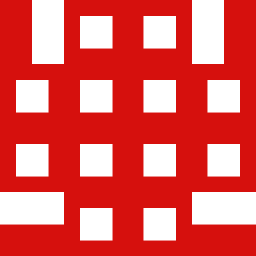 Miha 5 months
Miha 5 monthsI want a fast way to drag an image file to Photoshop and have its content pasted in a new layer in already opened document. What I do now is opening the image (with dragging) and copying layer to another opened document. Isn't there a faster way? Similar to Illustrator.
-
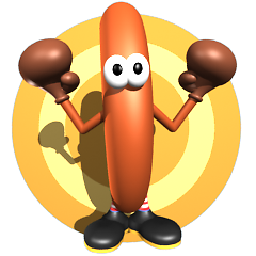 Ƭᴇcʜιᴇ007 over 11 yearsCtrl+Shift+Alt+N (new layer), Ctrl+V (paste)?
Ƭᴇcʜιᴇ007 over 11 yearsCtrl+Shift+Alt+N (new layer), Ctrl+V (paste)? -
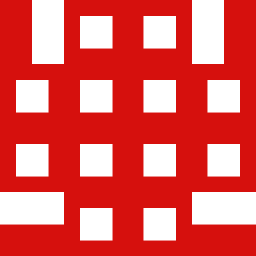 Miha over 11 yearsI can copy (Ctrl+A, Ctrl+C, Ctrl+W) a layer from newly opened image (jpg or png) and then paste it directly with Ctrl+V in the desired document. Seems quick, it is, but it could be in one drag & drop. I want to be sure there is no such functionality (or similar), or if there is in CS5.
Miha over 11 yearsI can copy (Ctrl+A, Ctrl+C, Ctrl+W) a layer from newly opened image (jpg or png) and then paste it directly with Ctrl+V in the desired document. Seems quick, it is, but it could be in one drag & drop. I want to be sure there is no such functionality (or similar), or if there is in CS5.
-
-
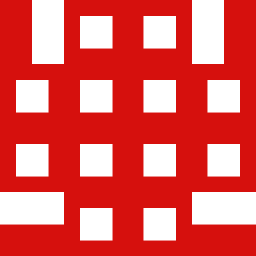 Miha over 11 yearsIt doesn't work in CS4 but I know now it works in CS5.
Miha over 11 yearsIt doesn't work in CS4 but I know now it works in CS5.