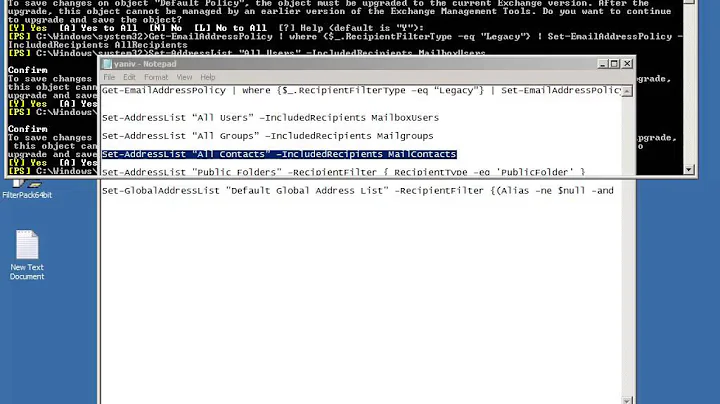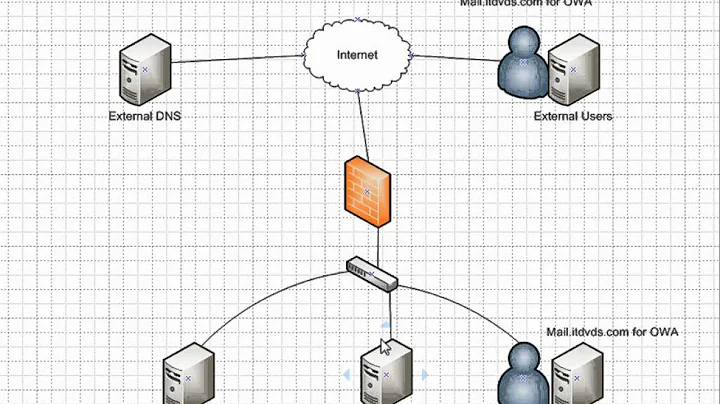ADSIEdit Cleanup After Exchange 2003 Crash During Transition To Exchange 2010
Solution 1
I'd spin up an instance of an older version of Windows, install the Exchange 2003 management tools, and continue with the decommissioning procedure just to be safe. I'm assuming this is a production environment, and I don't think I'd toy around with deleting records via ADSIEdit.
Solution 2
If I were you I would follow this article and then attempt to uninstall Exchange 2003 again.
http://technet.microsoft.com/en-us/library/aa997176(EXCHG.65).aspx
You're bascically following this procedure in order to bring the old Exchange server back online (on a new server) so that you can uninstall Exchange properly.
If this fails you can remove the old Exchange server manually from AD (I've done it several times) but that process requires several other TechNet articles, so post back here if it gets to that point.
Related videos on Youtube
Comments
-
ThaKidd KG5ORD over 1 year
I would value some input from a few Exchange 2010 experts. I have almost completed the transition from Exchange 2003 Standard to Exchange 2010 Standard. Everything went smoothly until I tried to uninstall Exchange 2003. At that point the server bit the dust and died completely. I now have NO access to the old Exchange System Management MMC as I am running Windows 2008 SR2 and Windows 7 only. I can only fix this with ADSIEdit, EMShell, and EMConsole.
I have used the 2010 shell to move/remove/verify that all mailboxes, public folders and OAB are hosted on Exchange 2010. I also verified that the routing connector has been deleted. The only two things that were not done was to remove the Recipient Update Service and actually perform the removal of the 2003 software.
I have spent a lot of time going through ASDIedit and have located the old Administrative Group and the Exchange 2003 server listed under it. I also located the Recipient Update Service which includes two entries; Enterprise and my domain name. I have read that it is an unwise idea to remove the old administrative group so I won't bother messing with that.
I am repeatedly getting three warnings in the Application Log. Both are from MSExchangeTransport EventID 5006 (Cannot find route to Mailbox Server OLDSERVER) and 5020 (The topology doesn't contain a route to Exchange 2000 Server or Exchange Server 2003)
So my questions are:
To clean out AD of the old Exchange 2003 info, can I delete the server name folder (Configuration -> Services -> Microsoft Exchange -> ExchOrg -> Administrative Groups -> First Administrative Group -> Servers -> Old Server) and also delete the Update Recipient Service (Enterprise) and Update Recipient Service (DOMAIN) containers safely?
Are there any additional items I need to address to ensure the AD is clean?
Thanks in advance for your help!
-
Zypher about 14 yearsExchange 2003 Tools run just fine under XP Mode VM (microsoft.com/windows/virtual-pc/download.aspx) ... in fact I have them running right now on my win7 box
-
ThaKidd KG5ORD about 14 yearsAhh very kewl. I will give that a try. Did not know that existed. Any idea if its safe to install on Windows 2008 SR2?
-
Zypher about 14 years@ThaKidd: No idea dunno if i'd try. Put it on you're win7 box and run from there
-
ThaKidd KG5ORD about 14 yearsGrabbed the XP install and ran with it. Removed RUS and then removed the server. Thx for the tips. Worked like a charm!