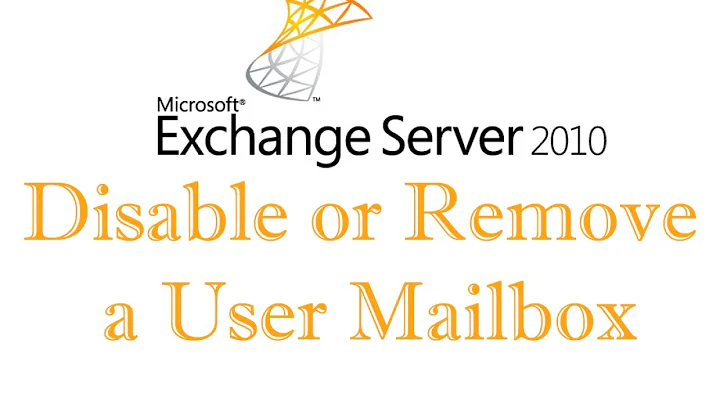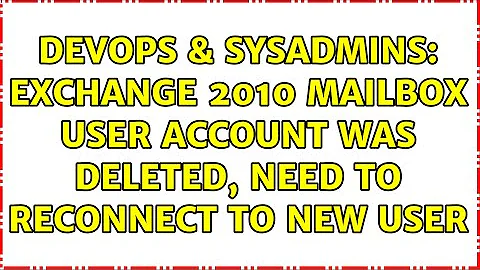Exchange 2010 mailbox user account was deleted, need to reconnect to new user
7,730
You sound like you are on the right track. A disabled box can be attached to a new account.
See this link: http://technet.microsoft.com/en-us/library/bb232039.aspx
I think with the powershell objects you can force the disable and the cleanup that resets the box for reconnection all at once. See this: http://technet.microsoft.com/en-us/library/aa997210.aspx
Related videos on Youtube
Author by
Timbermar
Updated on September 18, 2022Comments
-
Timbermar over 1 year
A AD user account has been deleted by accident, we have recreated the user account, but obviously its a different GUID, however I cannot figure out how to reconnect the mailbox to the new GUID. Is there anyways to do so?
I've tried to disable to the mailbox, but it will not happen because Exchange cannot find the old AD object to remove the EX info from it. Any other ideas?
-
Timbermar almost 13 yearsGreat, thanks, I didn't have to do the disable portion (I actually couldn't, I tried, I received errors that the object could not be found) I ran the clean-mailboxdatabase cmdlet and was instantly able to reconnect the mailbox. However now the box seems to be completely empty with no email.
-
Timbermar almost 13 yearsWhen attempting to open the mailbox in outlook the error message "Cannot display the folder. Microsoft Office Outlook cannot access the specified folder location. The operation failed. An object cannot be found." The properties of the mailbox from the exchange console show it containing items.
-
Timbermar almost 13 yearsThat's what I had suspected, I've gone through the settings, they are exactly the same as every other mailbox, and I even explicitly gave myself access, I can now expand the folder, but I still see no email. Any new email sent to the mailbox appears, but none of the mail that was there previously
-
Mark almost 13 yearsCan you click on Inbox or one of the other folders to highlight it in Outlook? Then in Tools pick "Recover Deleted Items..." and see if there is stuff marked for deletion.
-
Timbermar almost 13 yearsWell, I'm not sure where the mail went (if there even was), but its a new user, who hasn't actually even logged into their mail yet, so who knows what was lost, and since I can't verify anything was actually lost, I'll have to test this in the lab. Thanks for the help.