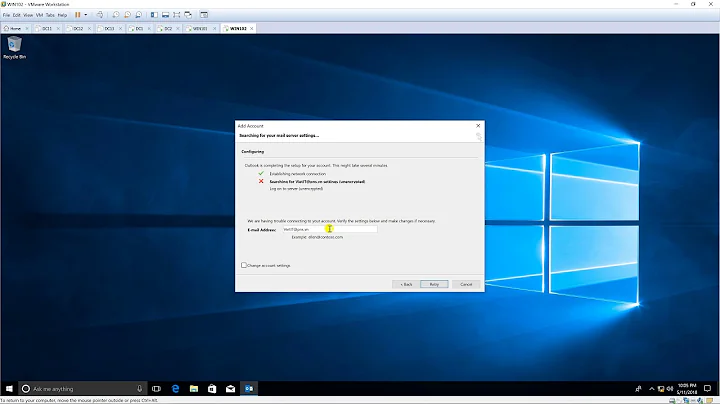How to create a Service Connection Point for Exchange Server AutoDiscover (Manually)
To answer your question directly: yes, running the command Set-ClientAccessServer -Identity [servername] -AutodiscoverServiceInternalUri url will recreate an SCP for you.
Exchange Server creates an AutoDiscover SCP (Service Connection Point) in Active Directory for each CAS.
To view what Exchange has configured for them, run Get-ClientAccessService | Select FQDN,AutoDiscoverServiceInternalUri,DistinguishedName. Make a note of what you see there.
Then, run Set-ClientAccessService -Identity [Name] -AutoDiscoverServiceInternalUri $null to clear the SCP for that particular server.
You could also run Get-Client AccessService | Set-ClientAccessService -AutoDiscoverServiceInternalUri $null to clear all SCPs at once.
To re-add any specific SCP, you just need to run Set-ClientAccessService -Identity [Name] -AutoDiscoverServiceInternalUri "[URL]".
You can also find the SCP in Active Directory for each of your CAS servers by using ADSI Edit. The DistinguishedName attribute that is returned by the above commands will show you how to find them in ADSI Edit. (In reverse, of course!) For example, the location of an SCP for a server named "mail1.example.org" might be:
CN=MAIL1,CN=Autodiscover,CN=Protocols,CN=MAIL1,CN=Servers,CN=Exchange Administrative Group (********),CN=Administrative Groups,CN=Example,CN=Microsoft Exchange,CN=Services,CN=Configuration,DC=example,DC=org.
Side Note: The Set-ClientAccessServer cmdlet has been deprecated and will be removed from "a future" version of Exchange Server. It would be best to get familiar with the *-ClientAccessService cmdlets at this point.
Related videos on Youtube
Ionoxx
I'm an IT Architect and consultant working at a consulting firm. My main focus is networking, but I touch just about anything IT in the end.
Updated on September 18, 2022Comments
-
Ionoxx over 1 year
I'm being cautious here. Before I remove anything I want to be able to put it back.
I'm having issues with a domain joined computer that is using SCP to get Exchange AutoDiscover information. It's getting information for the now-unused internal Exchange Server through SCP, even through the profile is using Office 365 on another domain. According to this conversation, I can simply remove the object from Active Directory Sites and Services.
I want to know how to add the SCP back in should this create more problems, or if we reinstate the Exchange server.
Right clicking on the parent "AutoDiscover" node doesn't allow me to create a Service Connection Point.
Will simply running the cmdlet "
Set-ClientAccessServer -Identity servername -AutodiscoverServiceInternalUri url" be enough to recreate the object?Thank you!