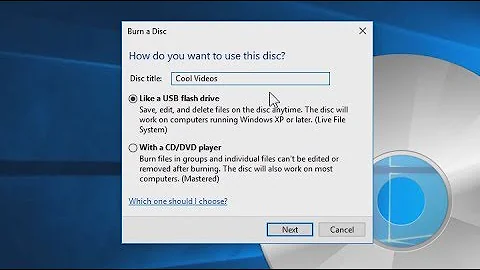Aero Snap is great, but are there any Windows 7 utilities to make windows snap to each other?
Solution 1
DisplayFusionPro has an option that does both Application snaps and monitor snaps. The program is designed mainly for mulitple monitors, but it also works for a single monitor. I have the paid version, but there is a free version as well. The free version however only allows for snapping to the monitor.
Solution 2
The latest version of allSnap works in Windows 7 both 32 and 64 bit. It is reasonably configurable and should do exactly what you need.
As a bonus it's portable and tiny.
Solution 3
Somethig like this:
http://ivanheckman.com/allsnap/
or
?
Solution 4
Looks like WindowSpace has this feature, as well. It's about the same price-point as DisplayFusion Pro, though.
Related videos on Youtube
Dan J
Updated on September 17, 2022Comments
-
Dan J almost 2 years
I loves me some Aero Snap, but I'll admit to a little disappointment: when it was first announced, I pictured a feature by which the edges of non-maximized windows would 'snap' against each other when you moved them close enough together (either by dragging a window edge to resize the window, or by moving one window close to another by its title bar).
This would make it much easier to work with a bunch of windows side-by-side-by-side. Are there any third-party programs or utilities out there that do this?
Please note I'm not talking about products like GridMove that snap windows to a multi-paned grid, I'm talking about something that affects the behavior of window edges themselves.
Update: Moab's comment summed up what I'm looking for perfectly:
More like docking windows to each other without modifying the size or placement?
Exactly.
-
 Admin almost 14 yearsYou mean something like a tiling window manager ?
Admin almost 14 yearsYou mean something like a tiling window manager ? -
 Admin almost 14 yearsMore like docking windows to each other without modifying the size or placement?
Admin almost 14 yearsMore like docking windows to each other without modifying the size or placement? -
 Admin almost 14 yearsGreat idea, now if someone will code a program for us....call it Sticky Windows.
Admin almost 14 yearsGreat idea, now if someone will code a program for us....call it Sticky Windows. -
 Admin over 9 yearsDisplay Fusion is a personal favorite of mine. It does window snapping, multi-monitor task bars, and all sorts of window/monitor management. The free version includes window snapping feature.
Admin over 9 yearsDisplay Fusion is a personal favorite of mine. It does window snapping, multi-monitor task bars, and all sorts of window/monitor management. The free version includes window snapping feature. -
 Admin almost 9 yearsThe question could have been reformulated so it wasn't closed.
Admin almost 9 yearsThe question could have been reformulated so it wasn't closed.
-
-
Dan J almost 14 yearsBarring the sudden revelation of a free alternative, I'm accepting this answer. :)
-
 Admin over 13 yearsDisplayFusion Pro works great for this. I have a couple of 24" monitors at work, and I have DisplayFusion Pro shortcut keys to snap a window to the exact right or left half of the screen. Makes it easy to view two web pages at once, or folders or anything else I need.
Admin over 13 yearsDisplayFusion Pro works great for this. I have a couple of 24" monitors at work, and I have DisplayFusion Pro shortcut keys to snap a window to the exact right or left half of the screen. Makes it easy to view two web pages at once, or folders or anything else I need. -
Dan J about 12 yearsHeh, this question is so old that I've since switched entirely to OS X (not that it includes this feature, either...) :) But thanks for your input - after all, this question is hopefully useful to others beyond myself!
-
CsuGouv almost 9 yearsToo bad it doens't work properly in w8