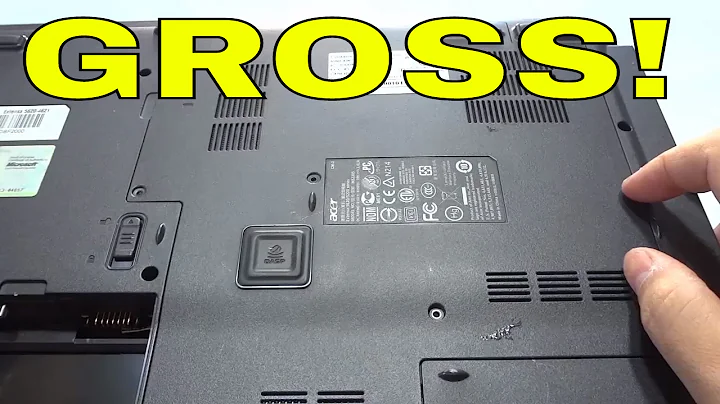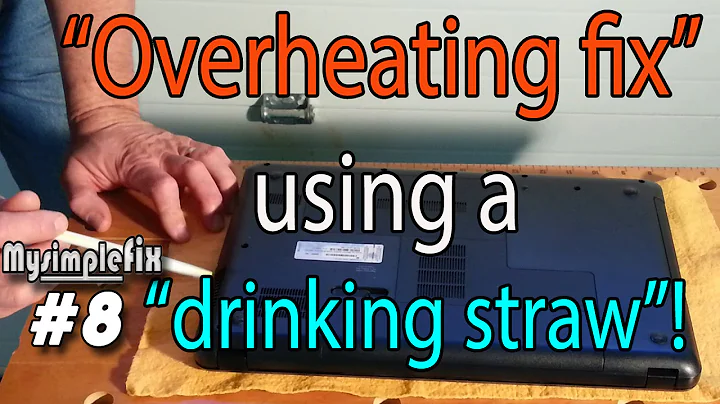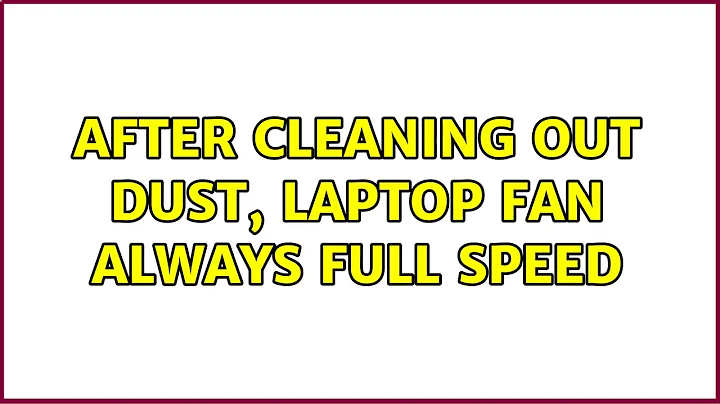After cleaning out dust, laptop fan always full speed
-
The computer can't detect the sensors
The computer may run the fans at full speed if it cannot detect the temperature of the cpu. If there are multiple sensors and one is not reading there is also chance that the computer has fallen back to its failsafe. It's better to keep a processor cool than let it get too hot and not know about it.(I remember fixing a mac a few years back which had a fan running at full speed constantly - and though it is a mac, it could be the same problem as yours.)
The BIOS settings are wrong
I don't have much experience with BIOS settings, but do check to make sure you haven't changed a setting accidently which is causing the fan to run at full speed constantlyAre the sensors faulty? It's an unlikely one, but it is still a valid point to make because you have been fiddling with the hardware and could have caused accidental damage. Check the sensors for physical damage and grab yourself an application for monitoring fan speed (I use speedfan, though it doesn't work for all systems.) and see if any sensors are showing odd numbers
The only harm you're likely to sustain having the fans stuck at full speed is premature motor wear, excessive noise and increased power consumption (though it's a laptop, so this extra power won't be any more than the battery can handle).
Failing all of this, it could be an issue with the operating system (on systems where the OS controls the fans) or the BIOS (on systems where the BIOS controls the fans). Any damage could have been caused if you forgot to ground yourself to a piece of metal before working on the inside of the laptop
I hope this answers your question
Related videos on Youtube
dimitrisPl
Updated on September 18, 2022Comments
-
dimitrisPl over 1 year
My laptop was getting too hot and I decided to open it and clean it (haven't done that in 5-6 years). I opened the CPU fan which had A LOT of dust in it and cleaned it. I also replaced the thermal paste on the CPU & GPU.
Now the temperatures are low (40-45C) but the fan always runs at full speed. Before the cleaning it run at full speed while I was playing a game and the temperatures were high.
Now even with 45C it runs at full speed.
Any suggestions on what to look? The laptop is a 4 year old HP dv5-1145ev running Windows 7
-
 arielnmz almost 10 yearsAre you really sure you connected it just as it was before? Did you remove any thermal pads that were originally there? The CPU may be cool, but do you know the temperature of your ACPI sensor??
arielnmz almost 10 yearsAre you really sure you connected it just as it was before? Did you remove any thermal pads that were originally there? The CPU may be cool, but do you know the temperature of your ACPI sensor?? -
Ramhound almost 10 yearsWhy are you concerned about the CPU fan running? You have changed the thermal design of your laptop by using thermal paste not designed for your laptop
-
 arielnmz almost 10 years@Ramhound I don't it was just by changing the compound. I've replaced mine for a silicon based one and the fan doesn't go all out on my vent (it's not as cool as with the original one, but that proves my point). If the system is cool, there is no need to make the fan run at top RPMs.
arielnmz almost 10 years@Ramhound I don't it was just by changing the compound. I've replaced mine for a silicon based one and the fan doesn't go all out on my vent (it's not as cool as with the original one, but that proves my point). If the system is cool, there is no need to make the fan run at top RPMs. -
alpha almost 10 yearsThe fan's just really happy it can go roundy-roundy again freely... happy fan! Spinny Fan!
-
dimitrisPl almost 10 yearsThe problem is that the CPU,GPU,HDD, Temp1 (according to speedfan) are too cool (30C in CPU right now) but the fan keeps on full speed
-
CharlieRB almost 10 yearsHere is what it boils down to; you took it apart and now it doesn't work properly. You will need to open in back up to ensure you connected everything correctly. Especially look for loose, damaged or pinched wires/connectors.
-
dimitrisPl almost 10 yearsI opened it 2 times to check. Everything is ok. How can I test if the wire that controls the speedfan (the yellow one?) is working?
-
-
dimitrisPl almost 10 yearsI use Hmonitor and Speedfan to measure the temperatures. The only temps I get are CPU cores,GPU,HDD and Temp1. All of them are TOO cool according to Speedfan. Currently 30C in both cores but fan at full speed. In either program there is no option that tells me the fan's RPM. I checked in BIOS and the only setting I have is Fan Always Enabled. If I change it the fan will not work at all... If the temps were high it would be ok for fan to run at full RPM. But now why does this happen?
-
 Ben Wilkinson almost 10 years@dimitrisPl That does sound too cool. Even with my fans manually set to full speed, my laptop still idles at around 45-55C, though you could just have an exceptionally cool running laptop - after all, you don't want to burn the user! As for why, I'm sticking to either a BIOS or OS issue
Ben Wilkinson almost 10 years@dimitrisPl That does sound too cool. Even with my fans manually set to full speed, my laptop still idles at around 45-55C, though you could just have an exceptionally cool running laptop - after all, you don't want to burn the user! As for why, I'm sticking to either a BIOS or OS issue -
Baldrickk over 5 years@dimitrisPl unless below ambient and thus condensing water out of the air, I don't think you can be too cool...