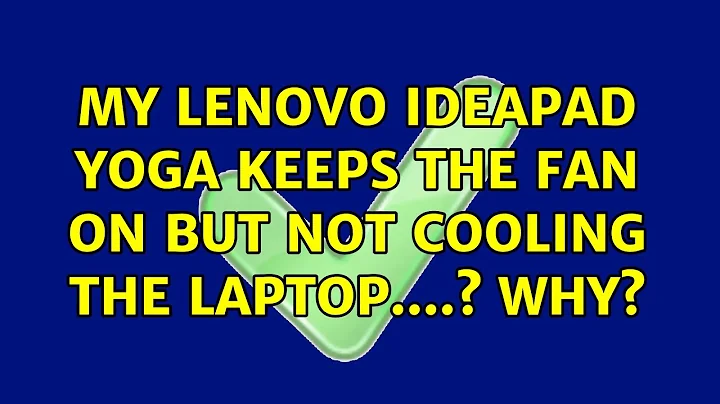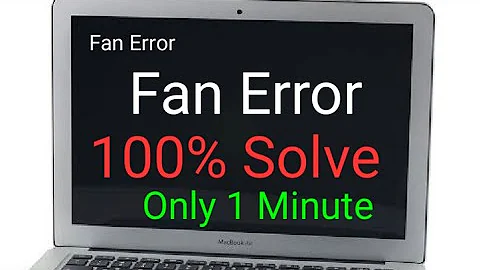My LENOVO ideapad yoga keeps the fan on but not cooling the laptop....? Why?
Solution 1
If the laptop fan is running and the laptop is not cooling - you need to check the following:
- Is the airflow blocked at all? I know you mention that there is nothing blocking the vents, but you need to make sure no little bits of paper of similar have worked their way into a fan
- Is the fan actually working? You need to place a wet finger (easier to sense airflow when wet) near a vent and feel to see if any air is moving.. your fan bearings may be shot and the fan spinning slower/not at all
- have you damaed the laptop recently? very unlikely, but it has been known in the last for a drop/bang on the laptop to dislodge the fan slightly and cause cooling issues
- How high is your CPU usage? If your Computer is idle and the CPU is still being used heavily, it could be that a process is over working your machine and making the cooling fan less effective.
Hope one of these point you in the direction of your problem
Solution 2
There are multiple possible causes for this. However general prophylactic measures would be:
- First of all, set realistic expectations. If your PC is not shutting itself down due to overheating, then it might be operating normally and you just noticed that it is making so much noise recently. Remember that it is summer time and electronics do heat up a bit more then usual.
- If you still think that there is something wrong, then first take care of the software. Use Task Manager or any other similar program to monitor your processes. If there is a process that is consuming a lot of CPU cycles when you are not doing anything with you PC, then investigate into this process and if feasible - terminate it + remove from autorun if applicable.
- Now take care of the hardware. Make sure laptop is resting on the hard surface (not on the the blanket, towel or mat) - to allow a small gap between the desk and the laptop
- Make sure that nothing blocks the airflow from cooling fan (typically at the back or side of the laptop)
- Open the laptop casing and clean the fan area and heatsinks. This should normally not require any technical knowledge, neither it should void your warranty. This can be done with a small hand-held vacuum cleaner or compressed air tool. Note: you do not need to remove heatsink, cooler or any of the components.
If all of the above does not resolve the problem, then you might be having a problem with heatsink or cooler mounting. In this case I recommend you to take your laptop to qualified repair specialists.
Related videos on Youtube
MMM
Updated on September 18, 2022Comments
-
MMM over 1 year
For the last few days, my laptop tends to turn the fan on to cool the laptop down with no success. I keep my laptop on a desk where it's never hot or too dusty. I live in central europe, no desert or so. Anyway, even though it's an ultrabook, has only SSD, it kinda overheats for no reason. At first I thought the warm air coming out is being sucked back in but placing it on the edge of the desk so that the back is aaaaall open makes no difference. The laptop is about 5 months old so I don't quite see why this is. Could somebody please help me?
Thank you so much.
-
Paul almost 10 yearsThe heat is probably coming from the CPU. Are you running windows? If so, look in task manager and see if the CPU idles when you are doing nothing.
-
 Kinnectus almost 10 yearsDoes the device turn itself off (temperature protection)? If you put your hand over the fan vent/roughly near where the CPU might be is it very hot/nearly scalding?
Kinnectus almost 10 yearsDoes the device turn itself off (temperature protection)? If you put your hand over the fan vent/roughly near where the CPU might be is it very hot/nearly scalding? -
Ramhound almost 10 yearsWhat exactly makes you think the heat is a problem?
-