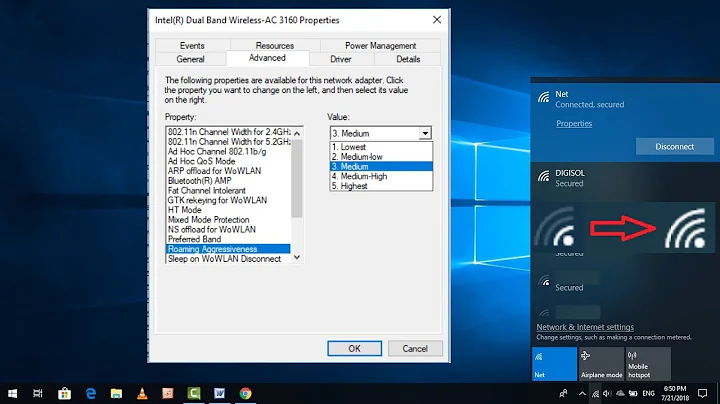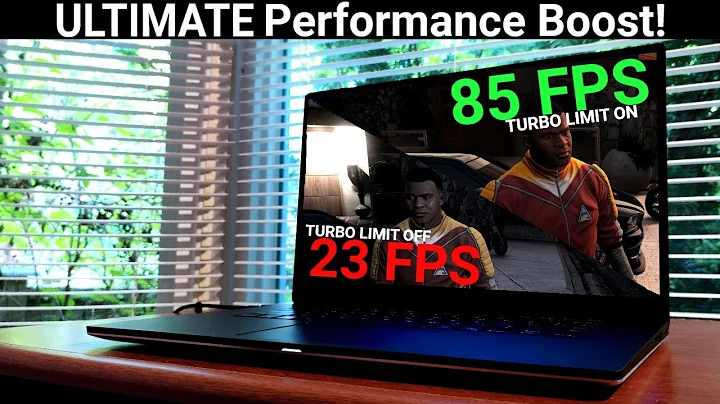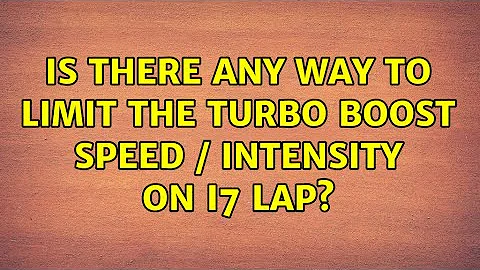Is there any way to limit the turbo boost speed / intensity on i7 lap?
The whole idea behind turbo boost is to allow the processor to speed up if the junction temperature allows it. So the limiting factor is heat and this should be handled correctly by the CPU and motherboard automatically.
" it really gets me throttling" - Does not make sense. Why would it throttle, it would no longer turbo and come back down to normal clock speed (2GHz), which is expected behaviour and speed. Anything you get above 2GHz is due to turbo which will switch off as soon as the junction heats up.
Are you sure your CPU is the one that is heating up and not the graphics chip (if you have a dedicated graphics chip). It could be that your motherboard is defective and is incorrectly controlling the CPU clock speeds.
Related videos on Youtube
Anonymous
Updated on September 18, 2022Comments
-
Anonymous over 1 year
I've just got a used i7 laptop, one of these overheating pavilions from HP with quad cores. And I really want to find a compromise between the temp and performance.
If I use linpack, or some other heavy benchmark, the temp easily gets to 95+, and having a TJ of 100 Degrees, for a 2630QM model, it really gets me throttling, that no cooling pad or even an industrial fan could solve.
I figured later that it is due to turbo boost, and if I set my power settings to use 99% of the CPU instead of 100%, and it seems to disable the turbo boost, so the temp gets better. But then again it loses quite a bit of performance.
The regular clock is 2GHz, and in turbo boost it gets to 2.6Ghz, but I just wonder if I could limit it to around 2.3Ghz, that would be a real nice thing.
Also there is another question I've hard time getting answer to. It seems to me that clocks are very quickly boosting up to max even when not needed, eg, it's ok if the CPU has 0% load, the clocks get to their 800MHz, but even if it gets to about 5% it quickly jumps to a max and even popping up turbo, which seems very strange to me. So I wonder if there is any way to adjust the sensitivity of the Speed Step feature. I believe it would be more logical to demand increased clock if it hits let's say 50% load.
I do understand that most of these features are probably hardwired somewhere in the CPU itself or the MB, which has no tuning options just like on many laptops. But I would appreciate if you could recommend some thing, or some software.
Thanks
-
Ramhound almost 12 yearsWhat you want is not possible ( you can either enable or disable Turb boost your choice ) but it also would not solve your problem. Your CPU would likely overheat even with it disabled.
-
-
Anonymous almost 12 yearsYou are right, it looks like a normal behaviour then. Thanks for explanation. There is no fault with MB, just a general heat dispersing problem. The GPU also barely gets above 80, and it's got one of the top models on board. Guess I'll just leave it then, let the Turbo boost adjust itself... Anyway it does not heat much in games, but during stress tests gets almost up to 97 Degrees, I just wonder if that's alright since this wound not usually occur during normal use...
-
 Hugo Roussaffa almost 12 yearsIf it really bothers you, you can try replacing the thermal compound on the CPU and graphics chip. HP laptop dismantling guides can be easily found on the web. Tip: Search for 'Arctic Silver' on eBay. I've used this in the past on my HP and it has shown immediate results.
Hugo Roussaffa almost 12 yearsIf it really bothers you, you can try replacing the thermal compound on the CPU and graphics chip. HP laptop dismantling guides can be easily found on the web. Tip: Search for 'Arctic Silver' on eBay. I've used this in the past on my HP and it has shown immediate results.