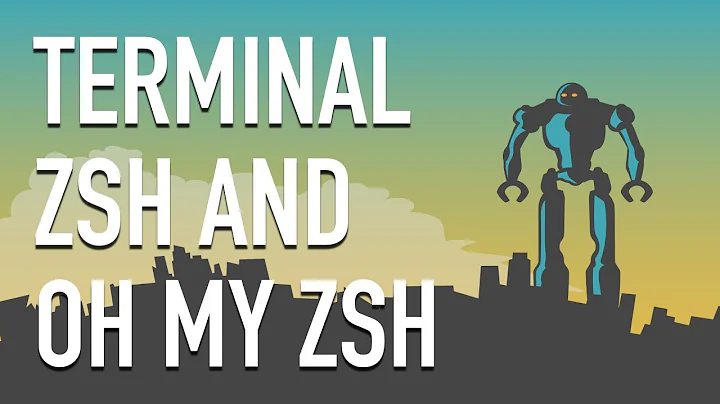After installing oh-my-zsh: ... /.zshrc:source:34: no such file or directory ... /.oh-my-zsh/oh-my-zsh.sh
Solution 1
Installing zsh doesn't install Oh My Zsh, which might explain if you don't have an oh-my-zsh.sh file at all (this was the case for me).
You can install Oh My Zsh by running
sh -c "$(curl -fsSL https://raw.github.com/robbyrussell/oh-my-zsh/master/tools/install.sh)"
Solution 2
For this:
/Users/jack/.zshrc:source:34: no such file or directory: /Users/jack/.oh-my-zsh/oh-my-zsh.sh
The problem is this line:
source $ZSH/oh-my-zsh.sh
You don't have a file called oh-my-zsh.sh in /Users/jack/.oh-my-zsh
For this:
/Users/jack/.zshrc:source:38: no such file or directory: .bashrc
The problem is the same as above; essentially, you don't have .bashrc file in /Users/jack/
Your $ZSH is pointing to /Users/jack/.oh-my-zsh and it looks like there's no such file in that directory with the name zsh.sh
As far as the initial problem (zsh: command not found: rvm) the issue is that the command rvm is not located anywhere in your $PATH which apparently points to /usr/local/bin plus whatever the system-wide setting is.
I recommend you use find / -name "rvm" and see where in the file system is rvm really located and then update your $PATH variable as so: export PATH=/path/to/rv/:$PATH
Solution 3
Quick fix to this issue
/Users/jack/.zshrc:source:34: no such file or directory: /Users/jack/.oh-my-zsh/oh-my-zsh.sh
Make the executable, executable.
cd .oh-my-zsh/ && chmod 744 oh-my-zsh.sh
Then run exec zsh to restart your shell. If you don't get the error, and your selected theme is working, you are good to go.
Solution 4
whenever I opened a new terminal window (iterm2) I encountered the same problem:
/Users/XXX/.zshrc:source:129: no such file or directory: /oh-my-zsh.sh
after running source .zshrc everything loaded fine though.
I did however have a oh-my-zsh.sh in my ~/.oh-my-zsh directory.
(it doesnt need to be altered with chmod +x or anything.)
I realised everything I was missing was the line ZSH=$HOME/.oh-my-zsh before the lines with
export ZSH="/Users/XXX/.oh-my-zsh"
and source $ZSH/oh-my-zsh.sh
Solution 5
I removed my old .oh-my-zsh file which was located in home/username/.oh-my-zsh
then installed it again by runnung sh -c "$(curl -fsSL https://raw.github.com/robbyrussell/oh-my-zsh/master/tools/install.sh)"
And the problem was solved.
Related videos on Youtube
keruilin
Updated on September 18, 2022Comments
-
keruilin over 1 year
I just tried to install oh-my-zsh. I get the following error when I try to run
rvm:zsh: command not found: rvmI also get the following error when I try to open a new tab:
/Users/jack/.zshrc:source:34: no such file or directory: /Users/jack/.oh-my-zsh/oh-my-zsh.sh /Users/jack/.zshrc:source:38: no such file or directory: .bashrcHere's my
.zshrcfile:# Path to your oh-my-zsh configuration. ZSH=$HOME/.oh-my-zsh # Set name of the theme to load. # Look in ~/.oh-my-zsh/themes/ # Optionally, if you set this to "random", it'll load a random theme each # time that oh-my-zsh is loaded. ZSH_THEME="robbyrussell" # Example aliases # alias zshconfig="mate ~/.zshrc" # alias ohmyzsh="mate ~/.oh-my-zsh" # Set to this to use case-sensitive completion # CASE_SENSITIVE="true" # Comment this out to disable weekly auto-update checks # DISABLE_AUTO_UPDATE="true" # Uncomment following line if you want to disable colors in ls # DISABLE_LS_COLORS="true" # Uncomment following line if you want to disable autosetting terminal title. # DISABLE_AUTO_TITLE="true" # Uncomment following line if you want red dots to be displayed while waiting for completion # COMPLETION_WAITING_DOTS="true" # Which plugins would you like to load? (plugins can be found in ~/.oh-my-zsh/plugins/*) # Custom plugins may be added to ~/.oh-my-zsh/custom/plugins/ # Example format: plugins=(rails git textmate ruby lighthouse) plugins=(git bundler brew gem rvm cscairns) source $ZSH/oh-my-zsh.sh # Customize to your needs... source .bashrc export PATH=/usr/local/bin:$PATHWhat do I need to do to fix these errors?
-
 ZGski about 5 yearsTwo weeks of issues with zsh came to an end with this one line. Thank you!
ZGski about 5 yearsTwo weeks of issues with zsh came to an end with this one line. Thank you!